GTA Online is an incredibly fun experience. It brings the freedom and mayhem of Grand Theft Auto V to a multiplayer world where you can enjoy it with your friends. You only need to create an online character for the game to track and use as your avatar. Your avatar is completely unique and can only be used by your account.
Usually, this experience is trouble-free, but sometimes Rockstar’s updates and server issues can cause your character to disappear. Taking proactive steps to retrieve your character is necessary if you’ve logged in and don’t see it anywhere. Do not make a new character in your old character’s slot if your character is missing. Replacing a character’s slot will permanently remove them.
How to find missing characters in GTA Online
You can find missing characters by doing a few things:
Make sure the servers are up
It is most common for your character not to appear when Rockstar’s servers are down. Regardless, if you cannot play, check the GTA Server status before proceeding. As long as everything is fine on Rockstar’s end, you can continue to retrieve your character.
Go back to singleplayer
When moving from singleplayer to multiplayer, sometimes things didn’t load correctly. In this situation, you should go back to singleplayer and wait a few minutes before continuing. When you’ve waited for a short time, go back into multiplayer and see if your character loads.
Turn the game off and then back on
When the game still refuses to refresh, you’ll need to start it again from scratch. Turn the game off from your console menu or PC, and then turn it back on.
Shut your console or PC down completely
Resetting the game doesn’t always refresh things, so you’ll have to give your console or PC a little while to reset. Turn it off completely, including unplugging the console. Attempt to turn it on while it’s unplugged to waste any spare electricity. After you’ve let it sit for a few minutes, replug everything and turn it back on. Afterward, everything will load as if for the first time, and the game will load everything up.
Contact Rockstar
There would be only one option left if you did everything right. If Rockstar is responsible for your missing character, they can bring them back using old server saves and data. Contact Rockstar and let them know about your issue. This part will take some time, from getting them to respond to a real solution. As you wait for their solution, we recommend starting a new character. You should never start a new character in the same save slot as your old one. There needs to be an open slot for the old character or Rockstar may be unable to bring it back.
How to prevent your character from being deleted in GTA Online
Make sure you don’t accidentally delete your character. It may seem like you need to actively delete your character, but that is not the case. Occasionally, you can unknowingly delete your character and the above solutions won’t help. Keep these things in mind as you play the game.
Never make a character when cloud saves are down
There have been times when GTA Online‘s cloud save servers have gone down, although this occurred more frequently when it first launched. You can create characters during this time, but if you leave before they come back up, they will not be saved. You’ll have created a character only to lose it.
Do not make a new character when the servers are down
When the online servers are down, you can make other characters before being told you can’t sign in or do missions. A character made in the slot of the online character will overwrite your previous character if that is the case. The best thing to do is to wait until everything is online again.



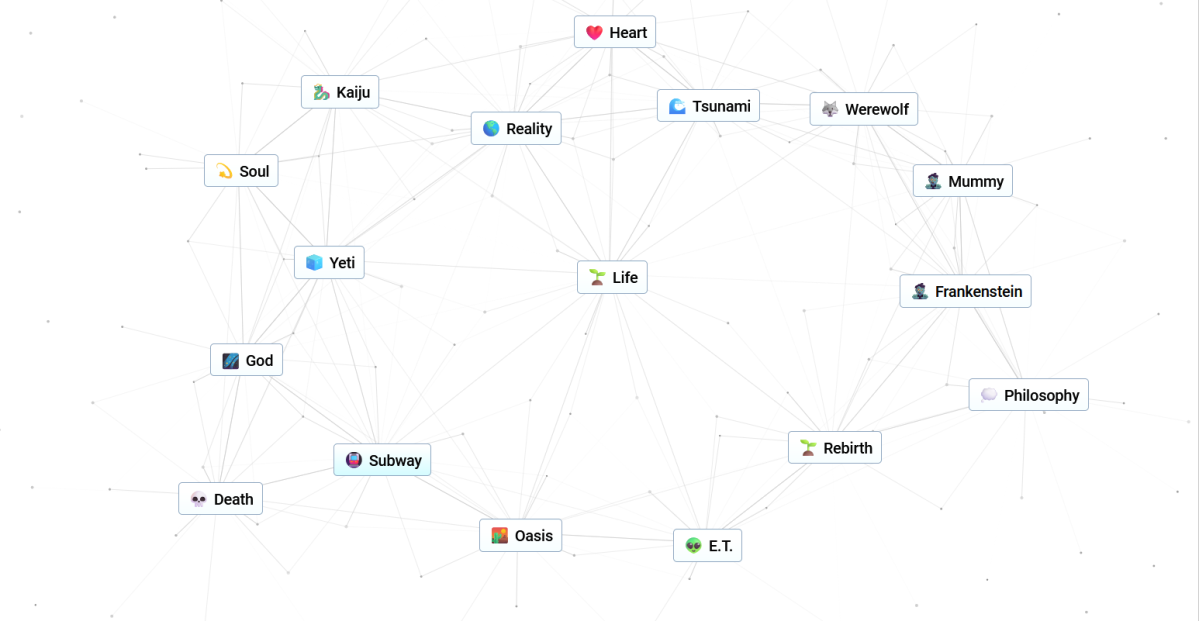

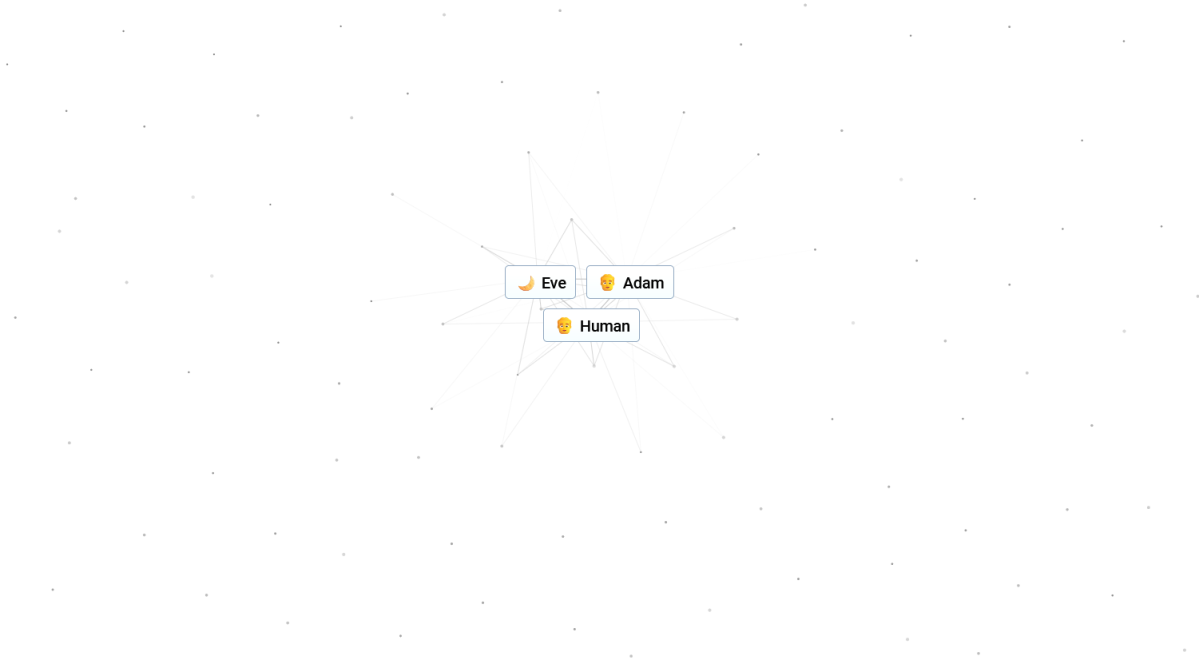

Published: Jul 27, 2022 08:48 am