Whenever Apple experiences a big outage across multiple apps or services, users are going to be left largely in the dark unless they know how to check on server statuses or track down related error codes for more details.
This is especially troublesome for Apple Maps, which many people use to navigate to new places or simply check for traffic times and delays.
Typically, if Apple Maps is experiencing issues, it is either because of a shoddy connection in the area or a larger outage for Apple’s servers, which can also impact the App Store, iCloud, and Apple Music.
When it comes to a fix, you are basically stuck checking Apple’s system status page for information. This website specifically outlines which areas of Apple’s first-party software and servers are experiencing outages and issues.
You can even click on each service to see a more detailed breakdown as needed. But if you don’t see your issue listed, you are likely going to be waiting until some server-side outage or problem is fixed on Apple’s end.
You can also use Downdetector as an alternative that provides user input on the ongoing outages.
You can try restarting or updating your device too, which could solve a few issues if you haven’t reset your machine or downloaded the newest OS version in some time. And if the device isn’t the problem, make sure your internet or data plan is working as intended when trying to use Maps.


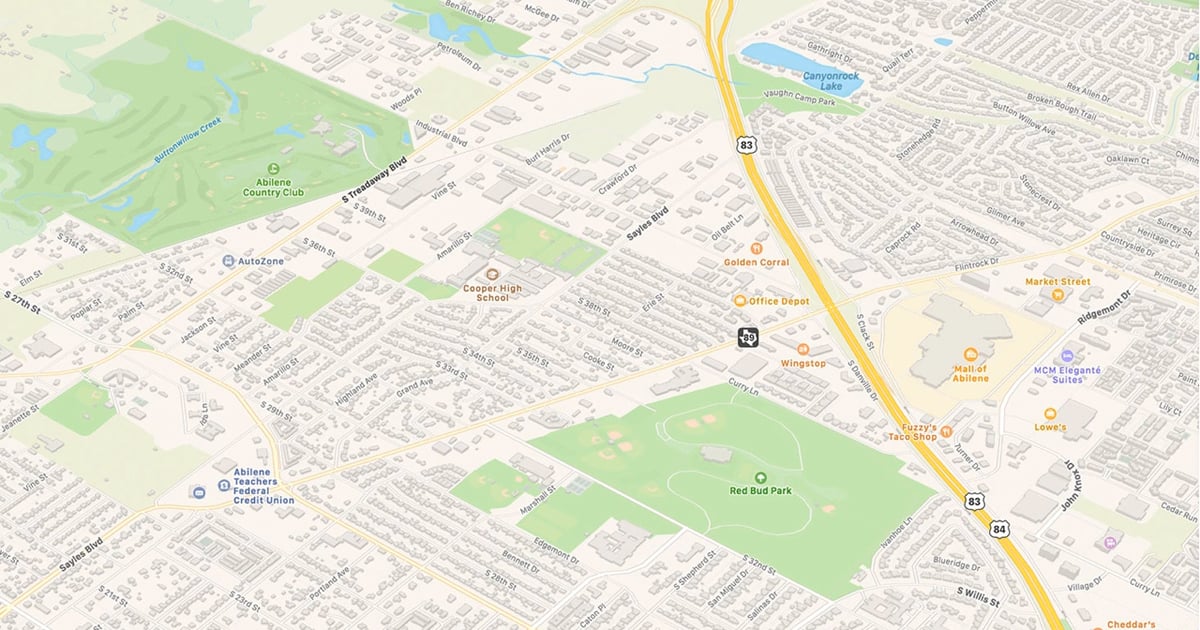




Published: Mar 21, 2022 02:49 pm