It wouldn’t be an online multiplayer game without some people being rude for no reason. Naturally, there’s a reporting system in Halo Infinite you can use to report the shameful cheaters and throwers you will inevitably come across at least once.
But how does it work?
How to report players in Halo Infinite
Start by opening the pause menu, either by hitting Escape on the keyboard or the Start button on your controller. Then open the Social page either with Tab key or the View button. During a game, you should be able to view all the players in your match.
Currently, you cannot report a player either through the Last Match Report page or by going to your own match history and picking a player from the previous match. The only way you can report a player outside of during a match is when they appear in your Recent Players list on your Social page.
Once you select the player you want to report, a Player Options menu will load up, with the first four options reading “Profile,” “Mute,” “Join,” and “Invite.” Scroll all the way down to the bottom of this list of options to find “Report.” This will prompt you to open a browser window and go to the Halo Waypoint website.
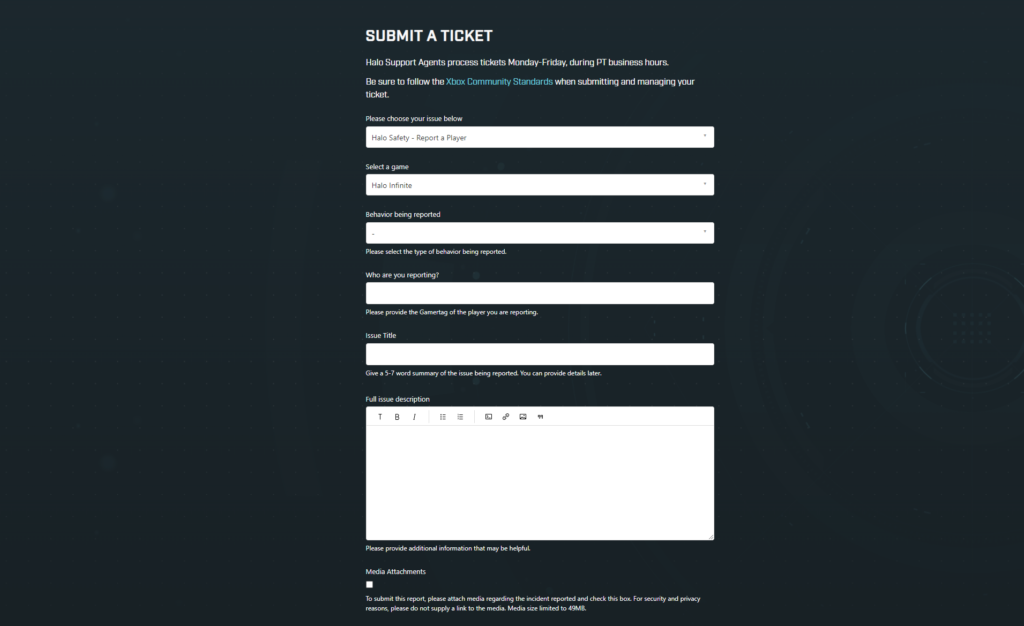
On the website, sign in with your Xbox profile, then select the “Halo Safety – Report a Player” option. There are two behaviors you can report for: “Unsportsmanlike Behavior” and voice or text chat abuse. For either option you’ll need to describe the issue in detail and provide a video or screenshot that shows it happening.
Halo Infinite‘s theater mode doesn’t include the voice or text chat from the match, however, so you’d need to have been already recording or streaming to have evidence of chat abuse. But you can still use the theater replay system to nail someone for unsportsmanlike behavior, whether it be suspected cheating, team-killing, going AFK, throwing, or any other cardinal sin of multiplayer gaming.
You should still report a player for chat abuse if you can, even without a screenshot or video. If a player receives enough reports from multiple players, 343 and Microsoft might consider them worthy of a punishment.
Perhaps 343 and Microsoft will follow the route that developers like Riot Games and Valve have gone down by saving voice/text chat from matches. But until then, just try and be civil to each other.






Published: Dec 21, 2021 01:03 pm