No console or gaming system can truly be free of bugs or temporary errors. Even when the hardware is in perfect condition, players can still experience errors when the online services go down or with a weak connection.
If you’ve been getting the 2137-7504 error on your Nintendo Switch, chances are you won’t be able to access the online features of your console like the eShop. More often than not, it’ll be up to Nintendo to fix the issue since this error usually surfaces when the servers are down for maintenance, or they start crumbling due to the high number of players during huge releases.
While waiting will be the ultimate fix for the 2137-7504 error, there are a few troubleshooting steps that players can try out.
Here’s how you can potentially fix the error code 2137-7504 on Nintendo Switch.
Check Nintendo’s server status
When the servers are down, not a single troubleshooting method will help you. Checking servers’ status will often be the best course of action since it can save you from applying the following fixes.
If there’s active maintenance, you’ll need to wait for Nintendo to roll out a fix, which shouldn’t take that long.
Restart your router
If the servers are running fine and you’re still experiencing the 2137-7504 error on your Switch, you should restart your router. There will be times when your home network may become unstable due to your internet service provider (ISP.)
When you restart your router, you’ll get assigned a new connection route which will do the same for your connection to Nintendo’s servers.
Restart your Nintendo Switch
While you’re at it, restarting your Nintendo Switch can also help you bypass the 2137-7504 error. Restarting will allow you to troubleshoot any software or network-related glitches that your Switch may be experiencing, and doing it while restarting your router will be time-efficient.
In most cases, the 2137-7504 error will appear due to server-related reasons. Players who’d like to get back onto the servers as soon as they become available can keep an eye on Nintendo’s status web page since the developer will update the fans through there in case of any developments.



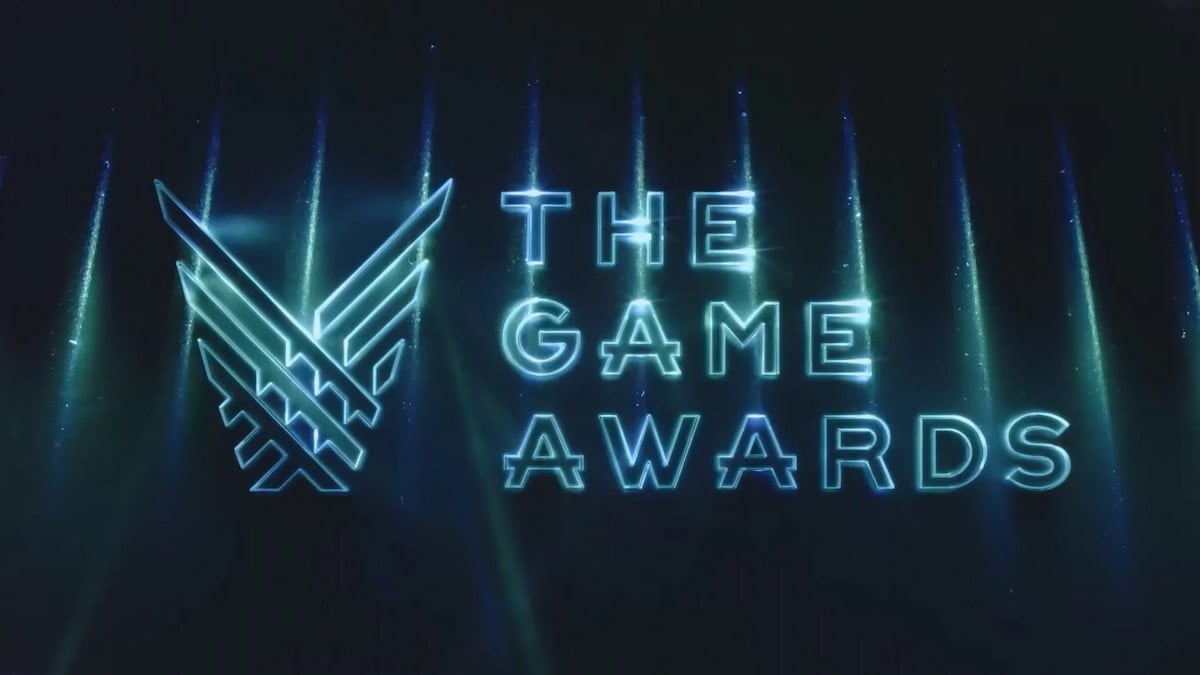



Published: Dec 7, 2021 06:25 pm