With internet cafés and public gaming becoming more common, knowing how to take your virtual identity with you when you leave a location is more important than ever.
In the case of League of Legends, players spend countless hours and, in some cases, serious amounts of money to garner a collection of champions and skins that they want to take full advantage of regardless of where they’re playing from.
To stop others from having access to your account, one of the most important things to know is how to log out of the game. While it might sound simple, with recent updates to the client, you no longer need to log out of your account when exiting the game. And while this is perfect for a home setting, it could cause issues on a shared device.
Whether you’re new to the game or a longtime player returning after a break to find an entirely new interface, logging out of League is still as simple as ever. Here’s exactly how you can do it.
How to log out of the League of Legends client
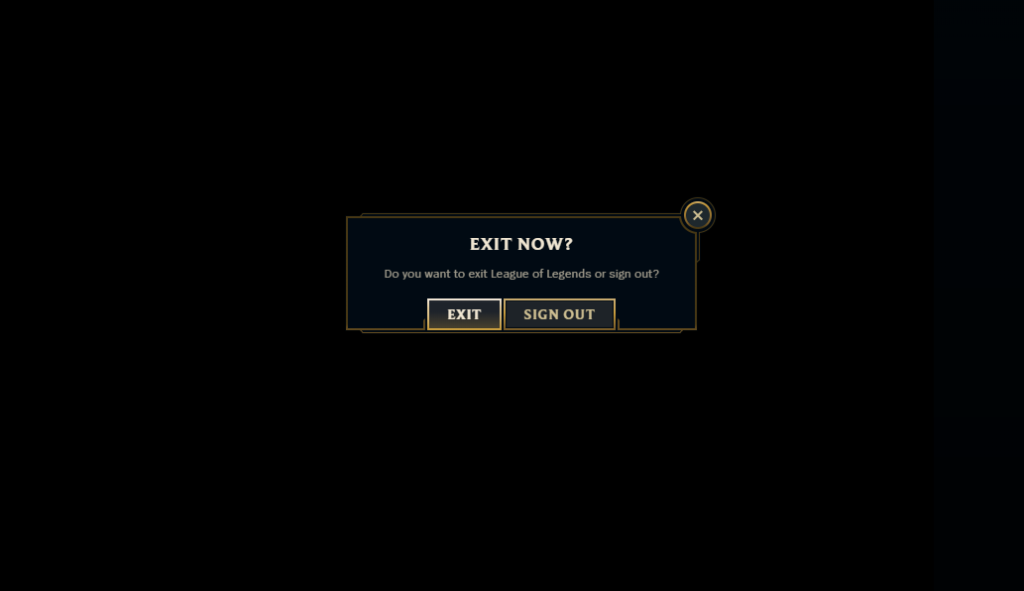
It’s incredibly simple to log out of the League client and it only takes a few steps.
- First, press the “X” in the top right of the launcher.
- You’ll then see a confirmation box pop-up that will ask whether you want to Exit the client or Sign Out.
- Select the Sign Out option as simply selecting Exit won’t actually sign you if you have the box checked to stay logged in when initially signing into the client.
How to log out of the League of Legends website
Logging out from the League website is slightly different from doing so in the client. The process takes a little more effort but it’s just as simple.
- Firstly, click your name in the top right corner of the web browser to reveal a drop-down menu.
- Next, look for the “Logout” option and select it to be successfully logged out from the website.
Now you know exactly how you can exit out of the game the next time you’re playing on a shared computer.
Make sure to follow us on YouTube for more esports news and analysis.







Published: Aug 17, 2021 08:41 am