Gifting your friend a battle pass in Fortnite is probably one of the nicest things you could do to introduce them to the wonderful collaborations in the battle royale.
Getting a battle pass is also a good way to grind; a single Fortnite battle pass that’s levelled up to max cap can pay you back with the equivalent number of V-Bucks, which can be used to buy another pass in the next update.
The cosmetics change from season to season, and the best way to keep your wardrobe up to date is by purchasing the battle pass. The battle pass includes many rewards players can unlock through leveling up. Completing all the challenges and working on decking out your Battle Pass will be fun on its own, but it’ll be even more enjoyable with friends.
Here’s how you can gift a Battle Pass in Fortnite.
How to gift a Battle Pass on Fortnite?
To gift a Battle Pass in Fortnite, you’ll need to log in first. Once you’re on the menu, you should see the Battle Pass tab. From there:
- Choose the Fortnite Battle Pass tab.
- If you have already purchased this season’s battle pass, it will ask you to open the Fortnite battle pass page.
- After opening the battle pass screen, there will be a Gift battle pass button around the bottom right of your screen.
- Click on the Gift Battle Pass button.
- You’ll be sent to a new tab where you’ll find a list of your friends in Fortnite.
- Choose who you’d like to gift the Battle Pass, and click Continue.
- Based on the platform you’re playing Fortnite on, you’ll either need to add funds to your account connected with Epic Games or purchase the Battle Pass by entering your credit card details. (Note: Fortnite battle pass can only be purchased with real money for gifting other people, not with V-Bucks).
- You’ll then have an option to personalize the gift box carrying the Battle Pass.
- Click Send to complete the process. The gift will be instantly delivered to your friend.




You’ll need to be friends with the person you’re looking to gift a Battle Pass to at least two days before since it’s one of the core requirements of the gifting process. You also need multi-factor authentication enabled on your account to be able to gift someone items.
You can only gift up to five times a day. The gifts that are purchased or received by the players are not refundable. However, in rare cases, when the person has purchased the battle pass to gift, and the recipient has already acquired a battle pass in that small window. A token will be issued by Epic Games, which can be used by the player to buy the next battle pass or get a refund of 950 V-Bucks at the start of next season.
How much does it cost to gift a Fortnite Battle Pass?

It costs 950 V-bucks to purchase a battle pass in Fortnite. You cannot buy the battle pass with real money; players will need to use their money to buy V-Bucks and then purchase the battle pass. Based on the region, the V-Bucks prices might vary. If you are a free-to-play player, your best strategy is to save your V-Bucks each season and purchase the battle pass when you have enough V-Bucks.
Can’t gift a Fortnite Battle Pass? Try this
If you still can’t gift a battle pass, changing the payment mode will help your cause. Also, you could ask the recipient to turn on their accept gifts option on their game’s player settings, which will allow them to receive the gift on their profile.
The Fortnite devs fixed a bug in 2023 with gifting battle pass, and it should work smoothly in the game now. If you’re still having any difficulties, reach out to Epic’s support centre and flag your issue with the developers directly.


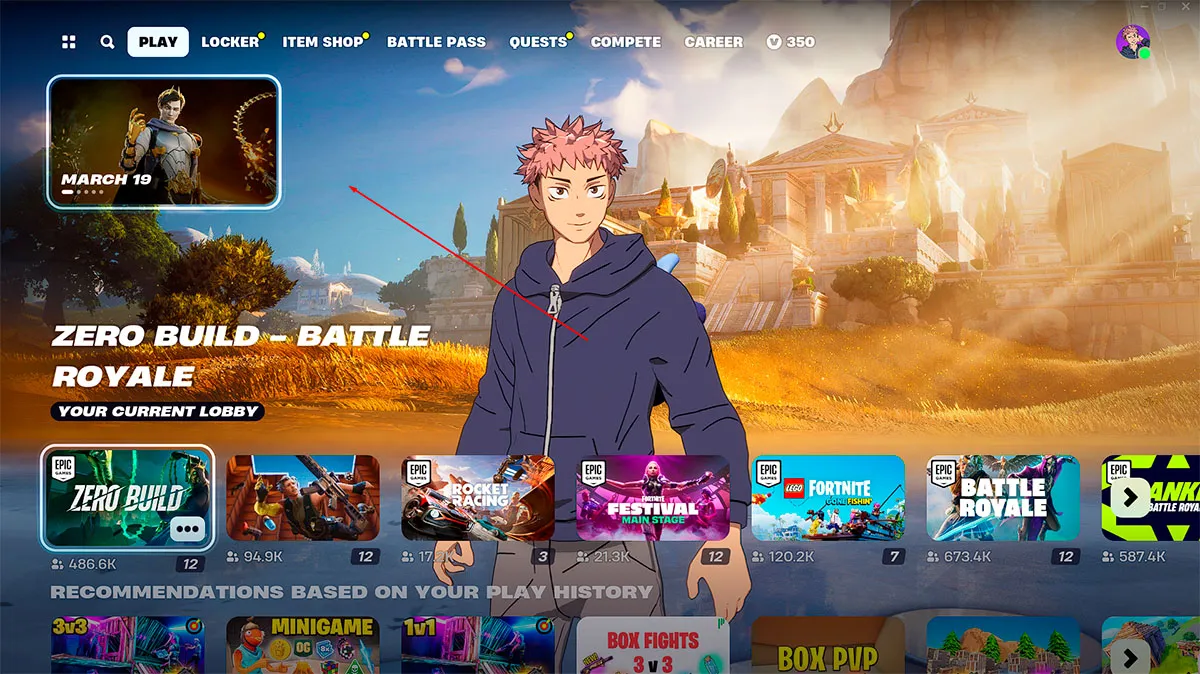





Published: Apr 14, 2024 08:48 pm