“Just play.” This is an attitude that might help you rise a few ranks, but if you really want to know how to get better at Counter-Strike: Global Offensive, training is the key! In order to help you get started, I will use this guide to explain how you can improve on your game through the use of some excellent resources.
Training Setup
Before you start, you need to first set up the right gaming configuration. Different players use different playstyles, but what is most important is to set up your mouse at a high signal per second rate. This will help your accuracy, because the mouse movement is ticked more often and is, therefore, more precise. Next is it to find out if you prefer a high, middle, or low DPI (dots per inch – “movement speed of the mouse”). If you want to make a 360 turn without swiping your mouse across the whole mouse pad, you should try a middle or high DPI. If you are more interested in aiming precisely, a lower DPI will suit you better. Try out different mouse speeds and accelerations and you will find what works best for your playstyle and aim.
The next thing to do is to find the right crosshair, which is also a personal preference. I prefer setting up the crosshair in a workshop map, because of how it allows you to test it immediately. I use Crashz’ Crosshair Generator. Here is a nice introduction to the generator:
https://www.youtube.com/watch?v=yDSOzGef27w
The next step is to go into the game options and scale the HUD, especially the mini map, to a maximum. It is easier to see these important details when they are larger, reducing the time wasted when looking around your screen, identifying spots, or searching the map in the corner. You can also try out different graphics options.
It is also important to have a high frame rate because of how it affects the fluidity of the images on your screen, and as a result, your ability to win games. The frame rate of the game is not equal to the one of your monitor, but when you have a high frame rate, frames are more likely precisely matched to the monitor’s. For example, when you play on a 100 Hz monitor with 60 FPS you will see around 40 frames on your monitor that might be in the past, but if you play with 180 FPS you are very likely to see the exact picture of the moment. Reducing lag time in any way possible will improve your game.
Training Offline
Playing offline allows you to set up different game types, practice weapons, and learn the maps. Unlike in online matches, you will not be as frustrated because bots in general don’t have the greatest aim. I will introduce two methods of training I use offline.
The first method is to play games against bots. I pick out a map which I enjoy or need to practice and start by setting up a config. I enjoy playing without teammates against 2-4 bots. It simulates situations in which you are alone and need precise shooting in order to take down multiple enemies. To do so, open the console with the key you chose for it (you can change this in the game options but the default is ~). Then type in bot_kick [enter] mp_autoteambalance 0 [enter] and depending on if you are on the terrorist or counter-terrorist team, bot_add ct/t until you have the desired number of bots on each side. Try starting with 2 or 3 bots and work your way up. When doing this, be sure to aim for headshots as you are here to practice on your aim, not to dominate the bots. Among other things, you can also use this configuration to try out different nade spots.
Another way in which I practice offline is by playing workshop maps made specifically for this purpose. There are plenty of maps that challenge your aim or reaction time. When you play them frequently they will boost your skills.
- Aim Botz – a great map to do this in because every weapon is available along with the ability to customize a large number of settings, such as bot behavior and shooting distance.
- Training_aim_csgo2 – a map focused more on improving your reaction time and aim with the help of non-bot targets and a host of different practice drills.
Training Online
When you feel comfortable with your skills or prefer to play against people, you can train online. Community servers, official deathmatch, and casual will help prepare you for competitive play. Playing casual provides you with an introduction to the map from a competitive point of view. This is because players will camp spots, rush bombsites, and use other strategies that you will not encounter when facing bots. In official deathmatch servers, you can practice on your aim and reaction time. Try not to just go for the kill, but do so in as smooth and efficient a way as possible – by aiming for the head.
Community servers can give you assistance if you catch yourself going for the kill instead of the headshot kill. Training headshots is important because it is a skill making achievements far easier. Just look for community servers with hs only or headshot only as tag or title. You can choose by yourself which game mode it should be.
Another great way to make use of community servers is to play 1 vs 1 maps. Face an opponent on a small map that provides a variety of unique situations. If you want to dominate, you must be fast and deadly. See where your enemy is before he finds you, aim for his head and trigger.
How long shall I train?
Frequently! When you want results, train a lot (multiple hours) and every day. Doing 10-minute sessions every day is more effective than playing 1 hour every now and then.
Thanks for reading! We will talk about maps and some strategies in the next article.
#1 Game Modes
#2 Weapon guide
#3 Basics
#4 Training
#5 Maps (coming soon)
#6 Coaching (coming soon)
#7 Pro Tips (coming soon)
#8 Mindset (coming soon)
#9 Nade spots (coming soon)
#10 eSports (coming soon)


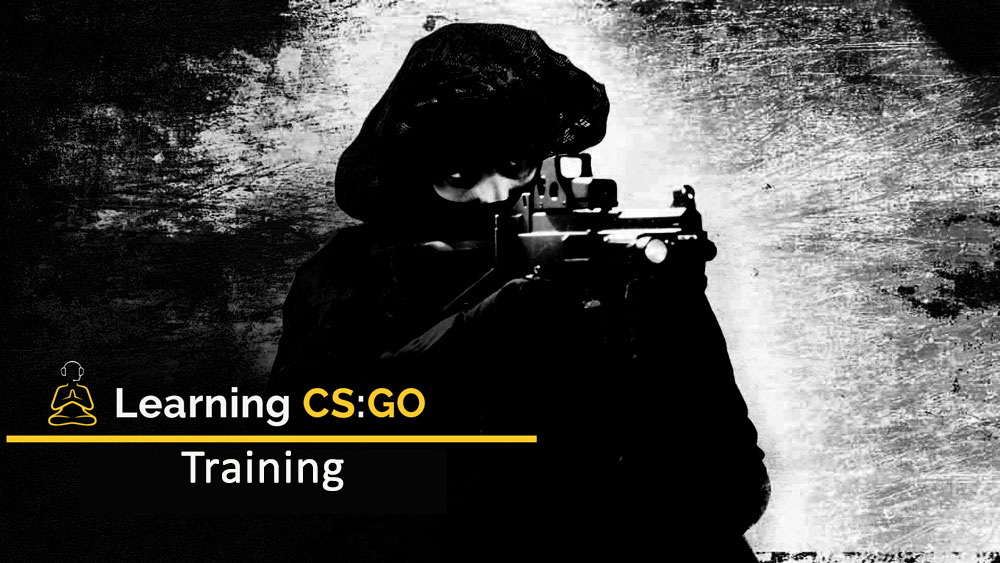



Published: Mar 12, 2016 10:19 am