The wait is almost over, Call of Duty fans. The Call of Duty: Modern Warfare open beta begins on PlayStation 4 this week, but you can now officially pre-download it.
The open beta is a 37.965 GB download file on PS4. Due to the relatively large file size, players should take the opportunity to download the open beta before they can actually play it later this week.

To download the beta, simply go to the PlayStation Store and search for Modern Warfare. An option for the open beta should also appear in the “What’s Hot” section of the store.
Once you find the open beta, click on it and move one screen to the right. You’ll see an icon that says “download now” in the lower-left corner. Click that and the download button on the following screen to start downloading the beta file.
Related: How to play the Call of Duty: Modern Warfare open beta
The early access portion of the Modern Warfare beta for those who pre-ordered the game begins on Sept. 12, exclusively on PS4. The first beta period will be available until Sept. 16. The second beta weekend on PS4, Xbox One, and PC will run from Sept. 19 to 23.





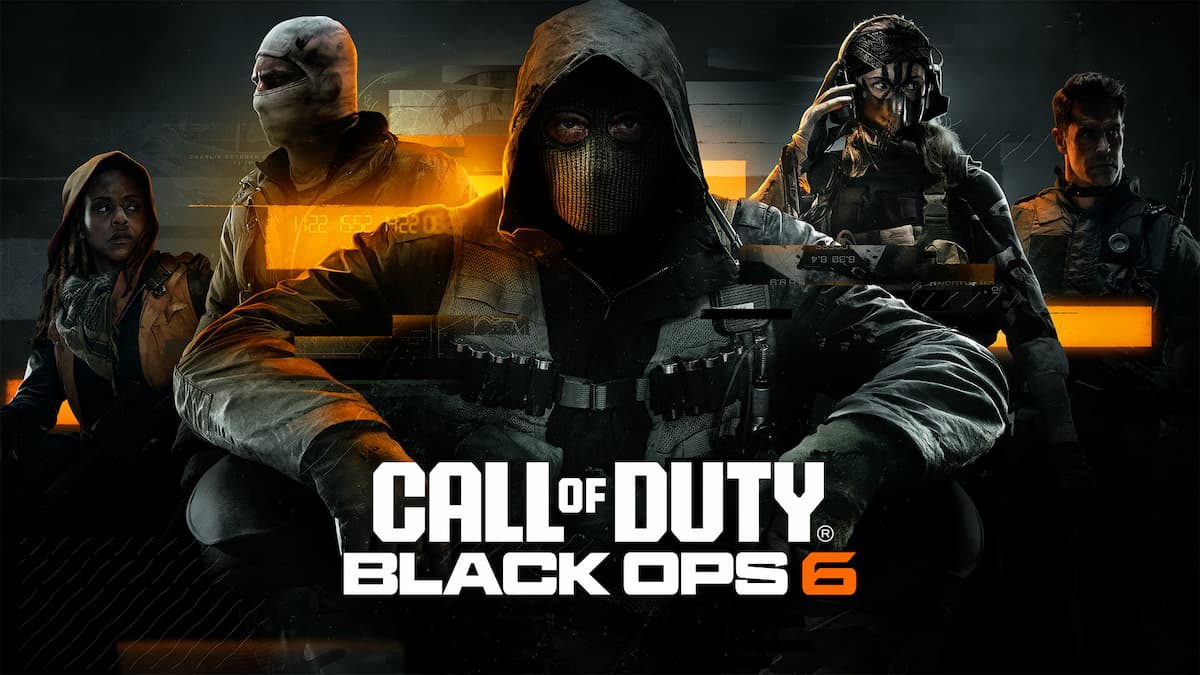

Published: Sep 10, 2019 12:42 pm