Server wipes are inevitable in Escape from Tarkov, but you can manually delete your character and stash and grind from the start whenever you want. If you’re looking to restart your journey in Tarkov but aren’t sure how to reset your account manually, this guide is for you.
The popular extraction shooter has been in development since 2012 and in beta testing since 2017. While anyone can purchase and play the game as of now, the devs periodically organize server wipes as part of the testing phase, which “serve several purposes.” These wipes automatically reset all your progress to the starting point—barring achievements—so can start again without having to manually delete everything.
That said, if you aren’t willing to wait for the official wipe and want to rebuild your stash, here’s how you can reset your Escape from Tarkov account.
How to reset your Escape from Tarkov account
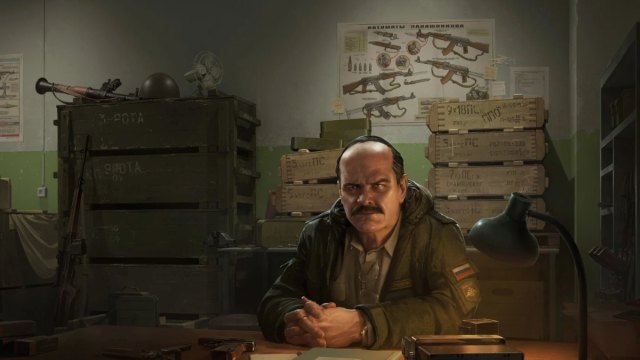
To reset your game character in EFT, simply follow these steps:
- Make sure the game and launcher are closed.
- Log into the official website.
- Click the Profile button on the top of the website after you log in.
- In the right column, click the Reset the Game Profile button.
- You can choose to delete your progress in PvE or PvP mode, or both.
- Check the boxes according to your requirements and click on Reset the Game Profile. Select Yes to confirm.
Upon a successful reset, you’ll see a message informing you that your profile has been reset, after which you can launch Escape from Tarkov to start your grind from the beginning.
Note that you can only manually reset your account once every three weeks. This rule applies to server wipes organized by the devs too, so you have to wait if your account was recently wiped after an update.
Should you reset your account in Escape from Tarkov?
If you’ve been struggling to complete raids and don’t have the better weapons in your stash for fair PvP fights against well-to-do enemies, you may want to reset your Escape from Tarkov account to start over.
That said, choosing to reset your EFT account may not be worthwhile for a number of reasons. Many players don’t recommend manually wiping your profile, as it removes everything you grinded for, including the progress you made in missions and the XP you gained.
While raid sessions can seem daunting at times, even the most basic equipment and gear should be enough as long as you are accurate with your shots and know how to keep yourself safe. The gear you lose is always replaceable—that’s the beauty of an extraction shooter—but your time and effort aren’t.
Ultimately, it all boils down to choice.




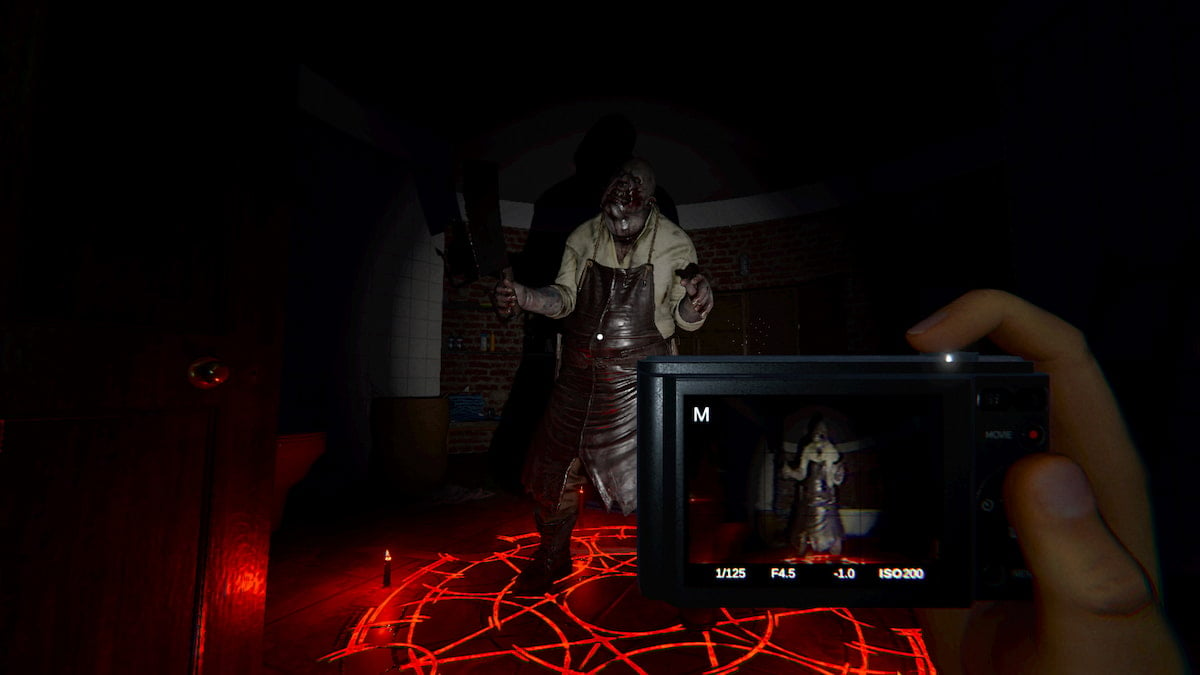

Published: Aug 28, 2024 05:56 am