In the dynamic realm of GTA Online, the name of your Organization isn’t merely a tag—it’s a declaration. Whether you’re collaborating with fellow players to dominate lobbies or participating in events and missions, selecting a name that commands attention and defines your criminal empire’s essence is crucial.
In this guide, we’ll go over all the methods through which you can name your Organization in GTA Online.
How to name an Organization in GTA Online
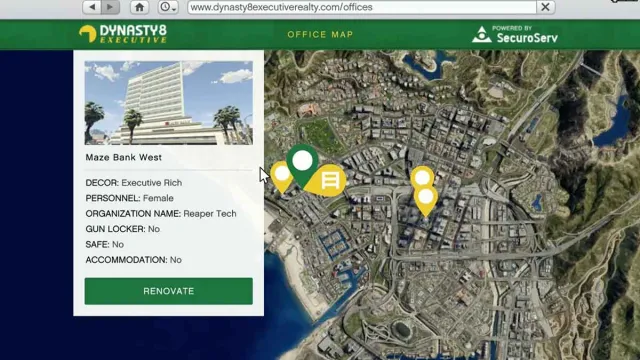
To name your Organization in GTA Online, start by acquiring an Executive Office. Several options are available depending on your financial resources. Visit the Dynasty 8 Executive website via your in-game phone’s browser to choose and purchase the Office of your preference.
After selecting your Office, navigate to the customization section where you can input the name of your Organization. Purchasing an Executive office gives you all of the perks and benefits of being a CEO in GTA Online.
How to rename an Organization in GTA Online
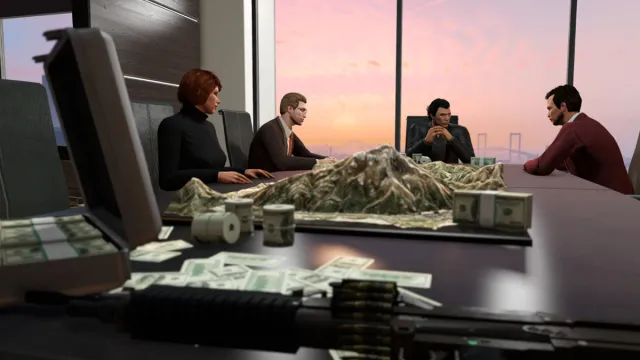
If you plan on renaming your Organization, you’ll have to go through the same process of venturing back onto the Dynasty 8 Executive Website and selecting the Office you already own. Click on “Renovate” and select Organization name. From here simply insert a new name and save the changes. This method however is only for the rich, though, since it costs $250,000.
If this method seems a bit tedious, there’s an alternative method as well:
- Open up your interactive menu.
- Register yourself as a CEO.
- Access the Securoserve CEO options.
- Click on “Management” and select “Name“.
- Insert new name.
Similar to the previous method for renaming your Organization in GTA Online, you’ll need to pay the sum of $250,000 to give your organization a fresh new rebranding.




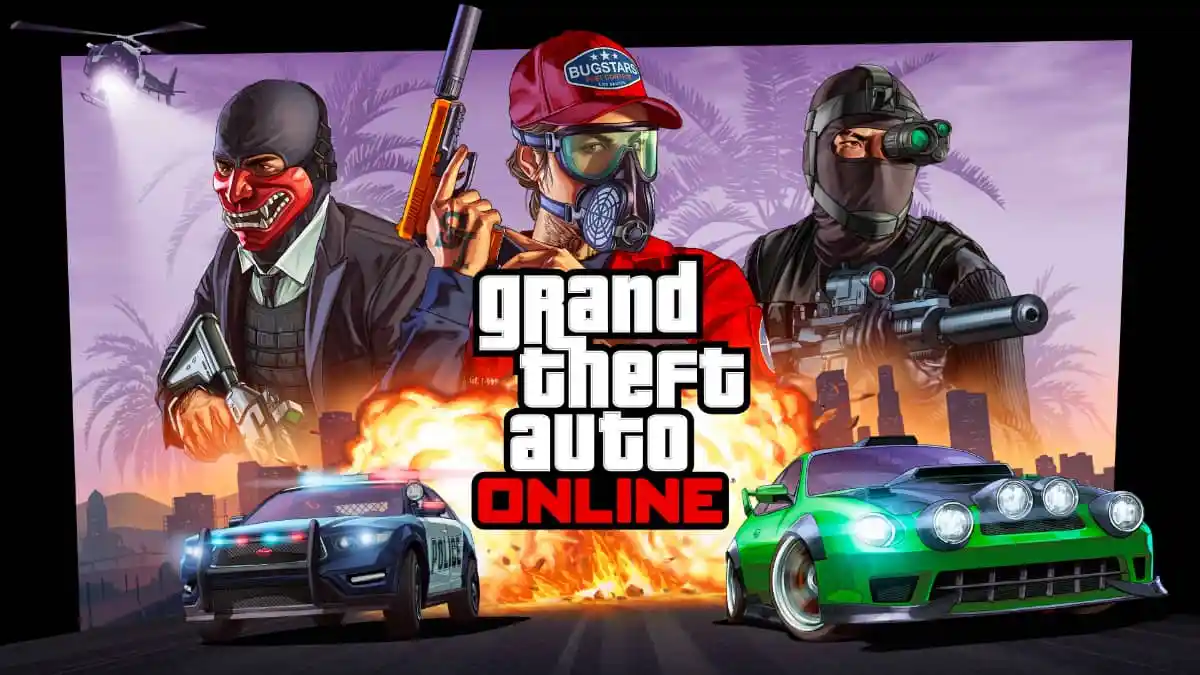

Published: Jun 27, 2024 02:14 pm