Even though Gray Zone Warfare has quickly become one of the bigger titles in the first-person shooter extraction scene, players still find themselves having to switch some settings to improve performance, including enabling FSR and DLSS.
There are a plethora of different graphics settings you can change to increase the amount of FPS and overall better performance during a playthrough. There are, however, some that have drastically improved gameplay for many players in Gray Zone Warfare, especially in a time where almost all players are dealing with issues.
The FSR and DLSS settings have reportedly helped many different players gain around 30 FPS or more during gameplay, which could be a make or break when it comes to winning a wild gunfight, escaping with your life, or finding that pesky sniper in the woods.
Enabling FSR and DLSS in Gray Zone Warfare, explained
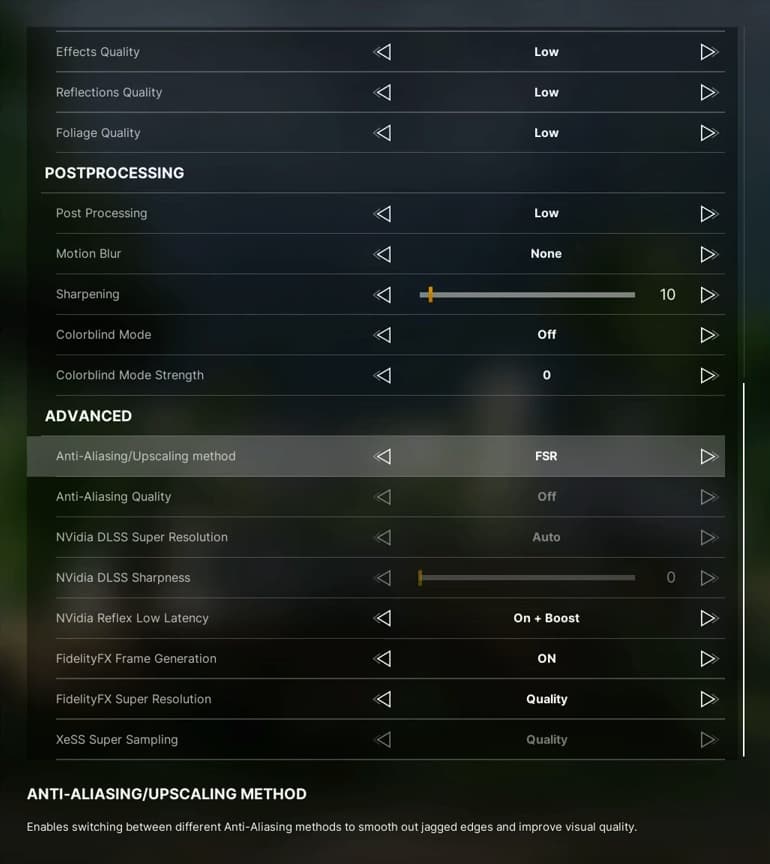
To enable FSR or DLSS in Gray Zone Warfare, you only need to take a few steps. First, open up your Settings from the main menu and click the Graphics tab. Scroll down to the bottom of this menu, where you’ll find the Advanced options for your graphics.
In this portion of the menu, find the Anti-Aliasing/Upscaling method option and swap this to FSR or DLSS, which should help you get a significant amount of frames per second. You might also want to lower the graphic settings of the game across the board if you’re having problems with performance, especially if your computer is a little more outdated than the newer, heftier machines.







Published: Apr 30, 2024 04:17 pm