Nothing feels better than setting a group of annoying raiders on fire, and with the next-gen update, Fallout 4 added one more weapon to get it done. Here’s how to complete the Crucible quest in Fallout 4 to get the new Heavy Incinerator weapon.
How to complete the Crucible quest in Fallout 4
Investigate Saugus Ironworks

This Fallout 4 quest begins at Saugus Ironworks east of the Med-Tek Research facility. The place is home to the Forged, who love fire and using Flamers. Make sure to keep your distance when fighting them if you don’t want to end up fried.
Inside the building, use the stairs to go up and cross to the other section of the building. You must find the Forged Keeper and kill her. Collect the Forged Keeper’s Note from her body and read it from the inventory.
Search the Keeper’s toolbox
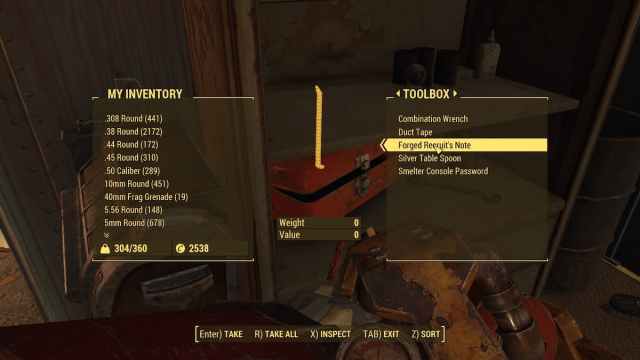
Next, search the Keeper’s toolbox located above, in one of the overseeing rooms. It’s a traditional red toolbox with an Expert lock, so make sure you have the Locksmith Perk leveled before attempting to crack it. The toolbox contains the Forged Recruit’s Note and the Smelter Console Password, both of which you need for the quest. Read the Recruit’s Note in the inventory to move to the next step.
Move the crucible and collect items

Further down the hallway, there’s the Smelter Terminal you have to activate using the password from the toolbox. The terminal controls are locked because of the flow of molten metal. To turn it off, head below the terminal and use the Molten Metal Flow Control button.
Head back up to the terminal and select Move the Crucible option. Now, back down again to where the control button was, and in the dirt, there are flame-resistant leg mods and Raider Power Armor legs.
Craft the mods and retrieve the Heavy Incinerator

To craft the flame resistance mods, use the Power Armor Station with the Raider Power Armor to the right of where you looted the items. You can only apply these mods to the Raider Power Armor and not your own.
Interact with the Power Armor Station, install the missing legs you just found, and apply the Flame Resistance mod to them. You don’t need to spend any resources, like Adhesive or Rubber, because you already have the mods.
Enter the upgraded Power Armor and head to one of the nearest molten metal reservoirs. You should see the weapon hanging inside of it. Walk through the molten metal, quickly grab the Ghoul Slayer’s Heavy Incinerator, and get out.









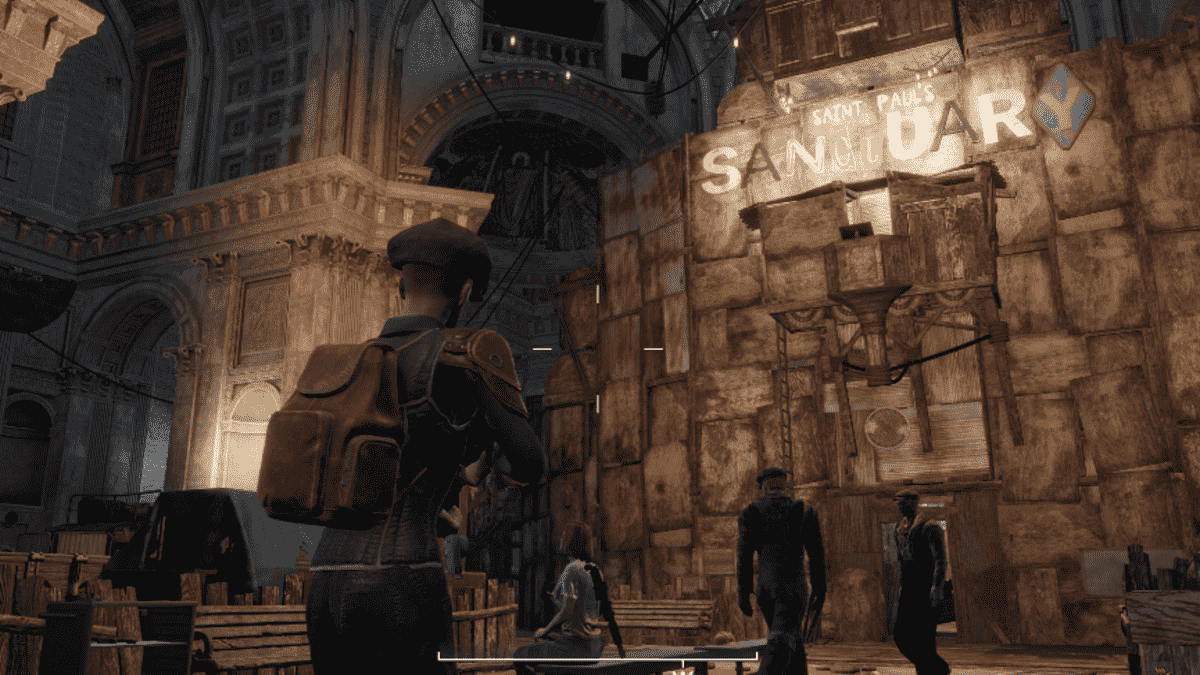


Published: Apr 26, 2024 06:37 am