No Rest for the Wicked is a hot commodity when it comes to Steam early access. The game is just glorious to look at, so we can see why.
While the game is beautiful with an amazing art style from the developers of the Ori franchise, you should definitely tweak your graphics settings to make the game run and look the best it possibly can on your gaming PC rig.
Here’s what you should choose in No Rest for the Wicked‘s graphics settings.
No Rest for the Wicked graphics settings
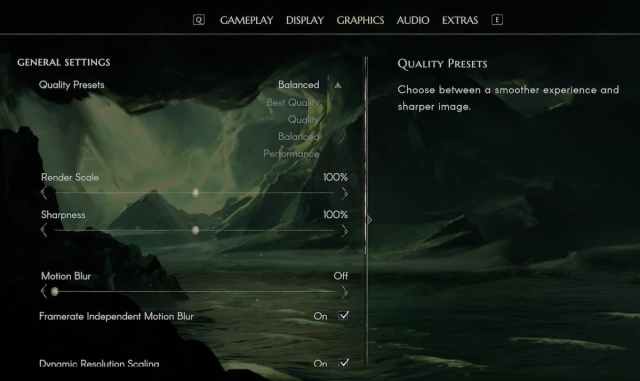
Currently, No Rest for the Wicked does not have detailed graphics settings, and there are only four presets to choose from:
- Best Quality
- Quality
- Balanced
- Performance
We recommend starting with the Balanced setting to see how the game runs and looks at first and then adjust from there. If you prefer graphics quality to framerate, then you can opt for Best Quality. But if you want a higher framerate and the game is struggling, select Performance to lower the graphics quality and help the game run more smoothly.
While in the Graphics tab, we also recommend turning off Motion Blur and Framerate Independent Motion Blur.
You can also navigate to the Display tab in the Settings menu to choose your Resolution, Display Mode, Vsync, and Framerate Cap. You can lower your Framerate Cap to keep it running at a steadier framerate as opposed to jumping up and down.
No Rest for the Wicked is a relatively graphics-intensive game, recommending a Nvidia GeForce RTX 3070Ti or AMD Radeon RX 6800 XT graphics card, with a Nvidia GeForce GTX 970 or AMD Radeon RX Vega 56 minimum.
Here’s the rest of the specs.
No Rest for the Wicked recommended and minimum specs
Minimum graphics settings:
- OS: Windows 10
- Processor: Intel Core i5-8400 / AMD Ryzen 5 2600
- Memory: 16 GB RAM
- Graphics: Nvidia GeForce GTX 970 / AMD Radeon RX Vega 56
- Storage: 35 GB available space
- Additional Notes: SSD Recommended
Recommended graphics settings
- OS: Windows 10 / Windows 11
- Processor: Intel Core i5-12600K / AMD Ryzen 7 5800X3D
- Memory: 16 GB RAM
- Graphics: Nvidia GeForce RTX 3070Ti / AMD Radeon RX 6800 XT
- Storage: 35 GB available space
- Additional Notes: SSD Recommended






Published: Apr 18, 2024 12:24 pm