Final Fantasy XIV is a polished game and you shouldn’t encounter too many bugs. But with frequent updates and big expansions, the developer constantly has to make adjustments and fix errors. The World data could not be obtained error is among them, and can sometimes appear with new updates.
This bug arises when you launch FFXIV and try to select your character to continue your journey in Eorzea. Instead of the usual information on the server and your progression, you’ll only see ??? and the World data could not be obtained window where your character should be standing.
It’s not a game-breaking bug, fortunately, but it’s still worrying when you see it appear. Here are the fixes for the World data could not be obtained bug in FFXIV.
What to do when getting the World data could not be obtained bug in FFXIV

Usually, the fix for the World data could not be obtained bug is quite simple. But sometimes, the issue can persist. This is usually the case when FFXIV servers are overloaded due to a new expansion or major update release.
Connect to the server
Sometimes, the World data could not be obtained bug won’t prevent you from selecting your character and starting your journey. Simply click where the information on your character should be and the client will connect you to the server despite the issue.
Restart the game
Restarting the game is a simple fix that you might forget about sometimes, but it’s a handy fix for this specific error. It won’t always work, but restarting the Square Enix client and launching the game again can fix the World data could not be obtained issue.
Check the server status of FFXIV
The World data could not be obtained issue is often related to server overload. If this is the case, the problem might persist until the servers are fixed. To check FFXIV server status, view the official X account or check the official website.
Visit another World server
You can also try visiting another World server to connect and resume your game to circumvent the bug, too. You can do this by right-clicking the name of your character and selecting it. You’ll be able to change the World in the game afterwards by clicking the main Aetheryte of a city, such as Ul’dah, Limsa Lominsa, or Gridania.




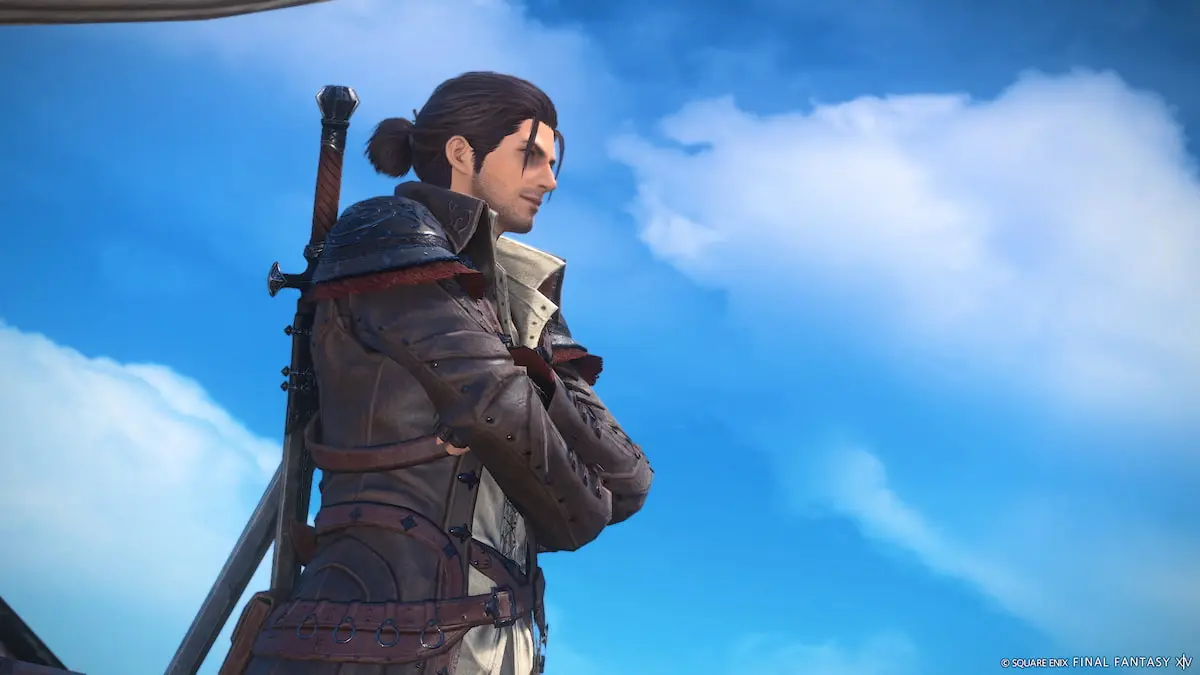


Published: Feb 28, 2024 07:52 am