Ark: Survival Ascended provides several different ways to play the game, but what are the differences in server types?
There are four different server types in Ark: Survival Ascended, which range in features and the amount of players they can hold. This includes a single-player server, which is the easiest way to access the game but prevents all multiplayer.
As such, many players will turn to online ways to play but with three different types of servers, what are the differences? We’ve explained it all below.
What is an official server in Ark: Survival Ascended?
An official server in Ark: Survival Ascended is one managed by Studio Wildcard themselves and puts you online with other players, in either PvP or PvE format.
Official servers in Ark: Survival Ascended can be accessed simultaneously by 70 players and, once full, you will not be able to access them. However, even if you are offline, your character, tames, and bases remain live—meaning they can be attacked in PvP mode.
Ark: Survival Ascended’s official servers will not have mods enabled, at least initially, and can be wiped by Studio Wildcard. Additionally, you cannot access Admin Commands in an official server.
What is a dedicated server in Ark: Survival Ascended?

Dedicated servers in Ark: Survival Ascended are managed by Nitrado and allow greater customization over the settings, with the ability to host a server for up to 200 players at a time. However, they must be paid for.
Like official servers, dedicated servers remain live when you are offline, meaning your character, tames, and bases can be attacked in PvP mode. However, this does mean they can be accessed at any time, as long as they are not full.
Hosting a dedicated server enables you to add mods to the server and, if you have admin access, can utilize Console Commands. You can also customize the server settings to increase taming speed, experience gain, and more.
What is a non-dedicated server in Ark: Survival Ascended
Non-dedicated servers in Ark: Survival Ascended provide the ability to host a private server for up to eight players at a time and are free, though there are some significant limitations compared to the other two server types.
Non-dedicated servers go offline when the host is inactive, resulting in the world being “paused”, and players cannot access the server unless the host is in the game. Additionally, there is a tether distance in the game that limits how far other players can travel from the host.
In non-dedicated servers, you can add mods and access Console Commands, with admin access, and can customize the server settings to your liking—making it quicker to tame creatures, gather resources, and more.





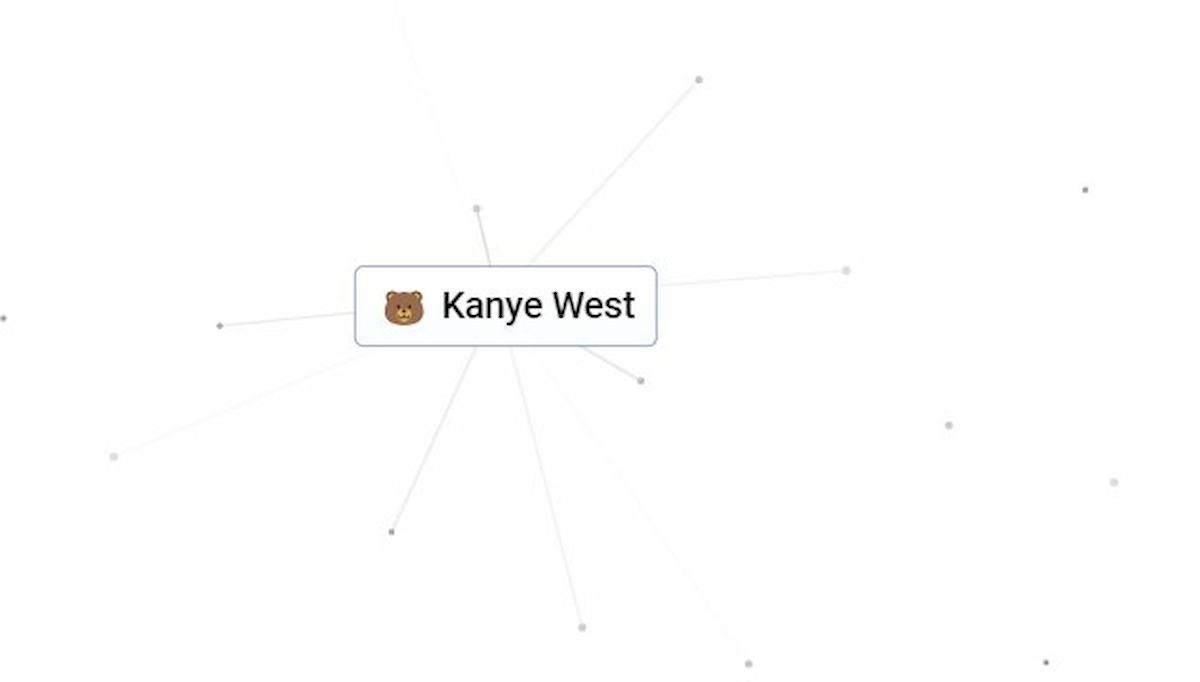

Published: Oct 27, 2023 10:34 am