Parrying is an important skill in Marvel’s Spider-Man 2. Not only does it enable you to avoid taking damage, or at least reduce incoming damage, but it also staggers the attacking enemy, making them vulnerable to counter-attack. So, it’s important to know how to parry, and how to do it well.
But you might find that you’re having some difficulty parrying, or even that you can’t parry at all. Here’s a complete guide to parrying in Spider-Man 2.
How do you parry in Marvel’s Spider-Man 2?

To parry in Marvel’s Spider-Man 2, you have to tap L1 when your Spider-Sense is warning you of an incoming melee attack. It’s important to tap it and not hold it. Holding it has a “shift” effect, enabling you to trigger abilities by pressing other buttons while L1 is held down.
If you tap L1 when your Spider-Sense is still white, you’ll block the attack, but you’ll still take some damage, and the attacking enemy won’t be staggered. But if you tap L1 during the brief window of time that your Spider-Sense is red, then you’ll block all of the damage of the attack and you’ll stagger the attacking enemy.
If, like me, you don’t have reflexes fast enough to tap the button quick enough when you actually see red, then I suggest doing what I do. When you see the attack coming and your Spider-Sense appears in white, pause for a heartbeat—like, half a second—then tap L1. It’ll take a bit of practice to get the timing right, and the length of pause varies a little with different attacks, but with practice, you’ll get into a rhythm. Always remember to immediately follow a perfect parry with a parry follow-up by holding L1 and tapping Square. Although I usually forget to do that and repeatedly hit square in a bloodthirsty frenzy, and that works pretty well too.
Why can’t you parry in Marvel’s Spider-Man 2?

If you can’t parry at all in Spider-Man 2 (i.e. you press L1 and nothing happens), then this just means you’re still too early in the game, and you haven’t unlocked the parry skill yet. If you check the in-game controller layout in the pause menu, you’ll see that L1 is labeled “Parry” from the very start of the game.
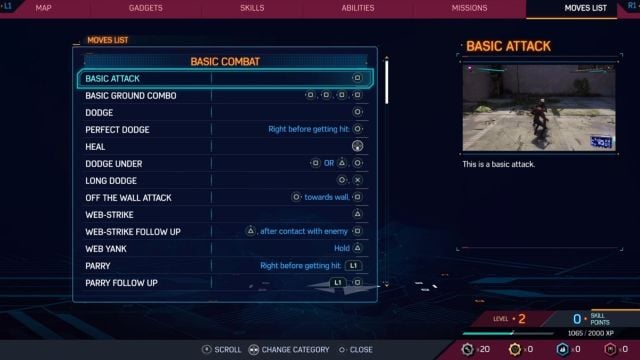
But if you check the Moves List tab in the map menu, you’ll see that parry is not listed at the start of the game. While you can dodge right off the bat, you can’t parry until the parry move appears on the moves list, and that happens when you reach the parrying mini-tutorial during the second crime scene of the One Thing At A Time mission.






Published: Oct 20, 2023 07:38 am