As we’re getting close to the release of HoYoverse’s next game, Zenless Zone Zero, it’s time to ensure you’re prepared to jump in on day one.
Zenless Zone Zero takes us to New Eridu, an urban world we’ve never seen before. Although the game shares certain concepts with other HoYoverse titles, like Genshin Impact and Honkai: Star Rail, its setting and combat are entirely different.
If you’re ready to pack your bags, here’s everything you need to know about preloading Zenless Zone Zero on your device.
When can you preload Zenless Zone Zero?

Zenless Zone Zero preload is available right now, ahead of its full release on July 4. There’s no official time window for the preload, but since the game launches at 9pm CT (on July 3, due to the time zone differences), we expect the preload to remain available until that time.
How to preload Zenless Zone Zero
The preload works the same way as any other game and is similar for all storefronts. On PC, the game takes 57 GB of storage and 17 GB on mobile. Keep in mind the preload on PC requires 110 GB of free space to unzip, so make sure you have enough space on your device.
Here’s how to preload Zenless Zone Zero on all platforms:
- PC: Download the launcher from the official website or Epic Games Store, open it, and select the pre-load option.
- Mobile: Search for Zenless Zone Zero on the App/Play Store and download it. Open the game, log in, and wait until it downloads all the files.
- PS5: Open the PS Store, search for Zenless Zone Zero, and select the download option.
This should prepare your device for the game’s launch. Keep in mind that even though you preloaded the ZZZ, it might not save you from possible server issues on the launch day.



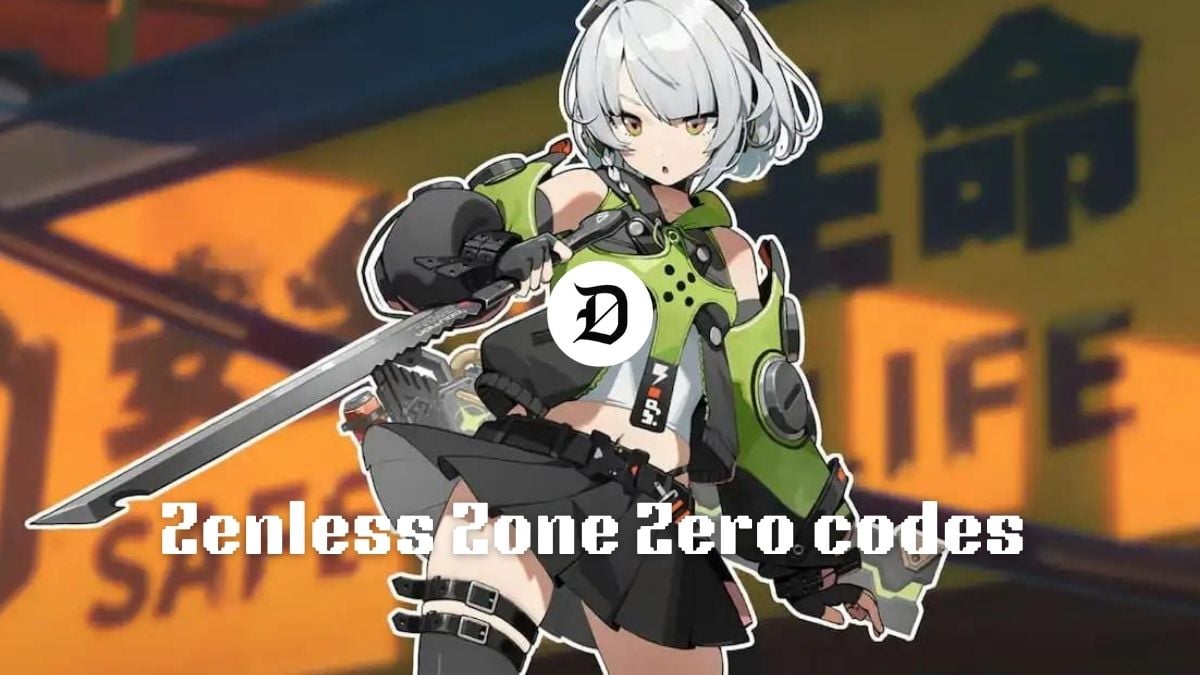


Published: Jul 3, 2024 03:00 am