Zelda: Tears of the Kingdom’s control scheme isn’t for everyone. This is why the Nintendo overlords have made some adaptable settings to tailor your own experience.
I, for one, switched the X and B button to change the jump controls. The ability to change controls makes Tears of the Kingdom accessible to almost all types of gamers, making it an enjoyable experience for as many people as possible.
Also, let’s not forget TOTK is an incredibly in-depth title with multiple different elements like Ultrahand, so it’s easy to forget some controls throughout your journey—if you’re not playing often.
Where do I find the controls in Zelda: Tears of the Kingdom?
Changing controls in TOTK is relatively limited, unfortunately. You’ll have to change your Nintendo controls to make a significant difference.
To do this, you’ll have to go to the Nintendo settings menu, head to the settings tab, which is indicated by a gears logo, and then locate “Controller and Sensors” on the list. From there, select the “Change Button Mapping.”
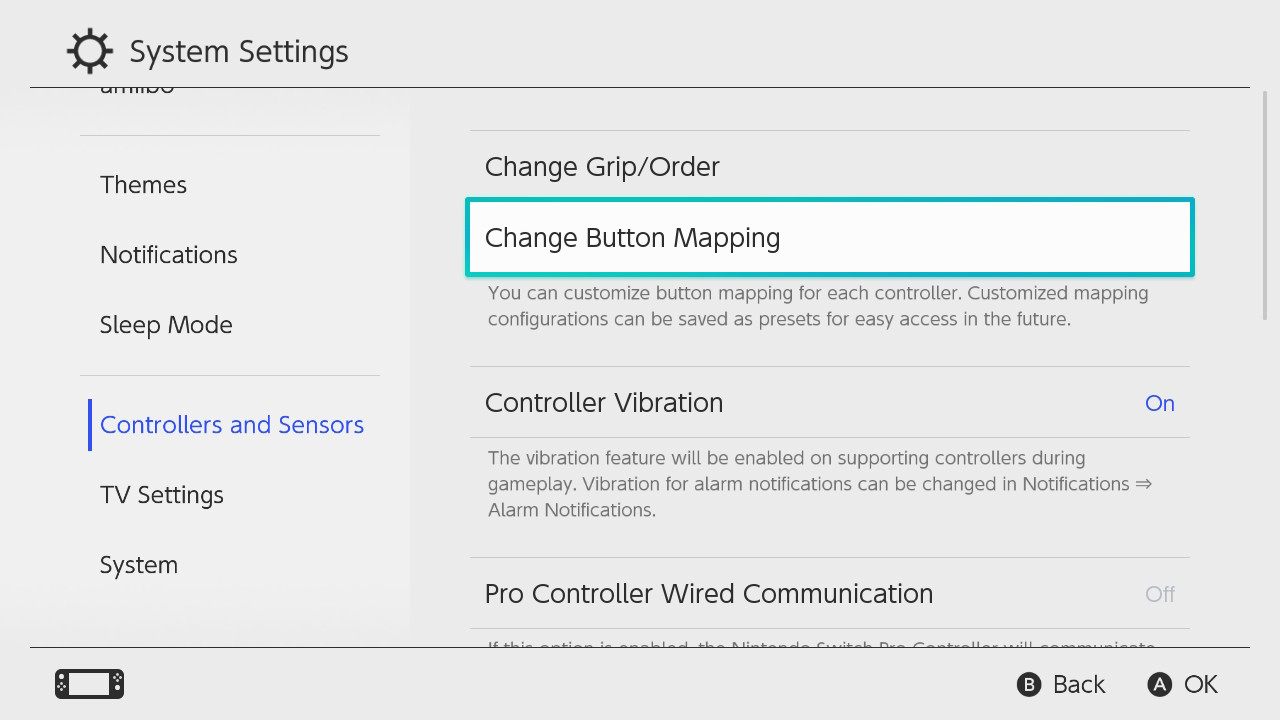
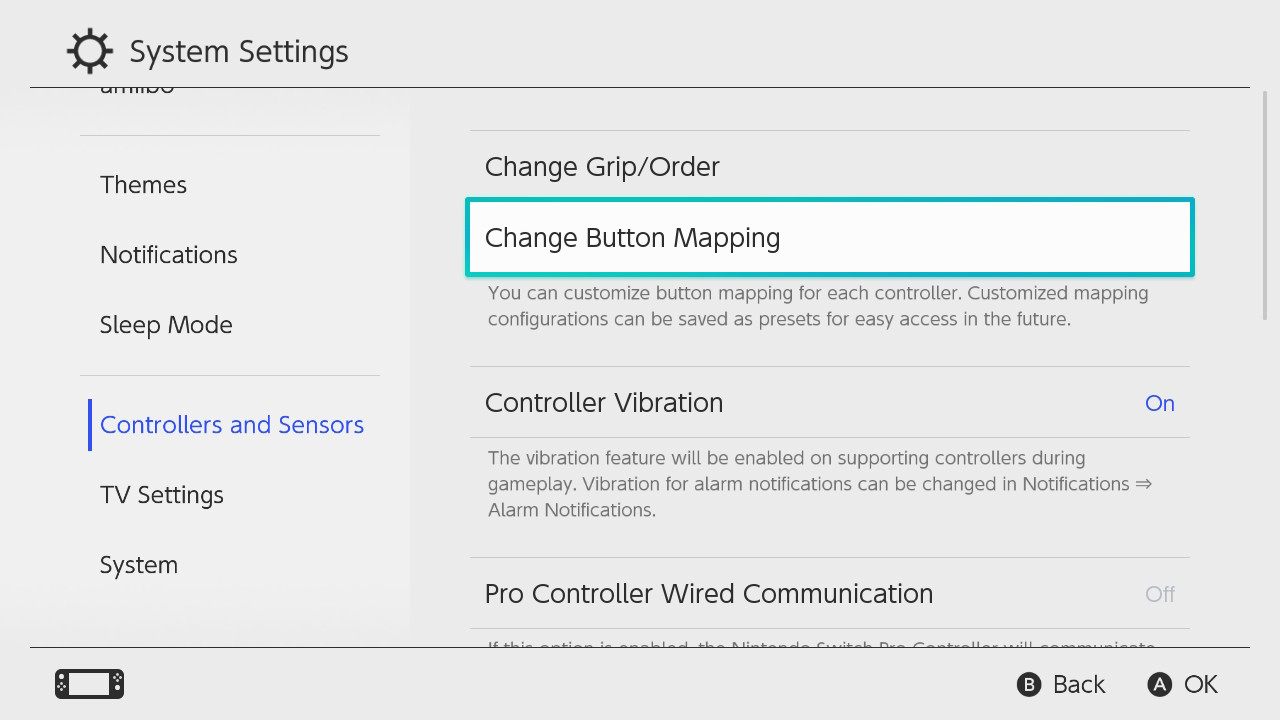
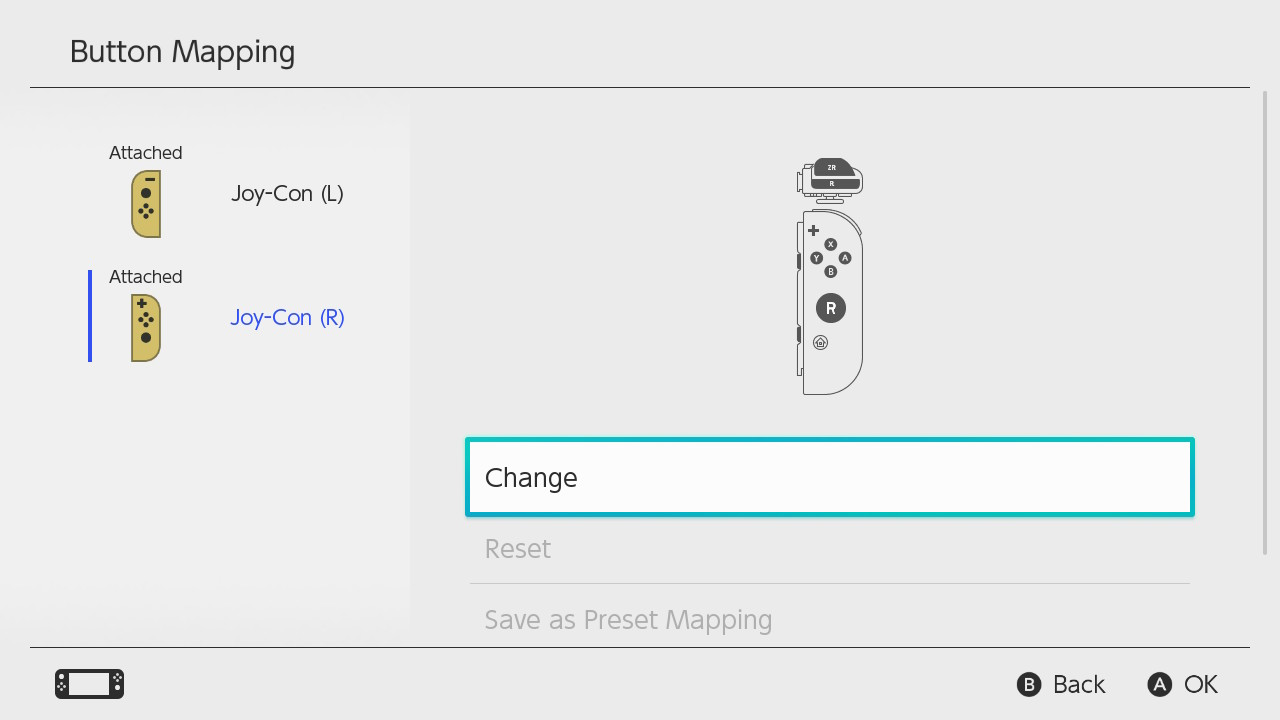
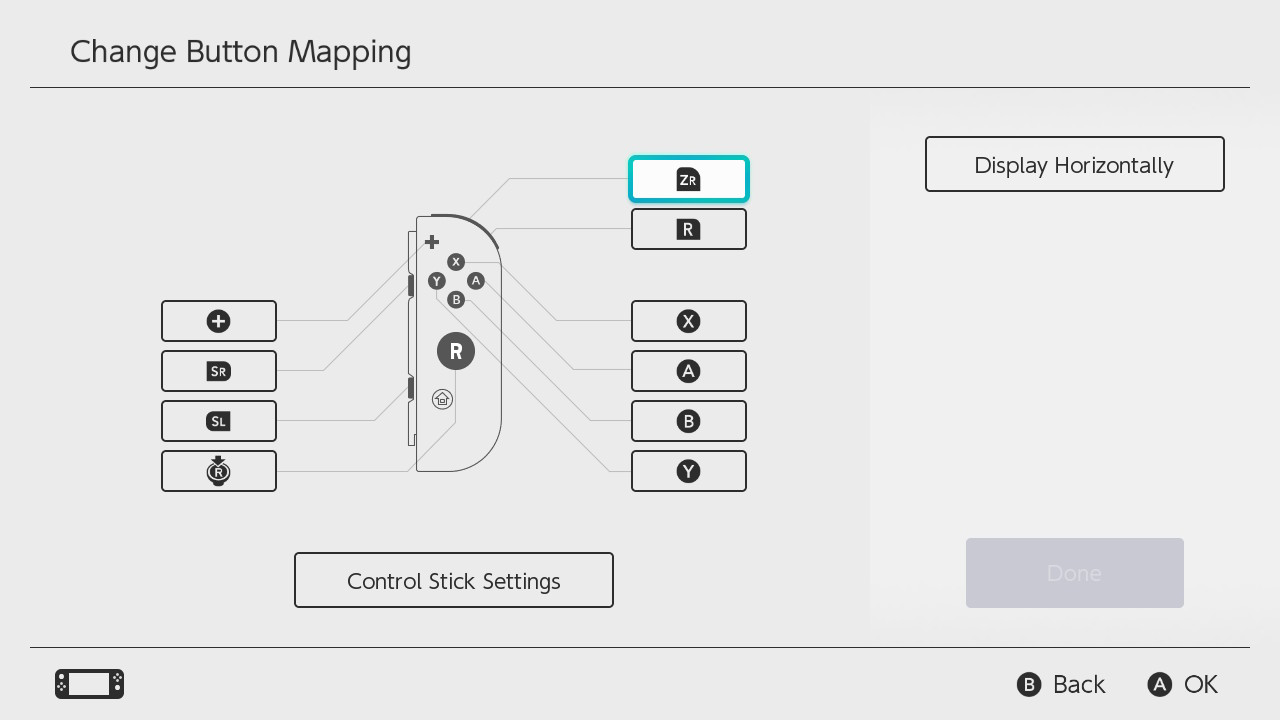
Once there, change as you see fit.
The control layout in TOTK is easy to find. Firstly, you’ll have to click your “+’ button, thus opening the various settings to dive deeper into throughout your playtime. Click “R” to scroll across to the cog, and your controls will be laid out for you on your screen. There will be the option to select special controls and options. Special controls show you what specific controls you’ve discovered, whereas the options button allows you to change certain controls in-game.
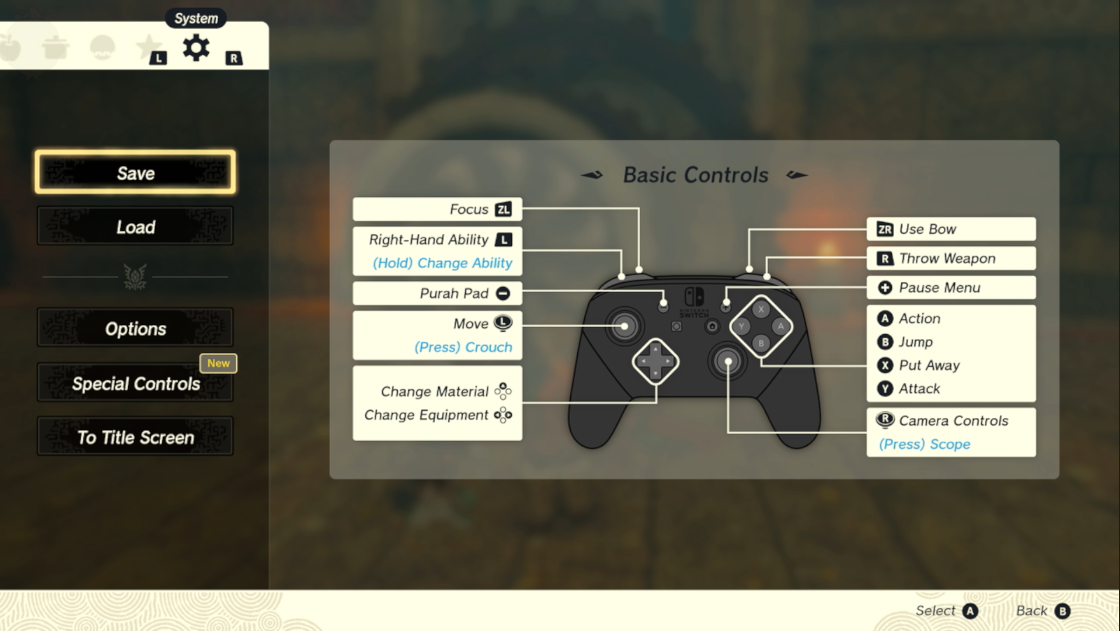
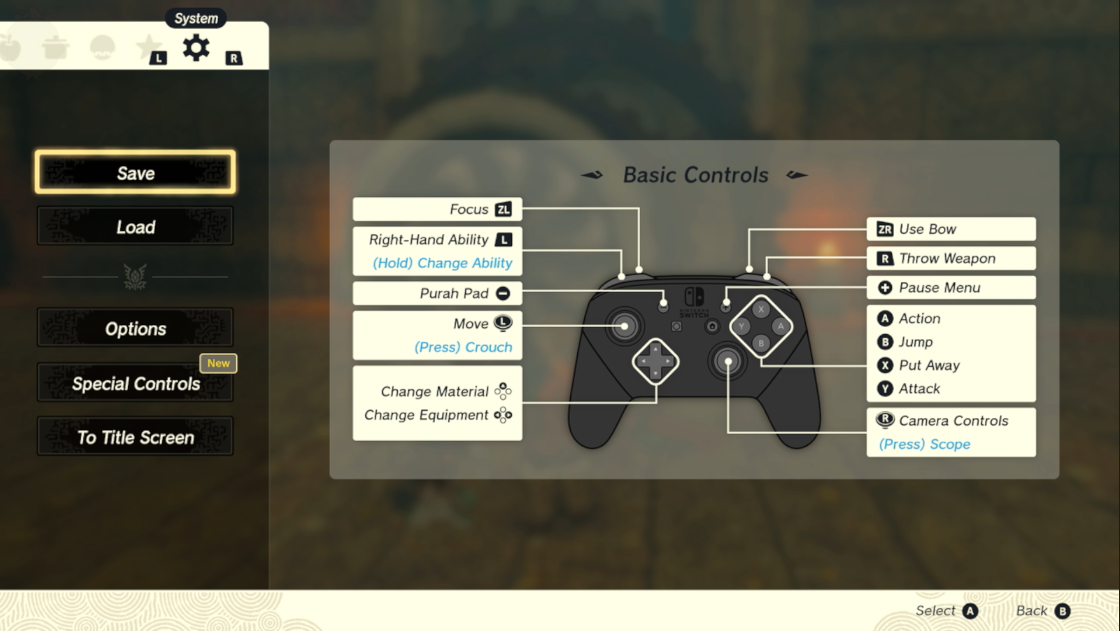
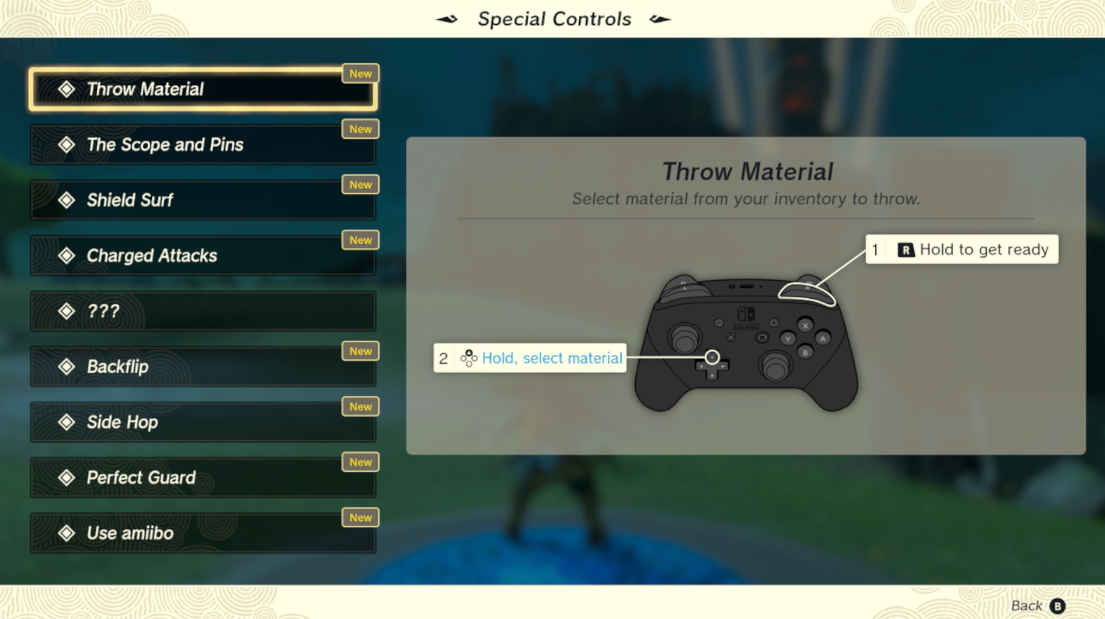
Once you go into options you’ll have to scroll down to see what you can and cannot change. There are options to change things like the mini-map, the sprint and jump buttons, and a few more settings.
Hopefully, you’ll find the settings you’re looking to change, and your Tears of the Kingdom experience will be a pristine endeavor.












Published: May 11, 2023 09:29 pm