XDefiant has finally arrived. After numerous delays and server tests, Ubisoft’s “CoD killing” shooter is available and free to play across multiple platforms, including PC, PS5, and Xbox. It’s not all been roses to start though, with some players already having a little trouble finding and then downloading the game.
Here’s how to download and install XDefiant on each of its major platforms so you can jump right into the action.
How to download and install XDefiant on PC
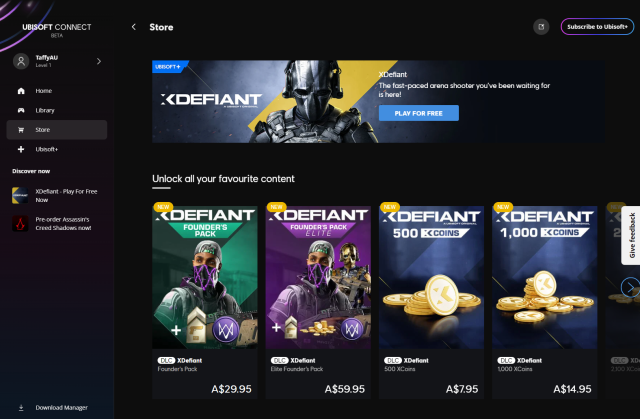
To play XDefiant on PC, you first download Ubisoft Connect, the game’s dedicated launch platform. XDefiant is not available on Steam or Epic Games—you’ll need Ubisoft’s own gaming hub if you want to play.
To download XDefiant using Ubisoft Connect:
- Head to the Ubisoft Connect website.
- Click Download Ubisoft Connect in the top-right.
- Download the client, then install it and create an account.
- Once done, the client will launch. Head to Store, then if you don’t see XDefiant select Games, then Free Games.
- Click XDefiant, then click Download.
- After you’ve downloaded the game, install it and launch.
How to download and install XDefiant on PlayStation and Xbox
To play XDefiant on Xbox:
- Update your Xbox Live account if your subscription has ended.
- Head to the Xbox Store.
- Search for XDefiant, then select download.
- After the game has finished downloading, head to your library and hit launch.
To play XDefiant on PS5:
- Start up your PS5 and head to the PlayStation Store.
- In the search box, enter in XDefiant and hit search.
- Once you’ve found the XDefiant page, hit download and wait for the game to download and install.
- Head to your library and hit launch.
An important note for console players: XDefiant supports crossplay, but you can disable crossplay matchmaking in the game’s settings.











Published: May 22, 2024 2:48 AM UTC