VALORANT is completely free. Or is it? The game, unsurprisingly, features microtransactions to provide a source of revenue for the developers at Riot Games. Character and weapon skins drop frequently, and with the massive amounts of VALORANT skins for knives alone, it’s no wonder players often find themselves asking, “How much have I spent on VALORANT?”
You certainly don’t have to invest your hard-earned cash in VALORANT, trade in your dollars, euros, pounds, yen, or rupee for VALORANT Points (VP) to buy the latest skin bundle or unlock every character, but the option is there nonetheless.
How to check your purchase history in VALORANT
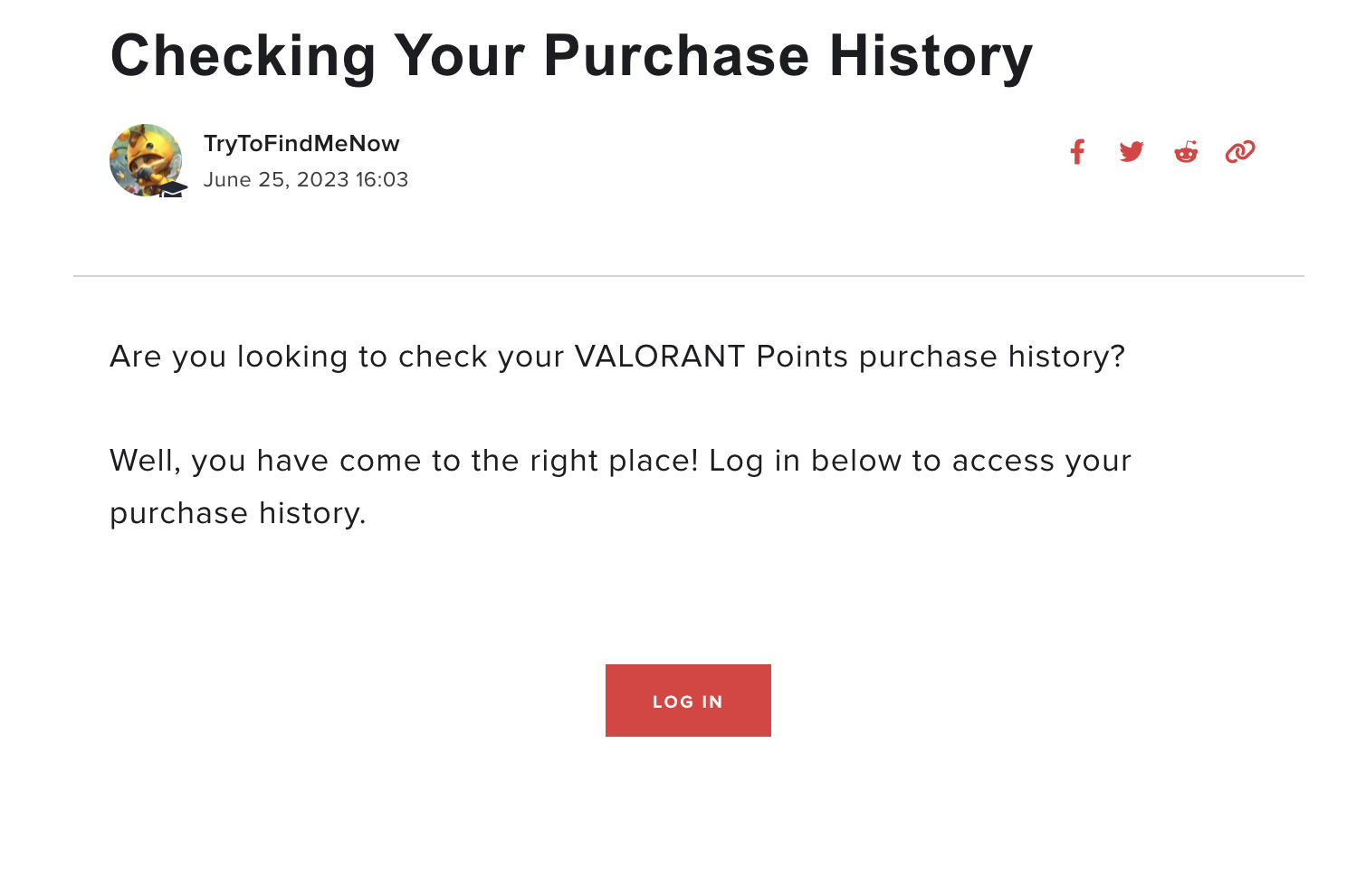
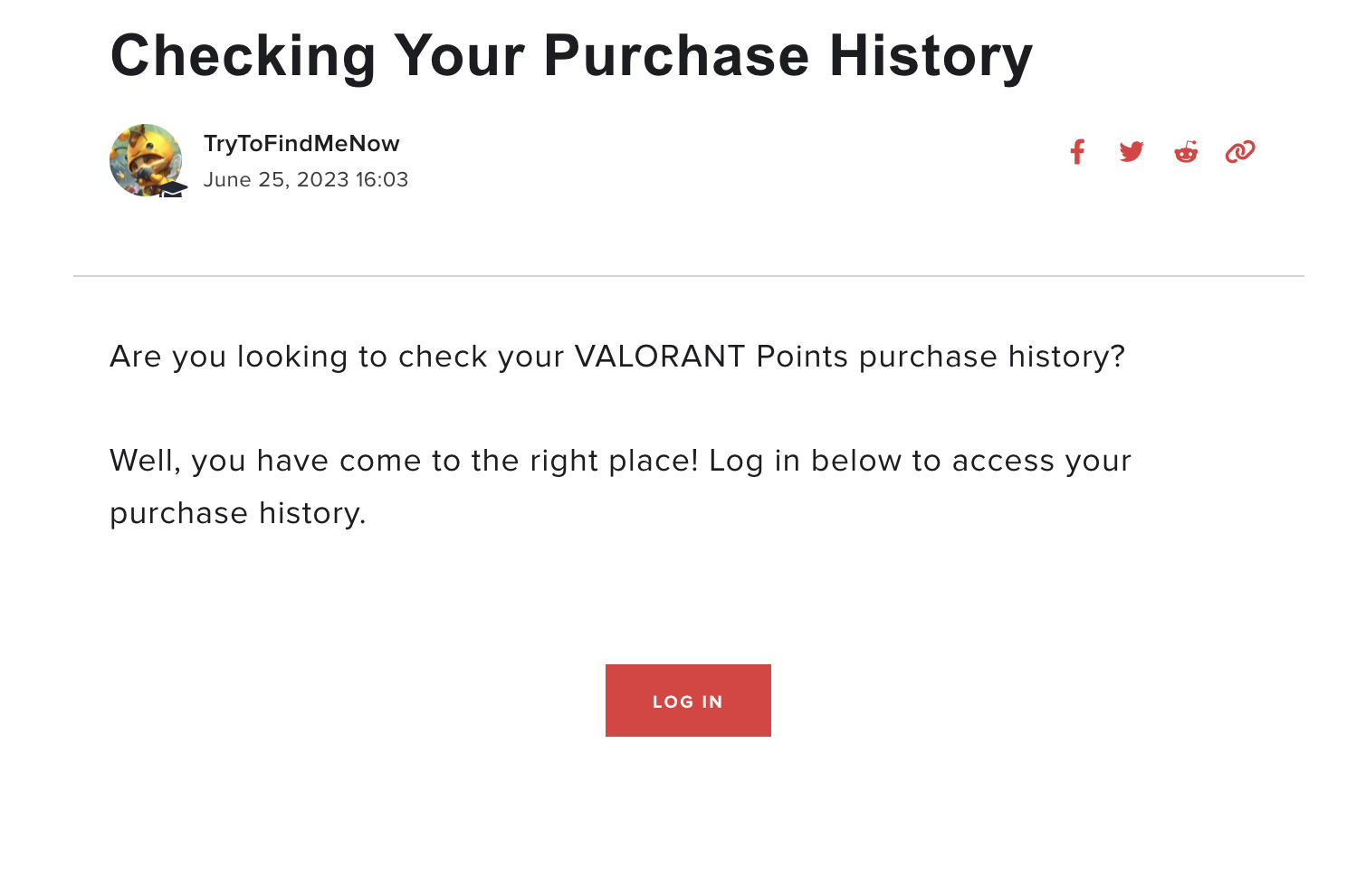
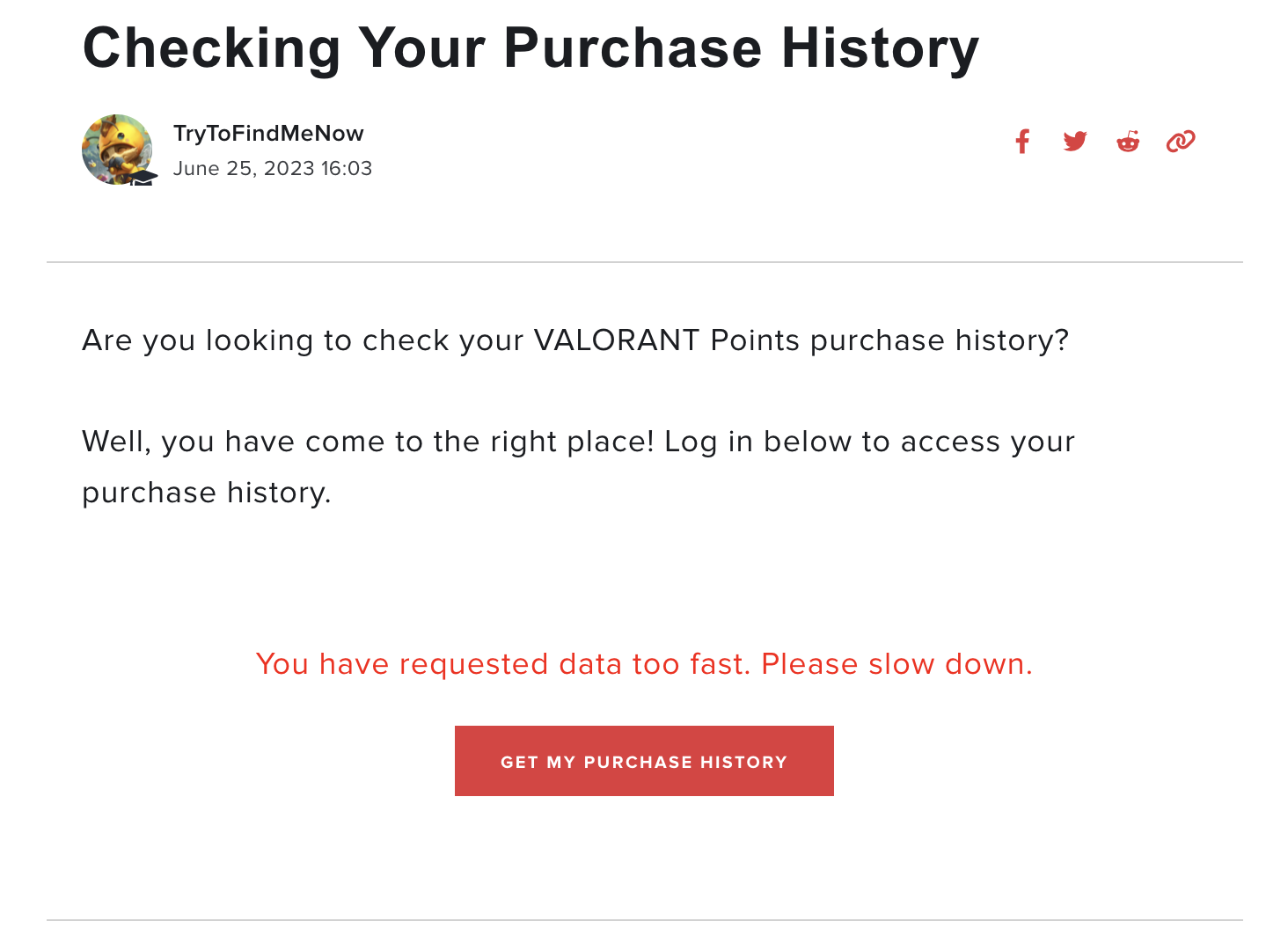
If you couldn’t help yourself and you splashed out on a few (or a dozen) knife skins, you can check your VALORANT purchase history to give you a rundown of every cent you’ve spent:
- Open your search engine.
- Go to Riot’s official purchase history page.
- Scroll down and log in.
- Once you’ve logged in, all you have to do is go back to the same page and click “Get my Purchase History.”
- Scroll down until you see your total purchases and the detailed list of items below it.
The date, amount of VP spent, and payment method will also be listed.
Can you request a refund for VALORANT purchases?
If you regret any of your purchases, you can get a refund for up to 14 days after a transaction, provided the VP purchased wasn’t spent. Character contract levels, battle passes, weapon skins, Radianite points, and bundles are all non-refundable.
Can you refund skins on VALORANT after upgrading?
As detailed on the support website for VALORANT, “Upgraded or used weapon skins and weapon skin levels cannot be refunded.” So long as you’re attempting to refund an applicable weapon skin or skin level, you can get a refund but, once again, it must be within 14 days of purchase.
Be sure you’re not overspending in VALORANT
Buying cosmetics like any item is something that should be sufficiently considered before purchasing. Having those flashy new skins can be great, but these cosmetics will sit in your inventory long after you’ve left the game.
It’s also worth remembering these VALORANT skins aren’t tradable. I typically purchase skins after saving for an extended period of time. Make sure if you are purchasing a skin, that you both have more than enough funds to spare and really like the skin.
Don’t forget that these skins are designed to be alluring. Their appeal won’t last once you’ve moved on to a different game.














Published: Aug 24, 2023 07:25 pm