Stretched resolution in VALORANT is popular among players who use similar settings in Counter-Strike. If you’re also interested in trying stretch resolution, here’s what you need to know.
You can run the stretched resolution in VALORANT by tweaking your graphic card settings. Sentinels star TenZ claims the stretched resolution makes the agent hitboxes slightly bigger, making it easier for you to hit shots. But, in our experience, the advantage isn’t as big as in CS2, where the stretched resolution lowers your field of view and makes the characters look considerably bigger.
Here’s all the info you need to play VALORANT on stretched easily.
How to get stretched resolution in VALORANT

You can play on stretched resolution in VALORANT by changing your NVIDIA or AMD settings. However, for the true stretched experience, you need to run the game in Windowed mode. This makes the game’s top edge (title bar) and the Windows taskbar visible on your screen. If they’re too distracting, you can remove them using WinExp.
How to get stretched resolution in VALORANT for NVIDIA users
If an NVIDIA GPU powers your PC, follow the steps below for a stretched resolution in VALORANT:
- Open the NVIDIA Control Panel by right-clicking on your desktop.
- Click Manage 3D settings on the left to ensure DSR Factors is Off.
- Click on Adjust desktop size and position and select the Full-screen scaling mode. Ensure the box is checked to override the scaling mode set by games and programs.
- Launch VALORANT and head over to the Video settings.
- To ensure you’re running true stretched resolution, ensure the Display Mode is set to Windowed and the Aspect Ratio Method is set to Fill.
- Open the NVIDIA Control Panel again and choose the stretched resolution you want for VALORANT. Some popular resolutions for a 1080p monitor are 1024×768, 1280×960, 1440×1080, and 1600 × 900.
How to get stretched resolution in VALORANT for AMD users
If an AMD GPU powers your PC, follow the steps below for a stretched resolution in VALORANT:
- Launch VALORANT and select the stretched resolution by heading to the Video settings.
- Ensure the Display Mode is set to Windowed and the Aspect Ratio method is set to Fill.
- Open the AMD Radeon application and navigate to the Display tab under Gaming.
- Enable the GPU Scaling and click Create New next to Custom Resolutions.
- Input the stretched resolution you want to use and click on Create.
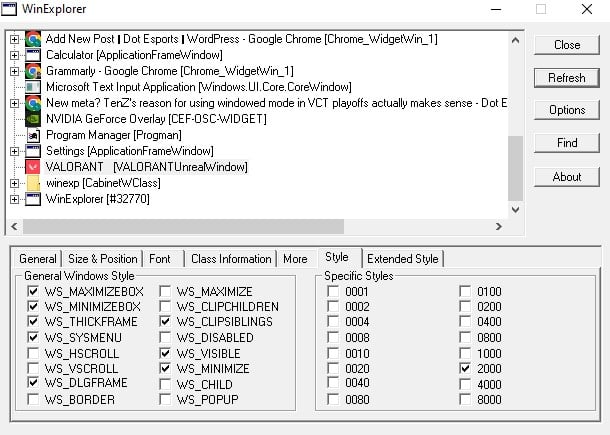
To remove the Windows taskbar and the game’s top edge, follow these steps:
- Download WinExplorer (around 84KB zip file) from the official website.
- Launch VALORANT and then launch WinExp.
- Scroll down to the VALORANT application and click on the Style tab.
- Uncheck the WS_BORDER and then click on the Size & Position tab.
- Under the Window State, select Maximized.












Published: Jul 19, 2024 02:34 am