VALORANT, like all competitive online games, are susceptible to server errors, and VAN 84 is one of them pesky ones. Such errors are frustrating to face, especially after a long day when all you want to do is queue for a ranked match to continue the grind.
While trying to queue for a ranked VALORANT match recently, the error code VAN 84 kicked me out of the server, not once but multiple times. Despite relaunching the client to fix the problem as instructed, the error persisted. Knowing I wouldn’t get far without fixing the issue, I tried troubleshooting the VAN 84 error myself—and here’s what I learnt from it.
What causes the VAN 84 error in VALORANT?
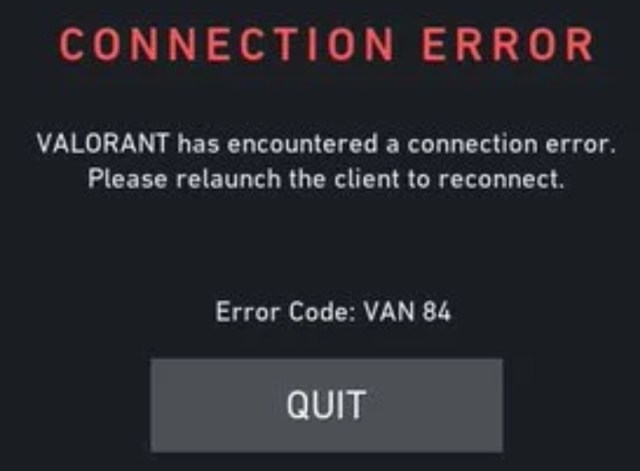
The VAN 84 error in VALORANT can stem from server-side problems or local internet connection problems, but it’s mostly the former.
When VALORANT’s servers go down, players may have to deal with errors like VAN 84, which prevent them from accessing its features. You may also face it due to local network outages, and if your internet is having a difficult time, you might need to troubleshoot it before returning to the game.
How do you fix the VAN 84 error in VALORANT?

Before trying to troubleshoot the VAN 84 error in VALORANT, you should check VALORANT’s server status. If the servers are down, you’ll need to wait for them to come back online, and the VAN 84 error should resolve itself in the meantime.
For example, at the time of writing, a critical issue plaguing VALORANT’s Asia-Pacific servers is causing a VAN 84 outage. Riot has acknowledged the issue and is currently investigating it. It’s an internal issue, so there’s no point trying to troubleshoot it.
But if you receive this error when the game’s servers are operational, you can try these workarounds to figure out the cause and fix the VAN 84 error:
- Restart your network: A simple restart of your modem and router can often resolve temporary glitches that might be causing the error.
- Restart your computer: Rebooting your entire system can also be helpful.
- Verify your internet connection: Make sure your internet connection is stable and working properly. Try running an internet speed test to see if your values are normal.
- Disable IPv6: While less common, some users have reported success fixing the VAN 84 error by disabling IPv6.
- Close the Killer Prioritization Engine: This Intel-related background process was reported to cause the VAN 84 error, so you can try turning it off.
- Check for conflicting software: Force closing VGC and letting it reload again can fix this error.
- Connect to a different server: As a last resort, you can try connecting to a different VALORANT server in a different region.
If nothing works, you can submit a ticket for Riot Support to look into.











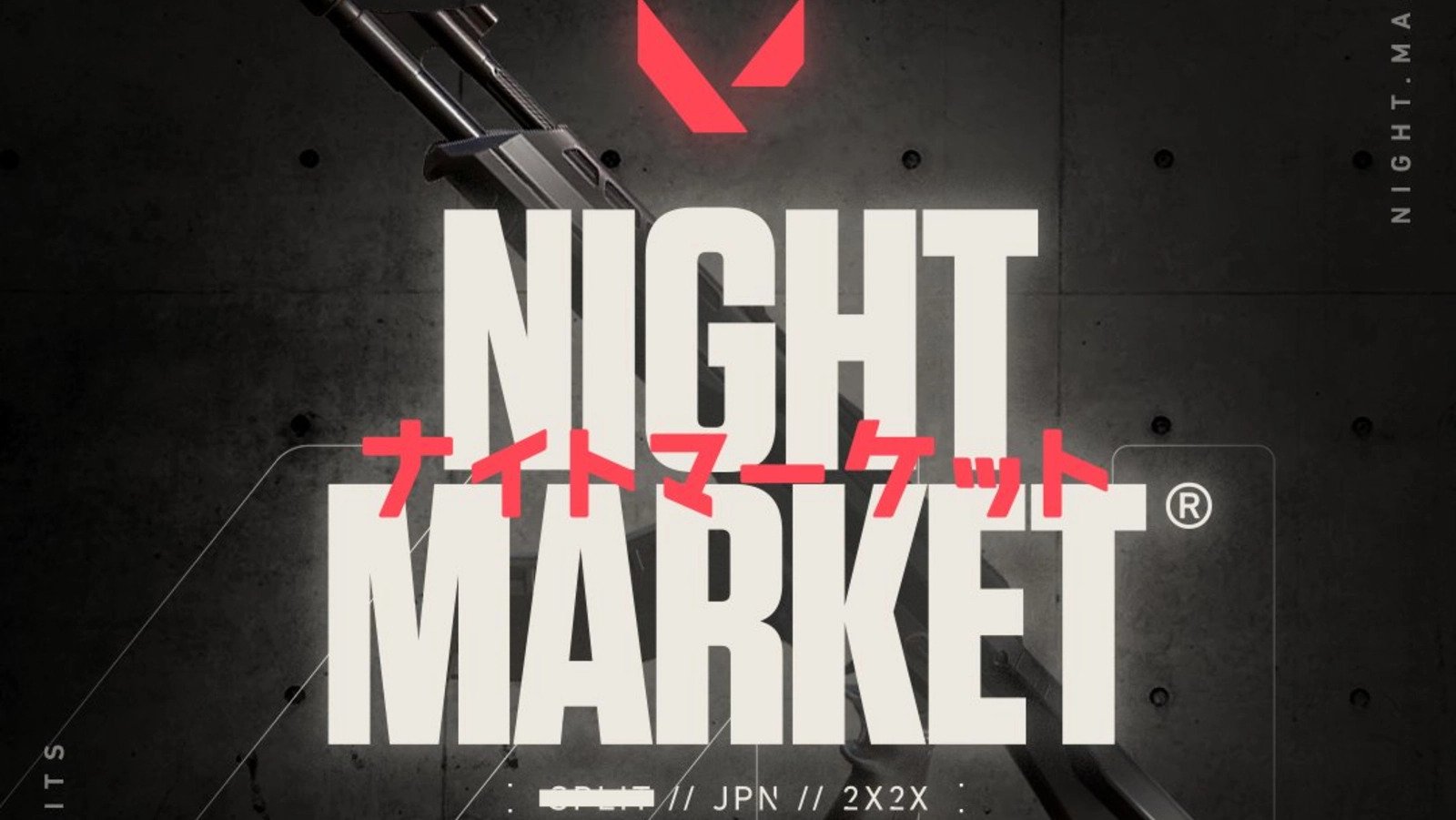

Published: May 25, 2024 12:20 pm