Like just about all things in VALORANT, it’s hard to know whether or not something will work until you see it in action.
And considering every little thing counts in VALORANT, it’s safe to say finding your personal preferences—from agents and roles to your aiming sensitivity—is something players must figure out in order to get the results they’re looking for.
For some, a key factor in this equation revolves around video resolution. At a glance, the standard resolution VALORANT was designed on, and what most players you run into will be using, is 1920×1080. This native 16:9 aspect ratio is the default for most modern screens and monitors, and is what just about all VALORANT players will find to be “normal.”
As such, it is hard to pinpoint exactly why players should even consider trying out stretched resolutions in VALORANT. After all, doing so not only makes your game look less detailed, but it’s also debatable as to whether or not it actually provides a performance boost for most setups.
For those still curious about switching to a non-native aspect ratio, here’s the best stretched resolution to try out in VALORANT.
Best VALORANT stretched resolution to use
When it comes to stretched resolutions in VALORANT, often times the choice players swear by is 1280×960.
This resolution has long been the most popular stretched setting in Counter-Strike, which is perhaps why many have chosen to use it in Riot’s tactical first-person shooter.
With a 4:3 aspect ratio, the 1280×960 res is what many players prefer the “feel” of.
Being that VALORANT’s field-of-view (FOV) stays fixed at 103 no matter which resolution players use, using a stretched res won’t make player models and objects look larger. Additionally, the ability to use wide crosshairs on the native resolution has been around since Aug. 2022, at the start of Episode Five, Act Two.
All of this is to say that it doesn’t hurt to give stretched res a try. On paper, there’s no distinguishing upside to choosing one over native. But if you do find yourself more comfortable on it, then it should be even easier to understand why there are pros who compete on the game’s biggest stages with stretched res.











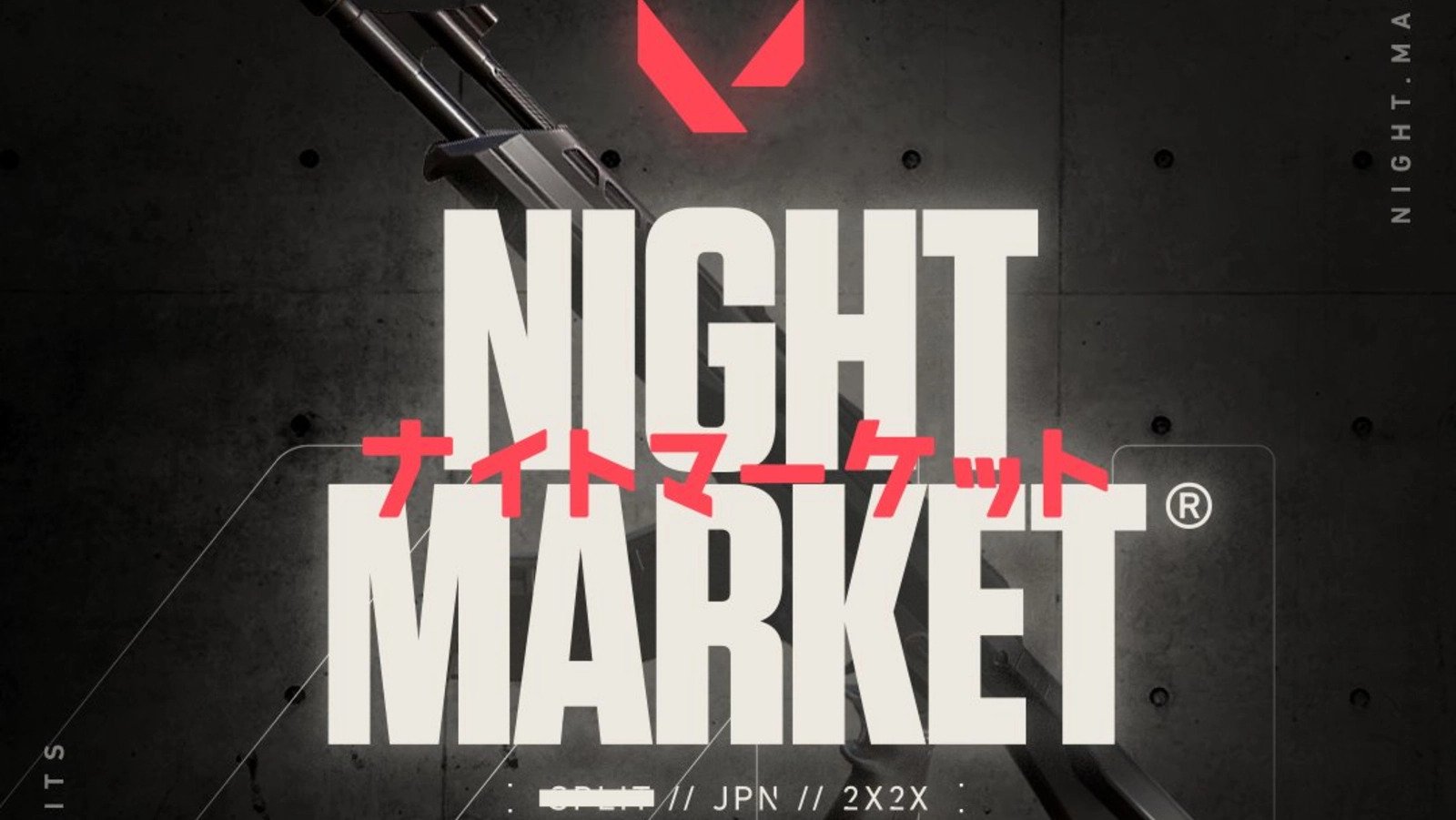
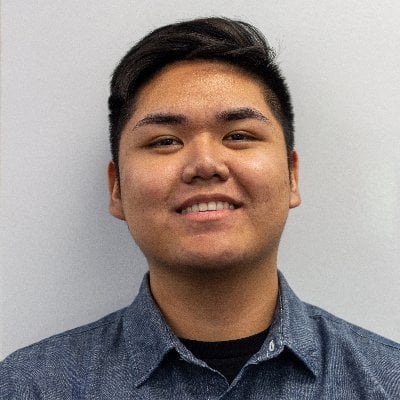
Published: Mar 15, 2023 08:41 pm