The Planet Crafter is now available in full following the 1.0 release, and you can try out the game for yourself with the free demo. Here’s how to download and play.
The 1.0 version of The Planet Crafter was released on April 10 with a host of new features, including multiplayer co-op for up to 10 players, new biomes to explore, new creatures to create, and fresh endgame content.
If you want a taste of the action before you splash out on the full game, you can download and play The Planet Crafter free demo—read on to find out how.
How to get The Planet Crafter demo
To download the free demo for The Planet Crafter, head to the game page on Steam or follow this link. Once there, follow these steps:
- Scroll to the large, green bar that says “Download The Planet Crafter Demo.”
- Hit the “Download” button in the bottom corner of the bar.
- Choose an install location and hit “Install” in the pop-up window that appears.
The Planet Crafter’s free demo will be added to your account and automatically download. It won’t take too long to install as the file size is less than 8GB, meaning you can dive in pretty quickly.
How long is The Planet Crafter demo?

The free demo for The Planet Crafter provides a short introduction to the game, giving access to the starting area and a small sequence of quests where you are required to gather resources and construct items.
Eventually, you will tasked with building a Progression Screen for your base—but this item does not appear to be available in the demo. While it doesn’t stop you from continuing to play The Planet Crafter demo, you cannot advance any further.
From my experience, The Planet Crafter demo took around 25 to 30 minutes to complete, but it was more than enough time to persuade me to purchase the full version.
Does progress in The Planet Crafter demo carry over?
Yes, progression from The Planet Crafter demo carries over if you purchase the full game.
After I downloaded the full game, which is done separately from the demo, I opened the game, hit load, and found my save file from the demo—so I could immediately jump back in and continue the journey.
The only thing that slows down the immediate jump from the demo to the full game is the separate download, though it’s again a small size and doesn’t take long to complete.








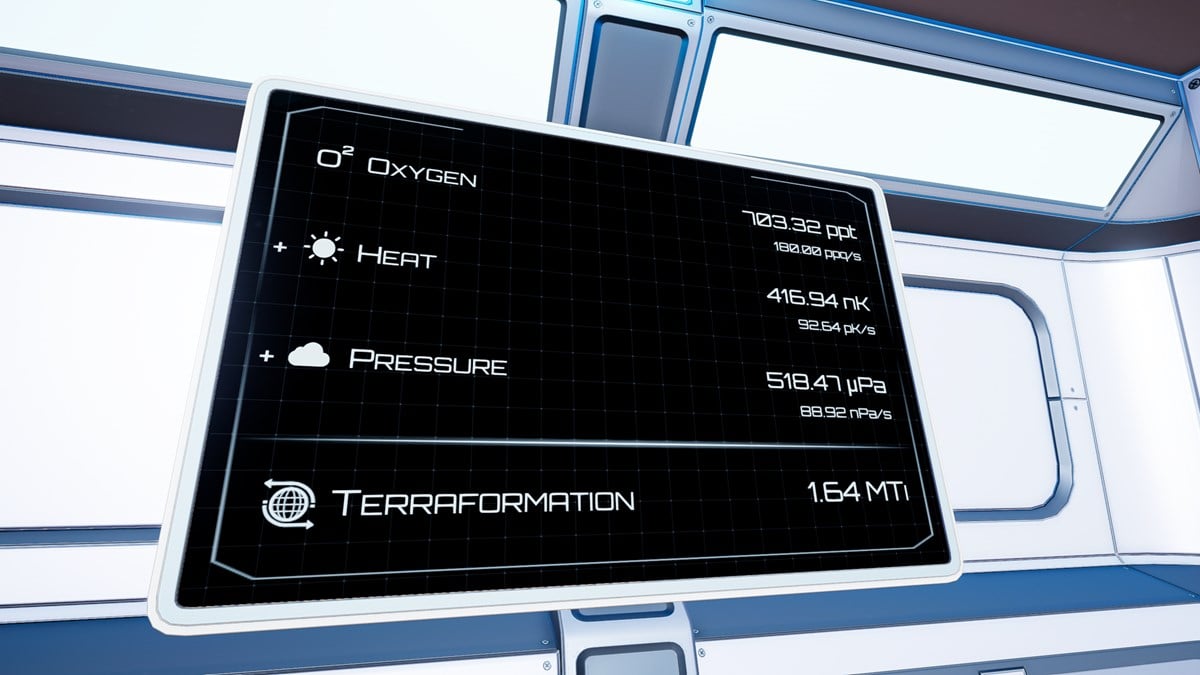



Published: Apr 11, 2024 10:13 am