From combat to puzzles, limiting yourself to a timer, or demanding some guidance from the System Shock remake’s lack of hand-holding, anything is an option when picking your New Game difficulty settings.
Here’s everything you need to know about the System Shock remake difficulty system and our difficulty recommendation if you’re a first-timer.
All System Shock remake difficulties and what they mean
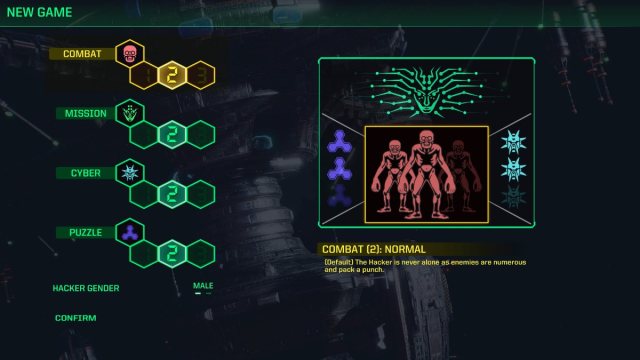
System Shock has a difficulty system that is more customizable than most. Similar to Silent Hill 2‘s combat and riddle settings, System Shock lets players set their difficulty over four categories:
- Combat: Enemy difficulty and spawn rate.
- Mission: Story objectives visibility or permadeath mode.
- Cyber: Difficulty of enemies within the Cyberspace.
- Puzzle: Simple, intermediate, or expert Junction Box puzzles.
Each category has three settings—Easy, Medium, or Hard—to choose between. You can fully customize whether you want tough combat with easy puzzles or permadeath mode with enemies and puzzles set on Hard. Below is a summary of what you can expect from each difficulty setting in System Shock remake.
| Difficulty type | Setting | Description |
|---|---|---|
| Combat | One: Easy | Fewer enemies spawn in, with a lower health bar than Normal and Hard difficulties. |
| Two: Normal | Enemies deal moderate damage and spawn in often. | |
| Three: Hard | Highly alert enemies that deal more damage and spawn in all over Citadel Station. | |
| Mission | One: Easy | Mission waypoints appear on the map at all times, telling you where to go. Mission-critical items cannot be dropped. |
| Two: Normal | SHODAN cameras watch your every move, alerting enemies to your whereabouts or spawning more in if you fail to lower the security level. | |
| Three: Hard | System Shock is reduced to a 10-hour timer to stop SHODAN within the time limit. Dying on a level without activating a Restoration Bay is permadeath, forcing you to restart your playthrough from scratch. | |
| Cyber | One: Easy | Enemies spawn in the network but with lower health and slower attacks. |
| Two: Normal | Enemies will attack on sight. | |
| Three: Hard | The Hacker (you) will die in the Citadel Station (game over screen) if you die in the cyberspace network. | |
| Puzzle | One: Easy | Puzzles won’t break your brain. |
| Two: Normal | Puzzling puzzles, but not too difficult that you’ll rage quit. | |
| Three: Hard | This is guaranteed to break your brain. |
What difficulty should you pick for System Shock?

We highly recommend playing through System Shock remake on 2-2-2-2. This is System Shock‘s normal mode and how the game should be played by beginners. Puzzles are difficult but not so bad that you’ll restart the game, enemies are easy to kill (aside from the occasional boss), and you have infinite time to explore without the worry of SHODAN taking over the Citadel Station.
Your difficulty setting comes down to whether you want a proper challenge or want to enjoy the game’s full potential. Setting each category to Hard isn’t recommended for newcomers as this is permadeath mode that cannot be undone once your New Game starts. A good challenge is 3-2-3-3 which is Hard mode without the permadeath feature.
What is incredibly important to note is that Mission level two doesn’t include objective markers. Your job is to figure out what to do and where to go by listening to audio logs and reading files. These are scattered across each level of the Citadel Station. It isn’t clear what the objectives are at the start of the game which can be confusing if you’re new to System Shock.

If you’re not comfortable with combat or hate tackling puzzles, you can set either category to one. This either lowers the difficulty for enemies (drastically reducing their spawn numbers and health pool) or the complexity of puzzles. We recommend lowering these only if you don’t enjoy survival horror combat (with limited resources like ammo and healing items) and puzzle-solving.
Cyberspace isn’t a necessary category to set to Hard (unless you want to unlock the Hard Difficulty achievement). Dying in level three Cyberspace resets your progress back to the nearest Restoration Bay (if you have it active). Forgetting to activate the Restoration Bay results in a game over only if you have permadeath enabled (Mission level three).
Finally, System Shock doesn’t punish those who save: You can use the manual save system whenever you please. This saves time if you respawn at a Restoration Bay, or are attempting to complete Hard mode (3-2-3-3, without permadeath) for the Don’t Forget To Salt The Fries achievement.









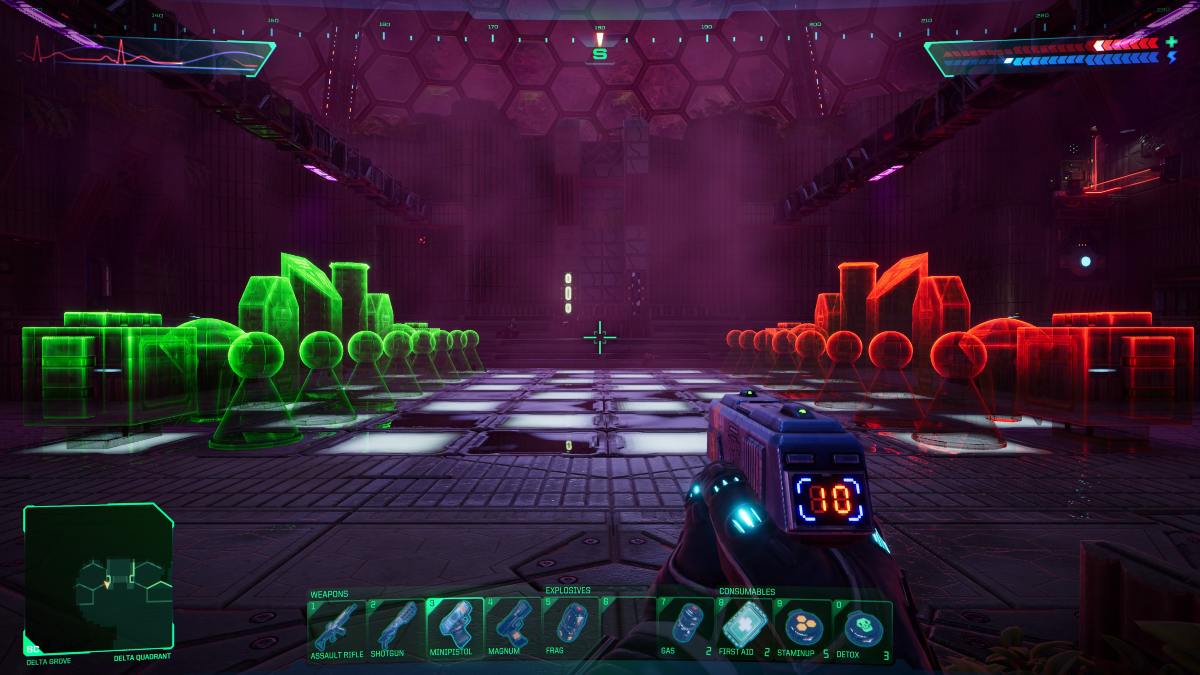

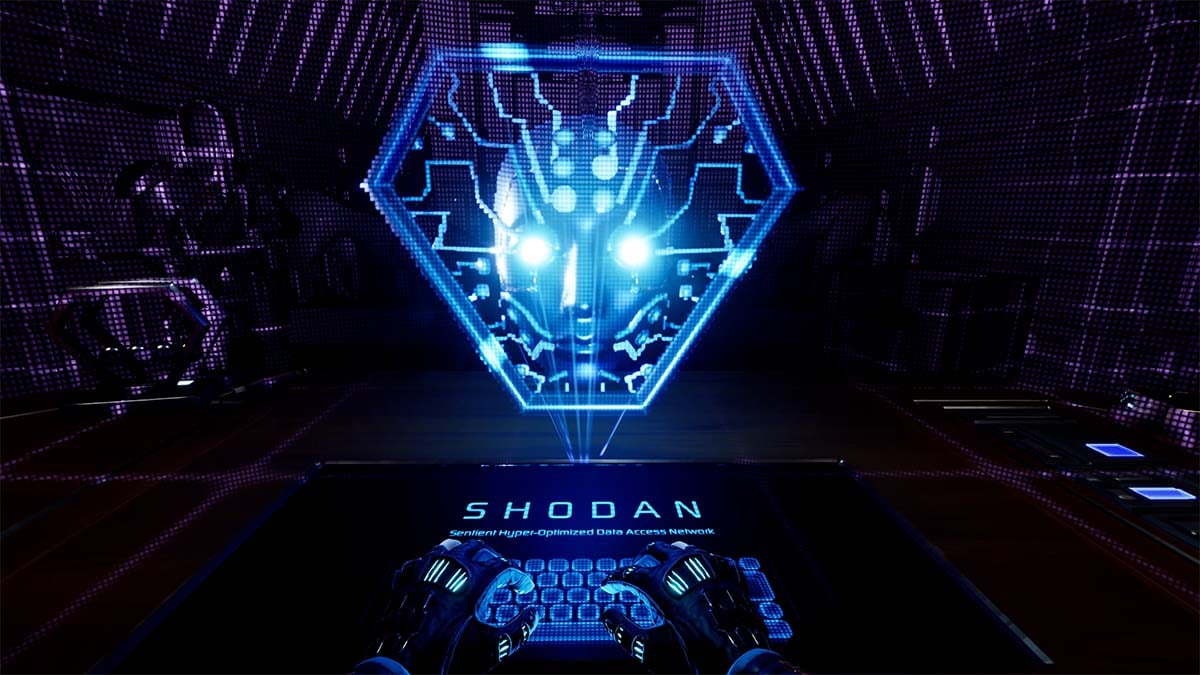

Published: May 21, 2024 02:56 am