It’s impossible to become truly indoctrinated into gaming and esports culture without knowing about Twitch—and probably visiting the site numerous times.
Formerly Justin.tv, Twitch is a streaming website where many esports events are broadcast to the masses and a high volume of gamers, both professional and amateur, livestream their gameplay as a form of entertainment for others.
The platform is a place gamers go to both watch content and create it. But over the years, it’s also become a destination for people in search of a community that has similar interests.
Twitch is well known for the interactive experiences that it gives viewers through its live chat function as well as its emotes and numerous other features.
Content creators on the platform typically work to establish a promotable brand through their channel that can be associated with a specific game that they play or through simply being themselves.
Though the platform has its roots in video gaming, it’s expanded to include a massive amount of non-gaming content that’s frequently listed under Twitch’s “Just Chatting” category. The category includes, among other things, streamers reacting to online videos and talking about any variety of topics from games to sports and even politics.
How to watch

Your first visit to Twitch might be a little bit overwhelming. You’ll immediately notice numerous thumbnail previews to live channels and categories, and at the forefront will be live content from seemingly random channels that you can flip through.
In the top middle portion of the screen, you can search for channels and games that you might want to watch. Only live channels will show up as a part of the search’s autofill function. If a channel is offline, you’ll have to type in its full name and go through with the search to eventually reach the page. Then, you’ll be able to watch any VODs or clips from the channel.
Assuming you aren’t sure what you want to watch, the “Browse” button in the top left part of the screen will take you to a place where you can see all categories and channels. By default, channels and categories will be sorted from most to least current viewers.
If esports is what you’re most interested in viewing, the website has an esports-specific directory so that you can look exclusively at channels broadcasting competitive gaming events.
Prior to creating an account, your recommended channels might not match your interests. By making an account and following channels that stream content you enjoy, your recommendations will quickly become more in line with your favorite games and other content.
At the same time, following channels will put them in a list of your “followed channels,” which is displayed on the left side of your screen at all times. The list of streams puts live channels first with the ones that have the highest current viewer count at the top. This will keep you from missing out on notable events that your favorite streamers might be involved in.









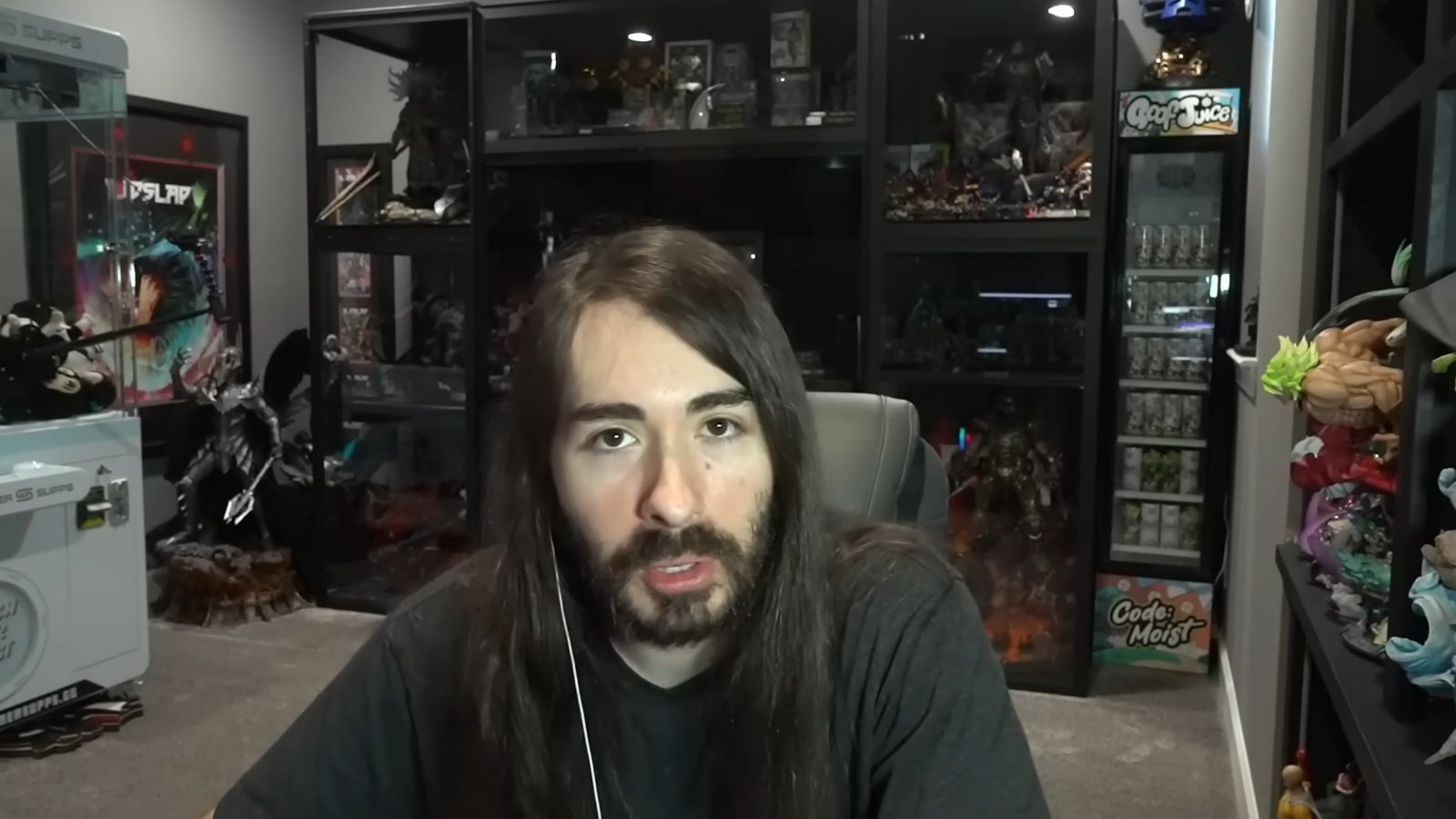



Published: Nov 30, 2021 10:52 am