Hyper Scape, Ubisoft’s hat in the battle royale ring, fully launched on Aug. 11.
PC players have been enjoying the game since July 12, but the official release also featured the game’s launch on both Xbox One and PlayStation 4. The developer also verified that a crossplay feature is on the horizon for Hyper Scape, but the server errors that arose during the launch period have become more of an urgent topic on its agenda.
While encountering bugs that prevent players from joining a game is understandable during a game’s launch, Hyper Scape‘s long beta period should’ve helped Ubisoft iron out these finer details before initiating a full launch.
The most common connectivity issue that players seem to encounter is the “orchid-co22” error, which seems to mostly appear when a player tries to join a new match. The error causes players to get kicked out of the games they’re put in repeatedly instead of keeping them waiting and filling out the rest of the server with more players.
How to fix the “orchid-co22” error in Hyper Scape?

While faulty servers mostly cause the error, there are a couple of fixes you can try to get into a game.
If you start getting the error while looking for a game, exit that lobby immediately. Try rejoining, which should reset the connection with you and the server in question. You can also completely leave the game and wait a couple of minutes before finding a new match, increasing your chance of dodging a buggy server.
The second most common scenario that causes the “orchid-co22” error to pop up is when Ubisoft pushes a new update and players already in the game try to join a new match. Since the servers also get updated to the latest patch, you’ll need to close the game entirely and see if there’s a new patch waiting for you to install. If there is one, go ahead and install it, which should help you get rid of the orchid error.
We recommend resetting your router as well during these processes as a “just in case” measure. Doing so will help you make sure that there isn’t a connection issue on your end by assigning you a new line of connection with Hyper Scape’s servers.
Keep an eye on Hyper Scape‘s official Twitter account as well since it posts any recent developments regarding the game, including server-side errors. Any recent posts mentioning global server errors will decrease the chances of the above solutions working since it’ll be up to Ubisoft to come up with a fix.




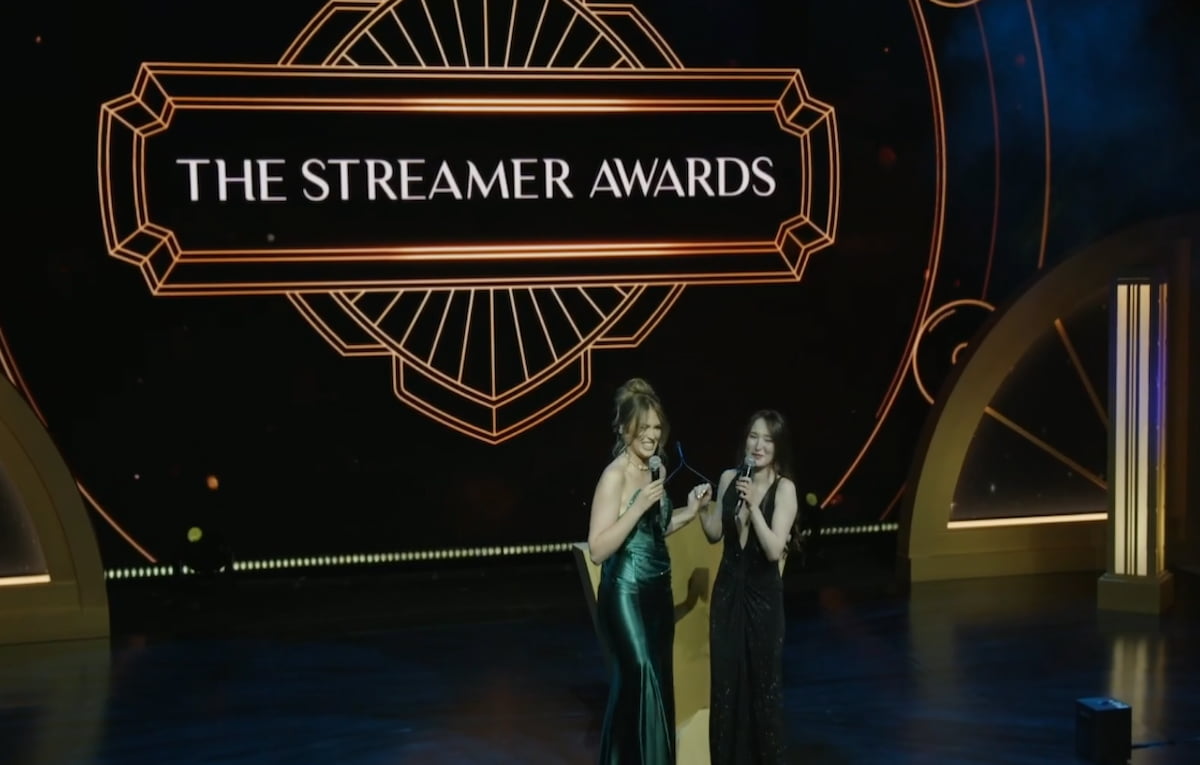


Published: Aug 12, 2020 10:23 am