Among Us boomed in popularity in the third quarter of 2020 when popular content creators got a hold of the unique Mafia port.
Unless you’re a double agent, you’ll be looking to put the pressure on imposters when you’re playing as a crewmate. While you can do this by following anyone you suspect and making sure that they aren’t up to anything suspicious, it isn’t the only way you can win an Among Us match.
If you don’t trust your detective skills, you can focus on completing your tasks around the map, making impostors race against the clock. Once all the crewmates complete their quests, they’ll win the match regardless of how many imposters are alive.
There’s nothing wrong with jumping into a match and figuring out the quests as you go, but you can give yourself a head start by doing some pre-reading on the map you’re about to play. Released in 2019, Polus is the third map of Among Us and it introduced 12 new tasks to the game.
Here’s how you can complete every task on Polus.
The boiler room
Open Waterways – Duration: Long
Though the Open Waterways quest looks simple enough, it’s one of the more time-consuming tasks on the map due to how long it takes for the bottle to fill with water.
This task is made of three parts, and you’ll need to continue turning the valve in a counterclockwise direction to complete each part.
Replace Water Jug – Duration: Short
The Replace Water Jug task includes two parts and a little bit of moving around. Head over to the Boiler Room and fill the empty water jug. Once it’s full, you’ll need to take it back to the office and use the water inside the jug to fill the water dispenser.
Communications tasks
Reboot Wi-Fi – Duration: Long
Rebooting Wi-Fi is potentially the easiest task you’ll come across on Polus. It’s almost the same as resetting your router in real life.
Navigate to the Communications room and look for the router toward the back of the room. You should notice a red switch on the right of the router and you’ll need to switch it down. Once switched off, a timer begins ticking, counting down from 60 seconds. You won’t be able to switch on the router before the timer runs out.
You can either wait around or leave the room to complete other tasks. After 60 seconds, you’ll be able to interact with the router again. Flipping the switch up will be enough to complete this task.
Dropship tasks
Chart Course – Duration: Short
The Chart Course task in the Dropship is potentially the shortest and the easiest challenge you’ll find in Polus. It’s more like a connect-the-dots puzzle more than anything, and you’ll need to move the ship along the dotted lines, which will require you to draw zig zags.
Insert Keys – Duration: Short
Unless it’s your first time playing in Polus, you won’t need to spend that much time inside the Dropship since the second task in there is also a relatively short. If you suspect a player is spending a lot of time inside the Dropship, you can start feeling suspicious of them.
To complete the Insert Keys task, you’ll need to place your key into the highlighted key slot and turn it in a clockwise direction.
Electrical tasks
Download and Upload Data – Duration: Long
The data task is made of two parts, which is the main reason why it’ll take longer for you to complete compared to other tasks.
You’ll need to head over to the marked room and start using the highlighted panel. Look for the download button and click on it to start the downloading process. After it’s completed, you’ll need to get to the Communications room to upload to data and finish the task.
This task can also appear in the O2, Office, Specimen, Room, Weapons, and Communications.
Fix the Wiring – Duration: Short
Similar to the first electrical task, you’ll need to get to the indicated room and find the highlighted panel to start connecting the wires based on their color. There will be a total of three electrical boxes around the map, meaning you’ll have more ground to cover after you’re done with the first one.
You can follow the yellow arrow icons on your screen to find the other electrical boxes.
Laboratory tasks
Repair Drill – Duration: Short
Once you interact with the Repair Drill task, you’ll be prompted with a screen that will have red exclamation marks on it. Click on the exclamation marks until they disappear, and the task will be completed once you repeat this process for all the exclamation marks.
Align Telescope – Duration: Short
The telescope will be out of balance when you first start interacting with it. You’ll need to drag its focus on the object that you can see on the bottom right corner of your screen.
Record Temperature – Duration: Short
To complete the Record Temperature task, you’ll need to use the arrows on your screen to adjust the temperature on your screen’s left side to match the number shown on the right side.
This task can also appear on the Exterior. When that’s the case, you’ll need to increase the temperature instead of decreasing it.
Medbay tasks
Submit Scan – Duration: Short
This is one of the few quests that require you to do pretty much nothing. Interact with the scanner and wait for the scan to be completed. You can check out the remaining time on the bottom part of your screen.
Inspect Sample – Duration: Long
The Inspect Sample task is also a timer-based one, meaning you’ll have some free time on your hands. After interacting with the green button, you’ll need to wait for 90 seconds.
Once you come back, the samples will be dyed in color with an odd one out. Choose the sample that’s in a different color, and the task will be completed.
O2 tasks
Empty Garbage – Duration: Short
Simply lower the switch on your screen’s right side and hold it in a downward position until the trash empties.
Monitor Tree – Duration: Short
You’ll need to drag the sliders to match the dotted lines on the screen and the Monitor Tree task should be automatically completed once you match all of them.
Fill Canisters – Duration: Short
Move the oxygen canister to the tray and it’ll automatically connect to the dispenser. Wait for the first one to fill up and do the same for the second canister to complete the task.
Office tasks
Scan Boarding Pass – Duration: Short
Once you interact with this task, you’ll need to take out your boarding pass by clicking the yellow arrows. Flip and drag it to the reader and perform the scanning process by dragging it across the scanner.
Exterior tasks
Fix the Weather Node – Duration: Long
You’ll be welcomed with a simple maze when you start doing the Weather Node task. Drag the yellow dot from the beginning to the end of the maze and you’ll need to visit the Laboratory after completing the maze. Look for the panel that’ll allow you to enable the Weather Node and the task will be completed once you interact with it.
Specimen Room tasks
Unlock Manifolds – Duration: Short
You should be looking at a panel that has randomly distributed numbers on it when you start the Unlock Manifolds task. Start by clicking on one and continue to process by choosing the following numbers based on numerical order.
Store Artifacts – Duration: Short
Drag on the four objects on your left to their respective slots inside the storage unit.
Storage tasks
Fuel Engines – Duration: Long
You’ll need to navigate to the Storage to start off this task, where you’ll fill a gas canister. Once it’s full, head over to the Exterior and pour the full gas canister into the machine to complete the task.
Weapon tasks
Clear Asteroids – Duration: Short
After you start this task, asteroids will start appearing on your screen. Destroy them by clicking on them.


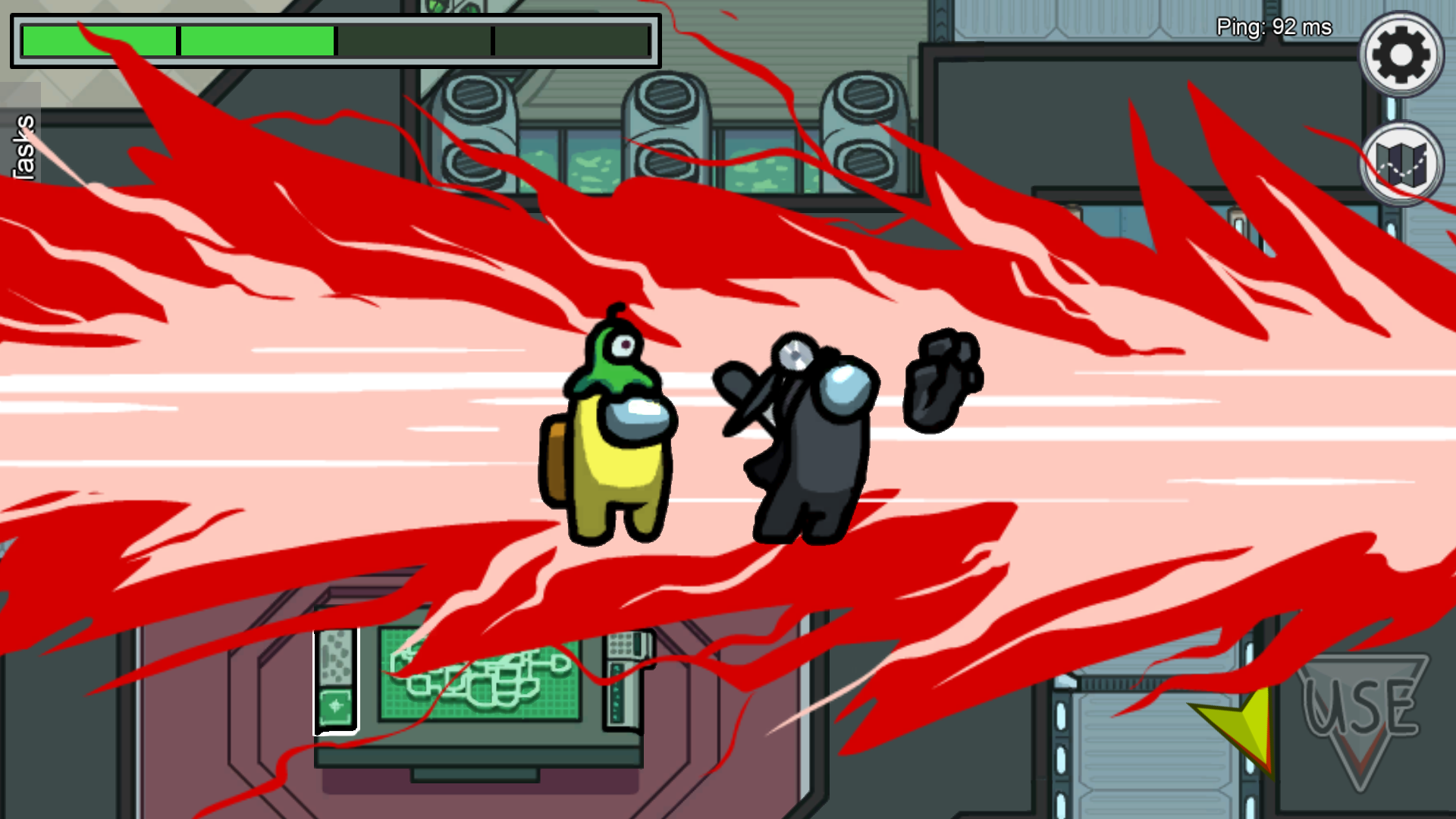










Published: Apr 7, 2021 10:55 am