Virtual YouTubers (VTubers) are exploding in popularity, and with good reason. They offer a creative outlet for content creators and a unique viewing experience for audiences. But how do you get started as one?
While not everyone enjoys watching VTubers, the style is exponentially growing and seems to be popular due to its interesting anime art style. It also gives people the opportunity to create a character completely separate from their identity.
Despite the chance to create a character, some VTubers use the technology to simply have fun while being themselves. These designs and backgrounds give VTubers a lot of room to be creative and facilitate an experience that can be changed often and easily. Sometimes, watching a VTuber feels like an anime itself.
Technically, becoming a VTuber isn’t that much different than being a regular streamer. It helps if you have a decent idea of what you want to do on your channel, though. Despite being theoretically similar, VTubing has a slightly higher barrier of entry due to equipment requirements.
Here’s everything you need to know about becoming a VTuber.
How to become a VTuber
1) Get a decent gaming PC

PCs are a lot stronger than they used to be. You can get away with using an office desktop, but if you’re looking to be the real deal, you need to come out swinging the big guns. The more powerful your gaming rig is, the stronger your quality will be. Don’t forget you also need a strong camera presence to begin with.
Rendering your avatar takes a chunk of PC resources. A powerful gaming PC ensures a stable performance while you stream. Plus, broadcasting any game will make a strong PC struggle at times, so buying an S-tier PC will keep your programs running smoothly.
A smooth viewing experience will be key to retain most of your viewers. You aren’t out of options if you don’t have a rig that can do both, however. You can try turning off your avatar when you’re playing a game and turning it back on when you pause or take a break to interact with the chat.
2) Invest in a decent webcam and microphone



You might think your webcam isn’t that important when you’re an anime character, but it definitely is. You’ll need a strong webcam to breathe life into your avatar. To reflect small gestures and movements in your character, you need a solid video feed.
Even a little smirk can make a moment on your stream memorable. Combining your webcam with a high-end microphone will also let you captivate your audience with your silky voice. Aside from making you sound clearer, a decent microphone will also eliminate most of the background noise and allow you to tinker with voice-changing settings while still sounding somewhat natural. Upping your equipment game is also beneficial when it comes to the business side of VTubing.
Do your thing, and do it right. If you’re building an audience and meet some goals, eventually, you’ll be spotted by sponsors and agencies. Having all the necessary equipment can help you make an excellent first impression, bringing you closer to that partnership you’ve dreamed of.
3) Create or acquire an avatar
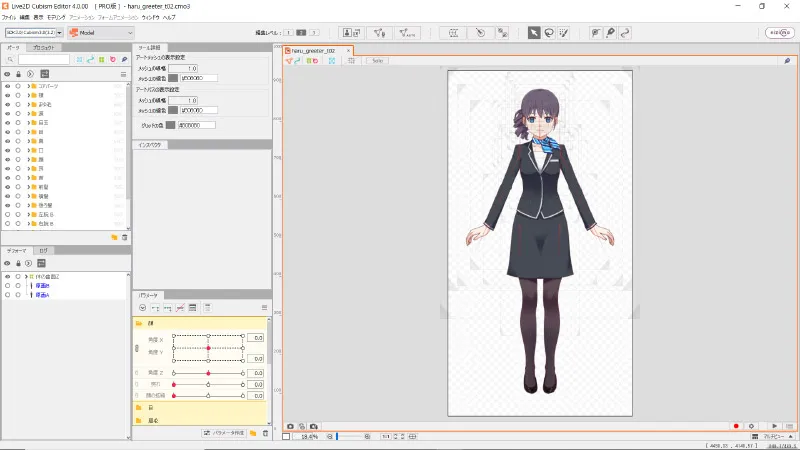
Before you kick off your first recording as a VTuber, you need an avatar that will be the face of your channel. If you’re handy with graphic design, you can attempt to create one yourself through programs like Live2D. Though there are more alternatives on the market, Live2D is still one of the most accessible options among the more advanced avatar-creating software.
If you’re not showing your face on stream, you’ll need an avatar. Keeping the same avatar for an extended period of time is a great way to establish a persona. Switching it up further down the line can be helpful, but only if your name is well-known. You can hire professional avatars through freelancing channels if you don’t know how to make one. Inform them about what you’d like to see in your avatar and even share some basic sketches you may have on hand.
These professionals can show you how to use your avatars to the best of their capabilities while recording, but assistance during the setup process might cost you more.
You can still get an avatar done within hours with more user-friendly programs like VDroid. The quality of your avatar will be noticeably different than the ones created on more sophisticated programs, though. They won’t be worse, per se, they’ll just look more default or basic.
VDroid mostly functions with templates, allowing you to do further customization if needed. Despite being more straightforward, you can still make advanced adjustments, like a hair redo, with the program.
YouTube is your friend. There’ll be countless avatar-creation program guides hidden in the algorithm. Keep searching, and if you don’t find anything, come back in a few weeks. Someone will upload a guide every so often.
Once you create your avatar, you need to pair it with motion tracking software so you can give life to your new persona.
4) Use facial cam software to transform your expressions into your avatar
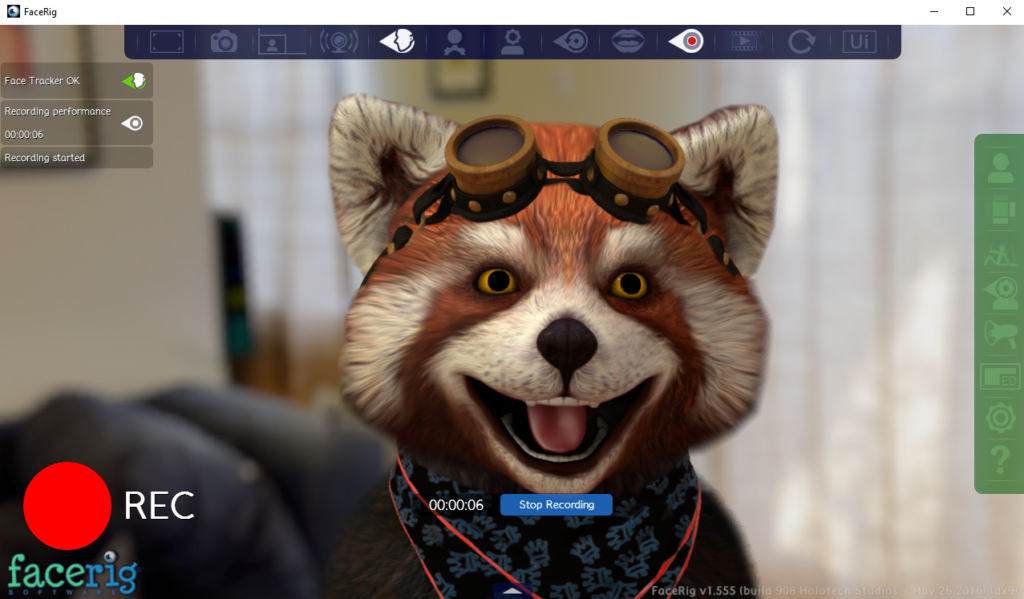
If your avatar were to stand still without doing anything while streaming or in a video, it’d result in a boring experience for your viewers. You need to bring your avatars to life like Pinnochio, and there are multiple ways you can do this.
FaceRig, Wakaru, VTube Studio, and Luppet are some of the most well-known facial cam programs among VTubers. If you went ahead and created an avatar with VDroid, you can also try out VSeeFace.
Test out each program and you’ll find what suits you best. They all work differently, so when you’ve found one that suits your skill level and needs, you’re as right as rain.
You can also make it an event and encourage your audience to help you decide which program to use. Fans love to be included, so ask them what they prefer and how to improve.
Different facial cam programs all come with their own tutorials, and you’ll need to add your avatar to the program yourself alongside configuring your webcam and microphone. You’ll also be able to adjust your avatar’s posture and other similar settings through your facial cam software.
5) Set up your recording/streaming tool with your avatar
Once you create your avatar, you’re basically done with all the essentials of VTubing. The rest is essentially the same as regular content creation, and you just need to start recording with your avatar on the screen.
Depending on the streaming software of your choice, your method of doing this may be slightly different. Open Broadcaster Software (OBS) is one of the most popular streaming tools out there, and you just need to add your facial cam software’s output on top of the screen you want to capture.
This will effectively work as a picture-in-picture solution where you’re streaming two screens from your computer: the game or content you’d like to share and your avatar. If you can’t seem to figure out how to do this on your preferred recording platform, you can simply search for guides with keywords like “X recording program VTubing tutorial” or “How to stream two screens at once on X recording program?”
While the technology might’ve progressed in recent history, let’s be real. Technology always finds a way to break when you need it most. Some programs behave in unexpected ways when you’re off-screen. They can detect an empty frame, leaving your avatar motionless, revealing that it is in fact, not real. Don’t ruin the illusion—do thorough tests and make sure it’s near perfect.
Don’t beat yourself up if it doesn’t work perfectly. You can fix it. It can also be quite funny when things go wrong, so use it to your advantage. The best VTubers are masters at navigating this type of situation, making their streams even more entertaining.
Consider shooting test clips and streams after you have everything set up and run different scenarios to see how your avatar behaves once you’re in front of your audience. Ironing out all the bugs before you actually get busy creating content will help you look more professional.














Published: Apr 8, 2024 06:30 pm