Ask, and ye shall receive. That seems to be the philosophy at YouTube, who are finally making it possible for livestream viewers to express themselves via emotes—a feature that has been a staple on Twitch since its inception.
The Google platform has built itself into Twitch’s biggest rival, especially after signing a slew of popular stars, the most notable of which is arguably Ludwig.
According to him, the lack of emotes has made YouTube a less-than-ideal destination, which is why he took matters into his own hands by launching Truffle.TV, an extension that adds emotes and other bits and pieces.
That won’t be an issue anymore now YouTube has launched its own emotes.
The team behind the decision opened up about it more in a blog post. “Sometimes words just don’t do the moment justice. When words run out, you now have YouTube Emotes, a new way for you to express yourself with fun images across streams and comments!” they said.
“Emotes are fun sets of static images you can use across the platform to help build a sense of community, exclusively on YouTube. We’re starting with emotes created for Gaming but are working on bringing even more themes of emotes in the future, so stay tuned for emotes for even more communities!”
How to use YouTube Emotes after Dec. update
Using them is simple. Click on the smiley-face icon in live chat or comments. This will show a list of all of the emotes that are available, in addition to channel membership custom emojis. Like Twitch, they’ll also have specific names, which can be typed in chat to display them. For example, typing ‘:cat-orange-whistling:’ will cause that specific emote to appear in chat.
It might be a while before they become as iconic as the Twitch emotes, but it’s a step in the right direction and one that lets viewers and fans express themselves.


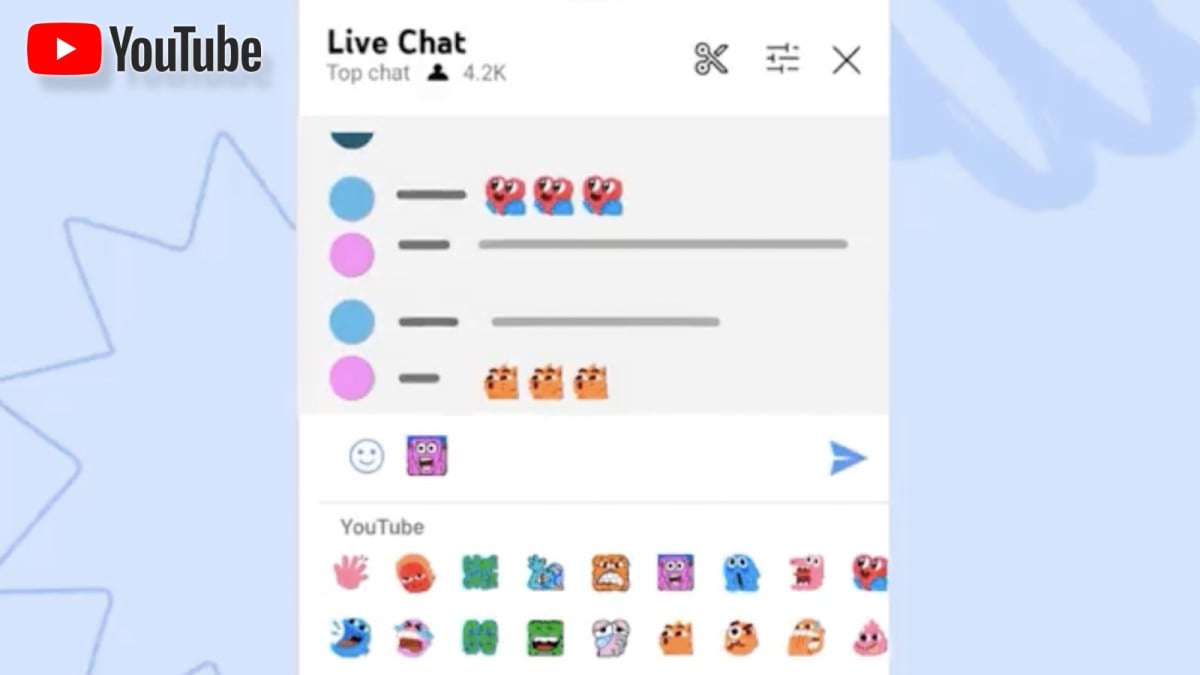



Published: Dec 6, 2022 10:49 pm