Twitch yesterday unveiled a new experiment that will allow streamers to further monetize broadcasts with “Elevated Chat” messages.
For a scaling price, viewers can give their message special treatment, making it so streamers and all viewers can more easily see a message. The feature is similar to something YouTube already has called Super Chat.
With the feature still in an experimental phase, it will only be available to a selection of streamers. Twitch didn’t disclose exactly how many people will have access to it. But if your channel is picked, you’ll be able to see a special icon next to the Cheer icon that viewers can use to elevate a chat message.
The length of time a post gets elevated depends on how much a person is willing to spend. At time of writing, the amount of time a message can be elevated ranges from 30 seconds to two and a half minutes. The prices for each option range from $5 for 30 seconds and $100 for two and a half minutes.
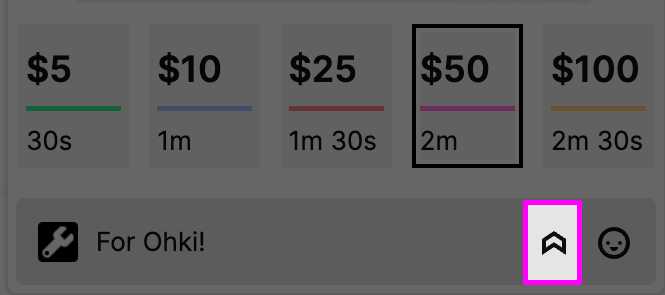
The revenue split for these is 70-30 in favor of the creator, after taxes and fees. Some elevated chat prices will be different because of local currencies. The current experiment will last four weeks and the feature is only available on PC, not mobile.
How to use Elevated Chat
If a streamer has Elevated Chat, you should see an icon in their chat’s text box next to the smiley face emote that serves as a Cheer icon. The icon will look like an upward-facing arrow.
Once you’ve clicked that button, you will be shown options for how long you’d like to have the message elevated.
Select an option and type your message out. Once the message is ready, the purple chat button at the bottom right corner of the chat will say “Buy and Send,” with the price of the Elevated chat listed. Clicking that will complete your purchase.


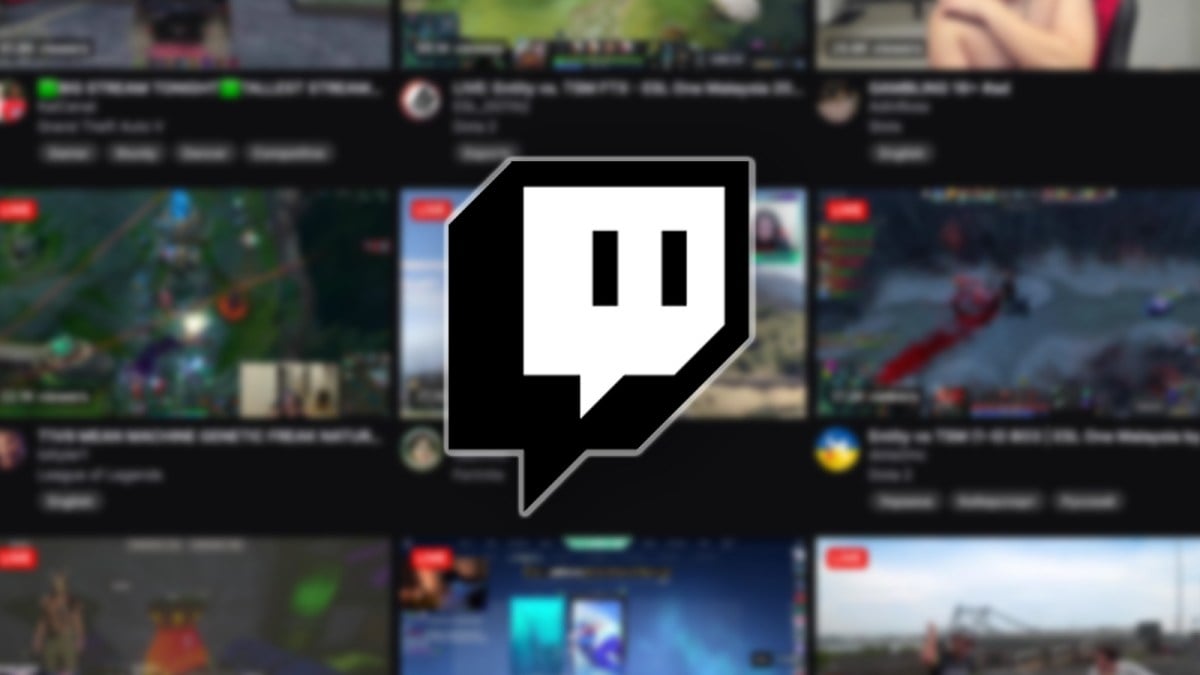



Published: Sep 30, 2022 03:17 pm