Starfield will throw plenty of threats at you as you play through the campaign. You will need a solid arsenal of weapons but might run into an issue early as you try to figure out how to equip multiple weapons to carry. We can show you how to make sure you are armed for any occasion.
How to equip multiple weapons

To equip multiple weapons, you will need to mark the weapons as favorites in your Inventory. Open the main menu, then the Inventory. Go to the weapons section and select a weapon, and mark it as a favorite by hitting B on the keyboard or the Y button on controller.

The weapon wheel will then open, and you can select a slot to assign the weapon. After that, when playing, hit Q on your keyboard or any direction on the D-pad to open the weapon wheel, and select your weapon from there. The game does automatically slow down when you open the weapon wheel, so it gives you a moment to think about what you will need in a fight.
Which weapons should you equip?
The important thing to keep in mind when thinking about a weapon to equip in Starfield is what kind of damage it does and what kind of ammo it requires. If you have too many weapons that use the same ammo type, you will be using the ammo source for multiple weapons every time you fire one.
Weapons will also do Physical, Energy, or Electromagnetic damage, which ties in the stats of the armor in the game. You will want to have a good mix of these weapons to deal with the various threats that come your way. Mostly, your weapons loadouts should give good variety when it comes to dealing with threats at different ranges. SMGs and Pistols give good coverage against enemies that get close, the Maelstrong Assault Rifle is just a monster that will dominate the midrange, and sniper rifles will allow you to pick off enemies from afar.
How to do more damage with weapons
There are two ways to increase weapon damage. You can either mod them at a Weapon Bench, or you can take specific stats that will increase weapon damage. Mods need to be researched at the Research Stations on your ship before you can make them at the bench, so keep that in mind. They will have different resources and requirements for finishing the research.
Skill can be found in the skill trees and will impact different weapons. The Combat skill tree contains perks that will impact different weapon types and damage types and can even impact critical damage and other elements that factor into overall damage. Make sure you study the skill tree carefully when planning your build.
All weapon types in Starfield
There are many weapon types in the game. You can find them on enemies, in weapon crates, and discarded around various areas of the game. One of the most regular pieces of loot you will actually find in the game will be weapons, and it will often be modded, so pay close attention to it all as you collect it.
- Assault Rifles
- Axes
- Explosives
- Knifes
- Laser Pistols
- Particle Beam Rifles
- Pistols
- Rifles
- Shotguns
- Sniper Rifles
- SMGs
All Weapon Stats in Starfield
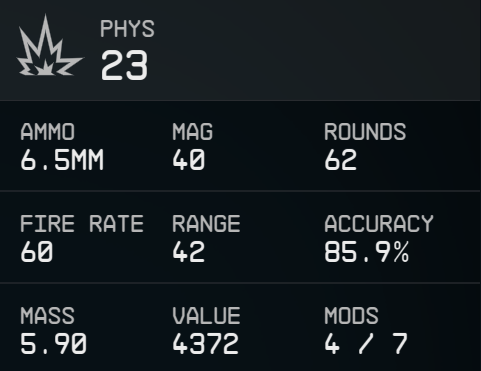
All weapons in Starfield have stats that will dictate their effectiveness.
- Damage type – Phys (Phsycial), ENGY (Energy), EM (Electromagnetic)
- Damage amount – the large number below the damage type
- Ammo – the type of ammo that the weapon takes. There are multiple ammo types in Starfield.
- Mag – the magazine size
- Rounds – the total ammo count for that weapon that you are carrying at the time.
- Fire Rate – how fast the weapon can fire, the higher the number, the faster it shoots.
- Range – the effective range for the weapon.
- Accuracy – the likelihood that the round will end up on target. This is a value that can be affected by outside factors, like fatigue and sway.
- Mass – the weight of the weapon. This is taken into account against the total mass you can carry at all times.
- Value – how much the weapon is worth, although you will never get this value from vendors when selling it.
- Mods – the first number is the number of installed mods, and the second number is the total number of mod slots.













Published: Aug 31, 2023 12:49 pm