Starfield’s Entangled mission forces you to make a choice between saving one of two universes in the multiverse. One of the universes has a ruined research station, while the other universe has its chief engineer dead. The quest allows you to save only one of the two universes—but what if you could choose both? And if so, how?
Starfield Entangled mission, explained
Starfield’s Entangled mission begins with a distress call from the Freya system. You trace it to Nishina Research Station on Freya III, supposedly from Rafael, trapped in a ruined station. Yet, upon arrival, everything appears normal.
Inside, everyone, including Dr. Patel, the station’s head, seems unaware of any distress. The unfolding mystery suggests overlapping parallel universes: one where Rafael is trapped and another where he’s deceased.
With Maria’s guidance, you experience flashes between these universes, finding overlap points. These allow you to shift between realities, leading to a pivotal decision: merge and save one universe. Here lies the mission’s crucial decision: Do you rescue Rafael’s universe or prioritize Dr. Patel and her team?
The choice you make has profound consequences. Whichever universe you decide to save will continue to thrive, becoming the dominant reality. Sadly, the other universe will vanish, erasing everyone and everything in it. Plus, remember that your choice will also determine the unique rewards you’ll receive once the quest is over. So, what’s the right call?
Should you save Dr. Patel or Rafael’s universe in Starfield’s Entangled mission?
When you pick Rafael’s universe, not only does he get to survive, but he also becomes a loyal companion on your journey. On the other hand, if you decide to save Dr. Patel’s universe, you’re ensuring the well-being of all the researchers there. As a token of gratitude, you’ll be gifted with some legendary gear that’s hard to come by.
If you find yourself stuck, weighing the benefits of each choice, think about what matters most to you. Is it a trusted ally or rare equipment? And just when you think the choice is too tough, there’s a third way out, offering the best of both worlds.
Can you save both universes in Starfield’s Entangled mission?
To answer the question directly: No, you can’t save both universes entirely. Every choice you make will result in one universe disappearing from the multiverse. It sounds tough, right? But here’s the good news: there’s a way to ensure the safety of everyone involved.
While you can’t prevent one universe from fading away, you can still make sure that both parties–Rafael and the researchers–come out safe and sound. In this special method, we’ll focus on preserving the universe where Dr. Patel and her researchers exist. At the same time, we’ll find a way to keep Rafael alive and well.

How to save both universes in Starfield’s Entangled mission
So, how do we go about this? This method is a little more complicated than simply disabling the interlocks in one universe. Just know that accepting this method will involve going back and forth between both universes to recalibrate and disengage the power locks from both sides, so be prepared to do some extra legwork.
Follow the steps below to get the most out of Entangled.
- Step 1: When you’re in the control center, switch to Rafael’s universe and access the control computer. Find the details of the degaussing process.
- Step 2: Disable and then re-enable the switches mentioned to complete the process.
- Step 3: Go to the other universe and read the details of the degaussing process here.
- Step 4: Disable and re-enable the switches mentioned to complete the process. The choices will be different in each universe.
- Step 5: Next, go back to the computer and hit Frequency Calibration, then set the output frequency to 40 GHz. Make sure all seven switches are engaged first.
- Step 6: Switch to Rafael’s universe and set the output frequency here to 24 GHz. All seven switches must be engaged here as well.
- Step 7: Finally, activate the Primary Calibration Control in both universes.
This process allows you to save Rafael from his universe and bring him to the other one, thus creating the best possible outcome. Making this decision also means that you gain the rewards from saving both universes as well, so pat yourself on the back because you earned it, soldier.


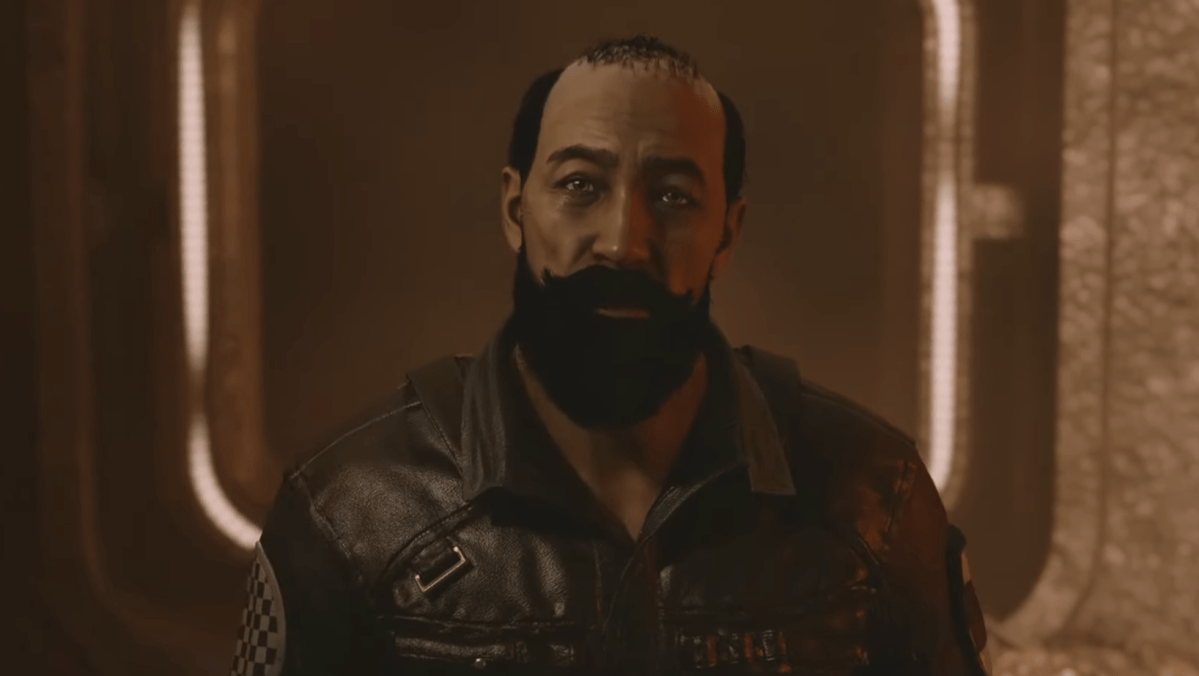



Published: Sep 27, 2023 12:27 am