As you traverse each planet in Starfield, you’ll need to put all the resources you find to good use. This is where things like the Research Station can be useful. But if you’re new to using a Research Station and Starfield in general, it can take some time to get used to. There are countless elements to Starfield, and even after several playthroughs, you’ll likely find new things.
You’ll be able to use research tables from the get-go. These handy stations can help you research equipment and items that will help you produce things that otherwise would’ve cost a fortune to purchase.
Where to find a Research Station in Starfield
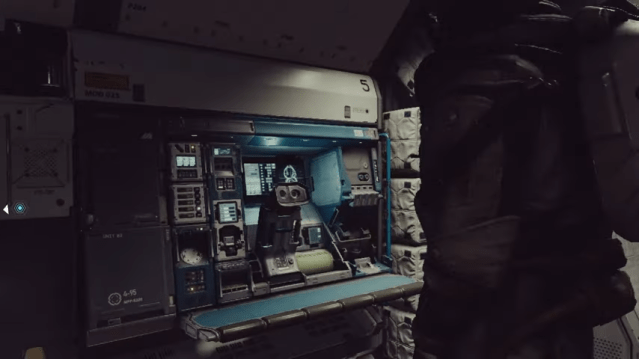
As you progress through the game, you’ll likely run into several Research Stations in a variety of locations. Once you’ve acquired your own home, you’ll be able to create your personal Research Station inside.
This means you can use it whenever you so desire, as long as you can be bothered transporting yourself back and forth to wherever it is.
Fortunately, in the Frontier ship, you’ll be able to access a Research Station quickly. This is the ship you receive in the initial missions of your playthrough.
How to use a Research Station in Starfield
To use a Research Station, simply walk up to it and press your interaction key. By default on Xbox, it’s “A”.
There are five separate categories that you can sift through depending on what resource you possess. Once you’ve begun Starfield, you won’t have many resources in your inventory, but as you progress, you’ll find you can research a ton of items.
You’ll be able to research items in these categories:
- Food and Drink
- Outpost Development
- Pharmacology
- Equipment
- Masonry
You won’t be able to research everything depending on your level. So if you’re trying to research an item to no avail, it’s likely because you aren’t ready yet, or you don’t have all the equipment necessary.
As soon as you’ve researched an item, the next step will be ready. This means if you have the items available already, you’ll be able to crack on.













Published: Sep 2, 2023 12:36 am