There’s nothing like a decent dose of vitamin C while you are out exploring the unknown depths of the galaxy in Starfield, so you might want to consider picking up some juicy Oranges during your travels.
Oranges have average stats in the game, restoring two health points, weighing 0.20 in mass and having a value of 33 credits, but they can definitely be a useful ingredient to snack on should you need a boost during a fight or whilst on your interstellar journey. There are a few different places that you can find this sweet fruit treat in the game, so let’s get into where you can pick them up.
How to buy Oranges in Starfield
At the time of writing, there is only one vendor I have found that stocks Oranges, and that is Jane at Jane’s Goods on the Mars settlement of Cydonia. Go to Cydonia and head to the elevator, which can be found in the central hub. Once on the elevator, press the button to go to the P1 floor.
When you come out, you will be directly opposite Jane’s Goods. Approach Jane and speak to her. There will be a dialogue option where you ask if you can see the items she has for sale. Choose this option and the inventory menu will open up, and you will be able to see everything that she has. Scroll down the menu and you will come to the Orange food item. Click on it and it will automatically remove the necessary credits and add it to your inventory.
Starfield is a game that allows you to traverse various galaxies and star systems, so there are sure to be other vendors out there in the great beyond that stock Oranges. The settlements in the game all have stores that are food orientated—be it restaurants or regular merchants—so check in with them and look through their inventory to see if they have Oranges in store. A top tip is to see if they have other fruits too. Vendors that stock fresh fruits prominently are more likely to have Oranges than more run-of-the-mill stores.
Where to find Oranges in Starfield
Much like all the other food items in the game, Oranges can also be found in a wide variety of places. When out scavenging, you might come across them in places such as fridges, lockers, or lock boxes.
Kitchen areas in buildings or space stations are a good place to start your search for Oranges, as these locations tend to have food items scattered around that can be taken without consequence if you are in an isolated location or an area with enemies.
You can tell if you are able to take an Orange without stealing it by checking to see if there is a red icon in the item description, which will appear when you hover over the item you want to take. If there is no red icon, it is fine to grab and won’t register as stolen. Just remember that nobody likes an Orange thief.
Cooking with Oranges in Starfield
So far, there seems to be at least one item that you can craft in the game that requires Oranges to make: the Yellow Giant Splash. This is a drink that can be crafted on the cooking station by combining two Oranges with one peach and one spice. The result is a food item that will restore five health points and add 27 points to your 02 meter for five minutes.
Along with the ingredients, a certain research topic will also have to be unlocked via the research station if you want to create this drink. To do this, go to a research station (you will find plenty in the game, such as the one in the basement of The Lodge) and scroll down to the Food and Drink projects.
Beverage Development 1 will need to be unlocked to craft the Yellow Giant Splash and for that, you will need to collect two Spice, three Fiber and three Water. Once you have them, input the ingredients on the research station by clicking each one individually. You should then unlock the development skill needed to create the drink.
I have found one recipe that includes Oranges. I’ll continue exploring and include more recipes I find in a later update to this article.
Whether you buy them in the store, steal them or find them whilst out scavenging, Oranges can be a handy fruit to keep on you to give your health a small boost should you need it or to craft even more effective healing items.


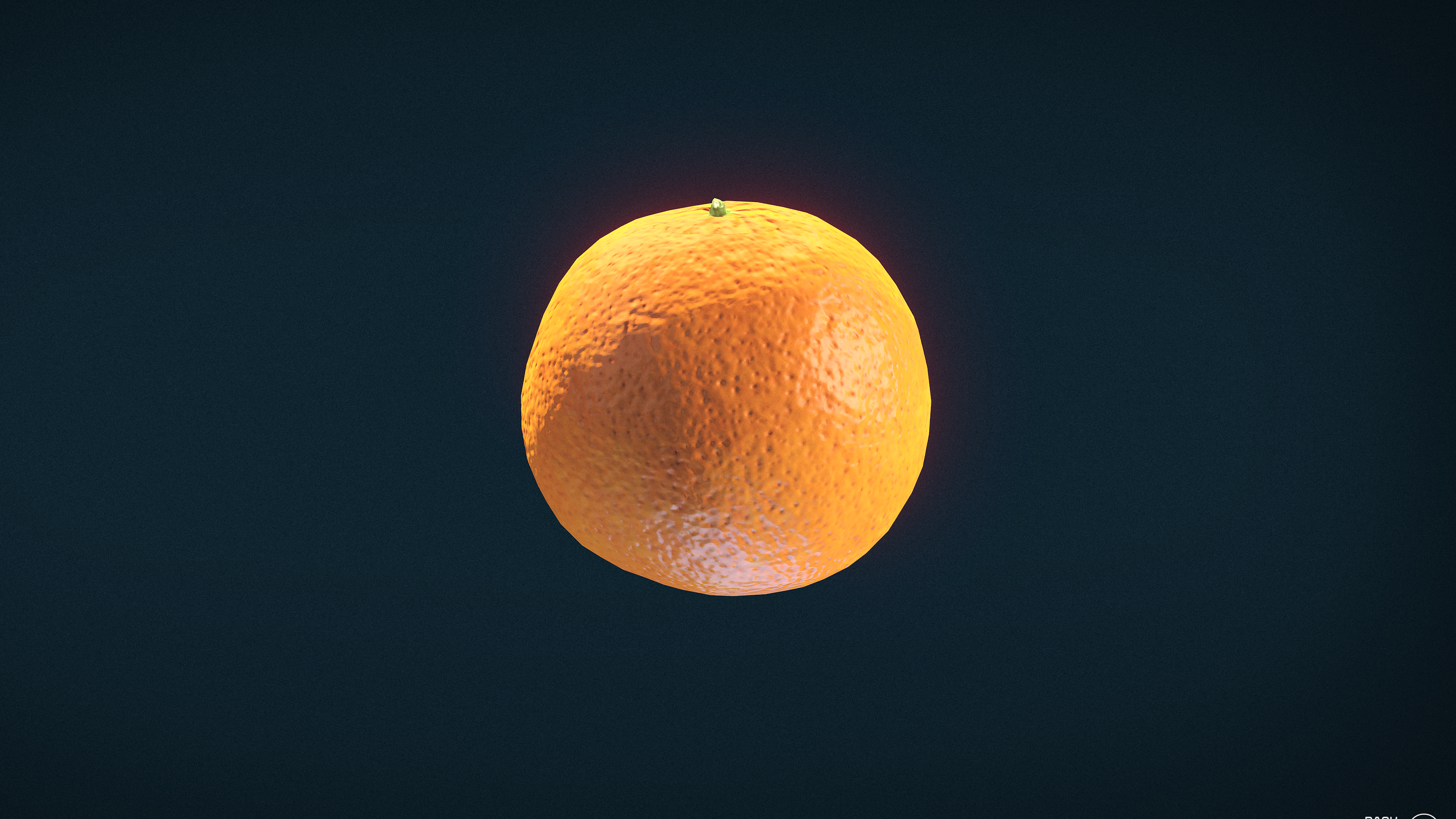









Published: Sep 5, 2023 01:30 pm