After your first explosive decompression in Starfield, you’re likely to think, “Yeah, I could probably use some better ship parts.” But just how and where do you get them?
Starfield may be a big virtual universe but when it comes to ship parts you won’t have to look very far to find decent gear to class up your ship. We’ll give you a rundown on where to get them and what to do with them once they’re yours.
Where are the best ship parts in Starfield?

The best ship parts are available through any Ship Services Technician; you can find them at any Spaceport and even on the occasional planetary civilian outpost. Just look for an NPC dressed in a thick worker’s uniform with a hard hat and writing on a clipboard. There’s just one catch: What you can buy depends entirely on your skill level.
You’ll need to hit level 60 and upgrade your Piloting to max before you gain access to the best ship parts. There’s no way around it: To become the ultimate space explorer, pirate, or adventurer you have to play the game. A lot. That, or use some console commands on PC.
It would seem Bethesda learned their lesson after giving you power armor at the very beginning of Fallout 4, some things players prefer to grind for. And so grind you must, not just for the XP you’ll need to get better parts, but the credits you’ll need in order to buy them.
How to upgrade your ship class in Starfield
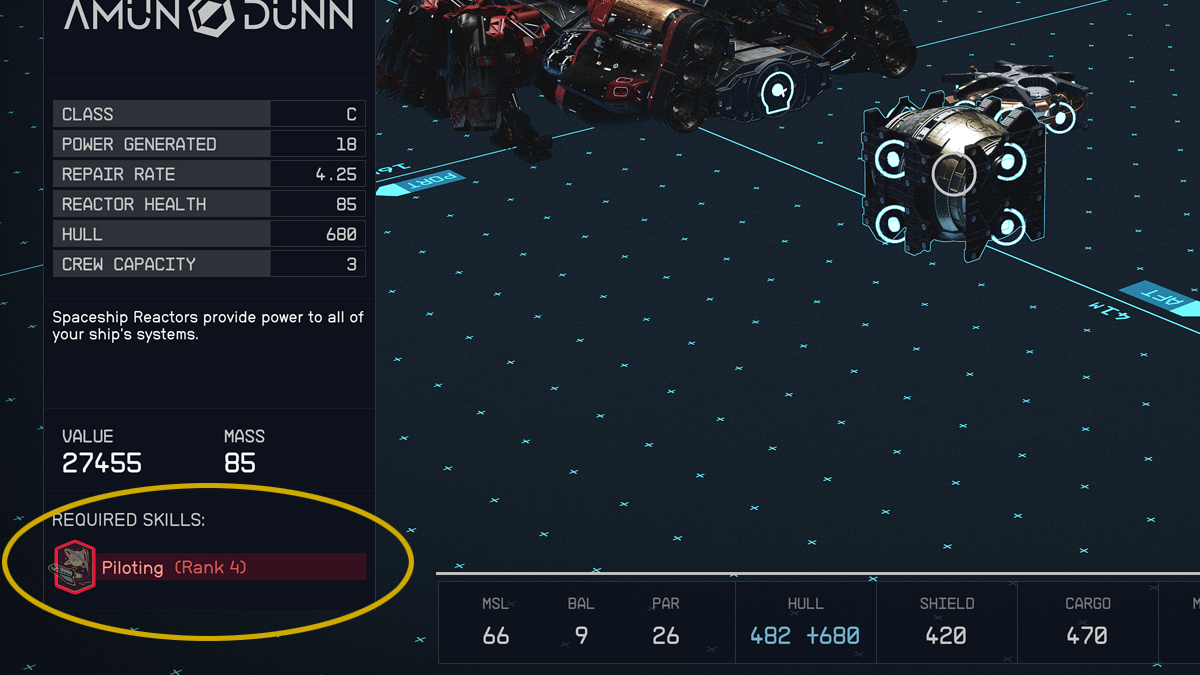
When it comes to your ship class it comes in three flavors: A, B, or C. This will determine what modules your ship can equip. The class of your ship is determined by your Reactor. Equip a Type C Reactor and you can install all A, B, and C modules.
To start, you’ll be using mostly class A parts as you’ll need to upgrade your piloting skills to unlock type B and C reactors. To build bigger ships you’ll need the power to run them. Want a bigger crew? You need a bigger ship. But bigger means heavier, heavier means larger engines, and larger engines mean more energy.
It’s a delicate balance of tailoring your ship for a specific purpose. Do you want a small crew or a large one? Want to haul cargo? Hunt pirates? Be a pirate? You can customize your ship to suit your playstyle.
But if you’re just starting out and beginning to feel your ship’s limitations, then head to any Starport for the best parts you can get so long as you’ve got the credits to buy them. This is where the upgrading system comes particularly in handy.
How to upgrade your ship in Starfield

To upgrade your Starfield ship, go to the ship upgrading and modifying menu through any Ship Services Technician. You’ll see two options here: the Ship Builder and Upgrade Ship. Choose Upgrade Ship.
Here you’ll be focused solely on upgrading parts for your ship, not moving them around. As you cycle through parts, keep your eye on the ship systems read-out.
When you cycle through different parts you’ll see two important indicators. As we can see here with a slightly better cannon attached we’ve gained an additional bar of energy to our W1, meaning we can divert additional power from our reactor to that weapon.
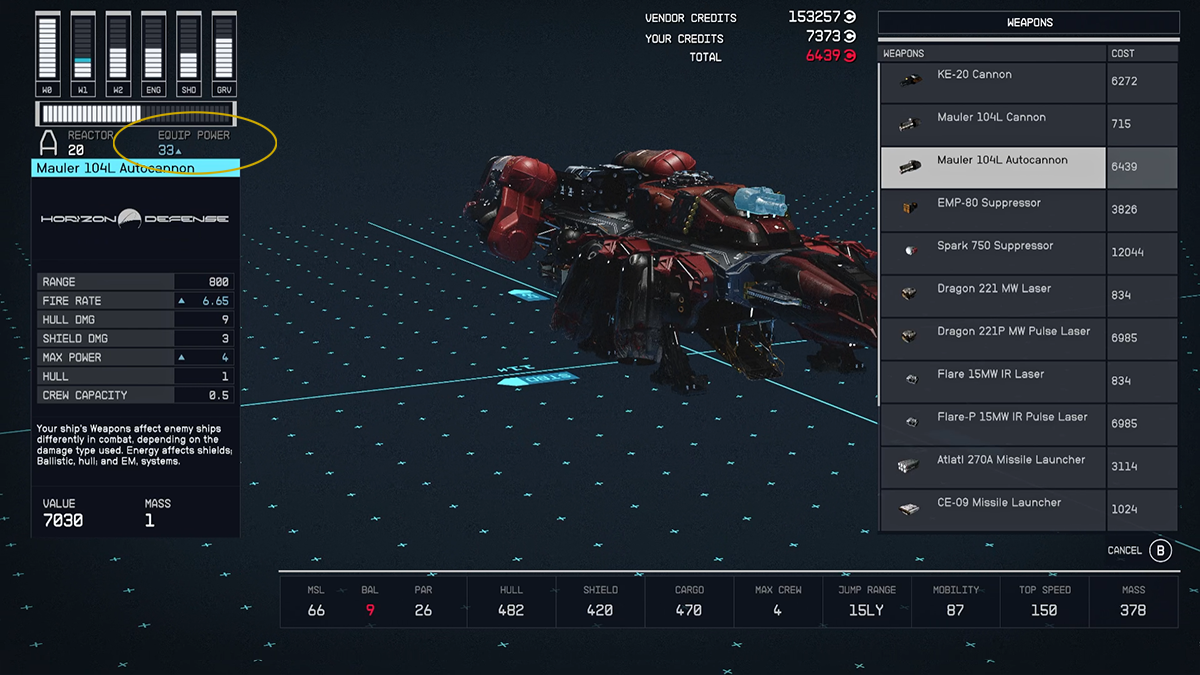
The second display to look out for is Equip Power. A blue number with an up arrow indicates the selected part will be better than the one you have currently equipped. A red number and a down arrow tell you the part isn’t better than the currently equipped part.
How to fix “Missing Weapon Assignment” in Starfield
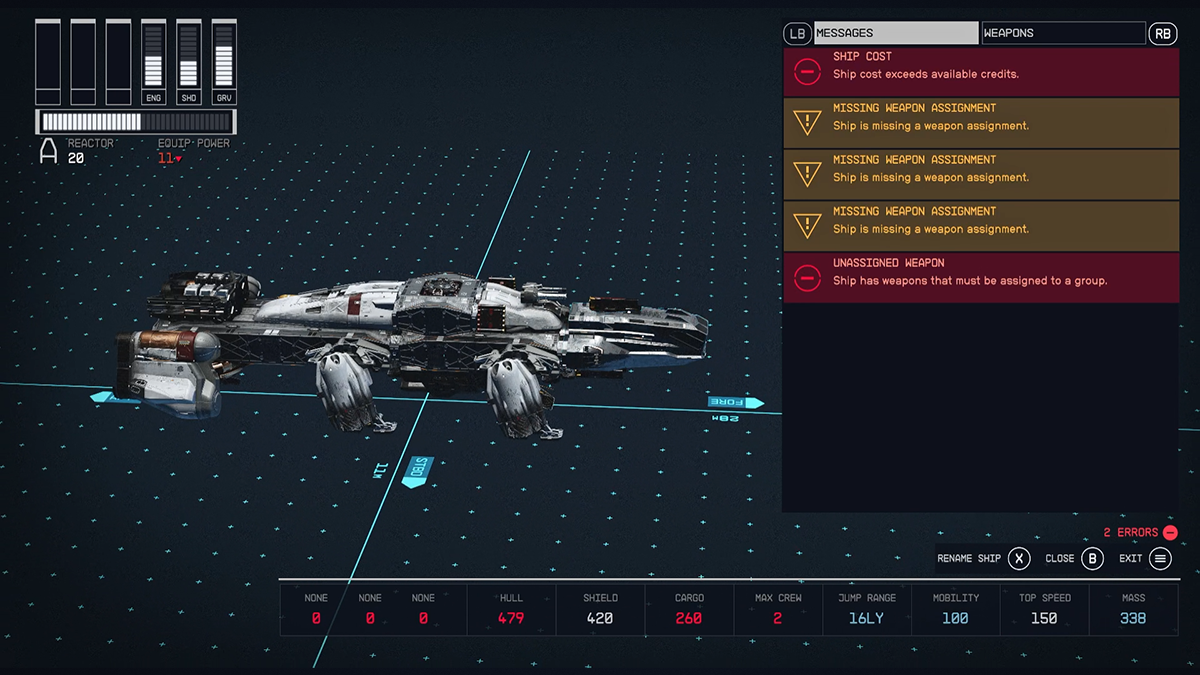
Some of you, if not all of you, have been stopped in your tracks after meticulously building a ship only to find in your flight check a prompt that reads “Missing Weapon Assignment“. It wasn’t clear to us right away but eventually, we figured out that all the weapons have to be mapped to a particular slot. This is so that, when you press a button, the weapon assigned to it will fire.
To fix this and get yourself off the launch pad, go to your Flight Check and over to the “Weapons” column. It’s in the top right-hand corner. Click it if you’re on PC and hit RB if you’re playing with a controller.
From there, assign each of your ship’s three weapons to a slot: W1, W2, or W3. With that out of the way, you’ll be cleared for takeoff.
How to get unique and faction ship parts in Starfield
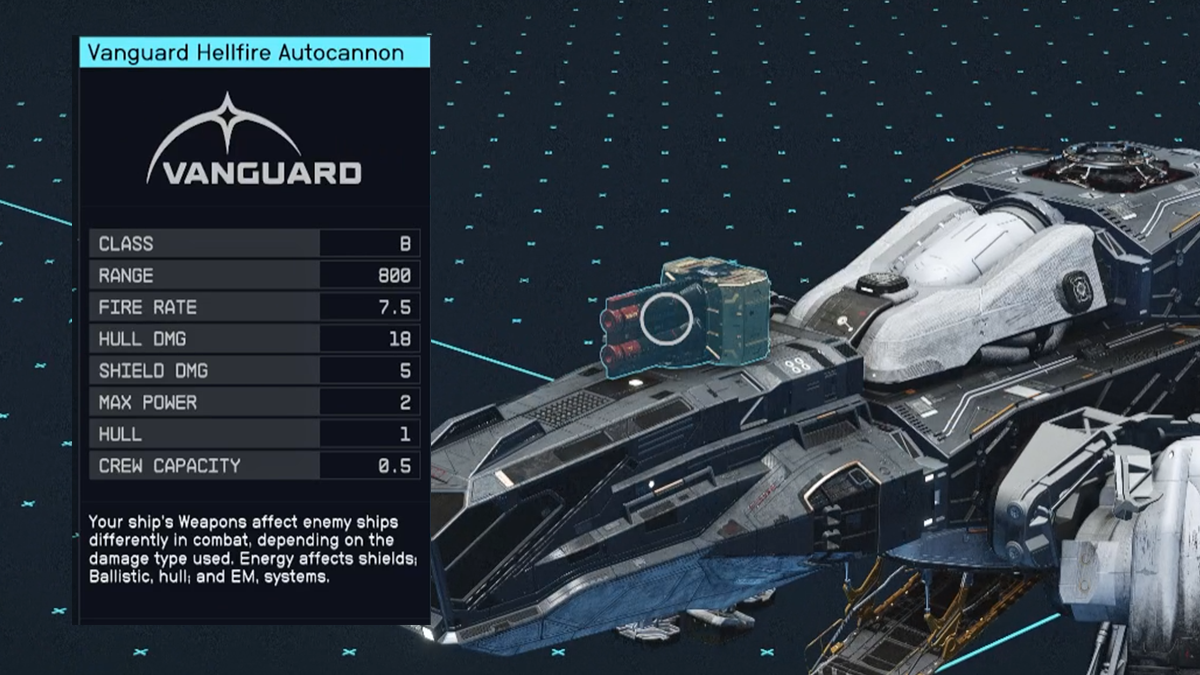
Joining a faction in Starfield comes with specific perks. There are weapons, unique spacesuits, and of course ship parts that only faction members can access. And don’t worry, you can be a member of every faction in the game simultaneously so you’ll have unfettered access to all of ship parts by the end of the game.
As you can see above, the Vanguard offers its members weapons that are unique and themed to their faction. Note that “Class” is at the top—we won’t be able to equip this Autocannon until we can equip a Class B reactor to our ship.
How does your crew improve your ship in Starfield?

A ship is only as good as the crew that mans it. Choose your crew carefully as any ship-related skills they possess will be added to yours. For instance, Sarah Morgan has the Lasers skill, which will buff the laser cannons on your ship.
Each crew member brings their own unique skillset to your ship and in some cases is needed to operate certain weapons. Without them, you won’t be able to manually fire them. When it’s time to blast off into the wild blue yonder, be sure you’ve got a crew that supports whatever you’re doing.
Lin, for instance, is a great choice for running the mining operations at your outpost given she has the Outpost Management skill. That makes her more useful to you with her boots on the ground, not onboard as you dodge incoming fire.
It’s also worth mentioning that you can buy ships but we really encourage you to dig into the ship customization options. Not only is it cheaper to buy parts and upgrade the Frontier, it’s just way more fun.













Published: Sep 11, 2023 01:01 am