Bethesda has provided fans with several types of Starfield to get their hands on depending on their budget. Whether you’re forking out the cash for your pre-order or premium edition, Bethesda has stuffed extra goodies inside.
As a Starfield owner, I purchased the premium and pre-ordered the game before its early release on Sept. 1, 2023. After searching the various planets and regions accessible in Starfield, I’ve found exactly what you have to do, and it’s all relatively quick and simple.
Like most games, Starfield lets players claim their items within the title. You’ll have to hotfoot it around a couple of planets to unlock everything you paid for, but once it’s done, they’re yours for life.
What is in the pre-order and premium editions in Starfield?
Pre-order edition
- Deep mining helmet & pack
- Laser cutter
Premium Edition
- Shattered Space Story Expansion
- Five days early access from Friday, Sept. 1
- Constellation Skin Pack: Equinox Laser Rifle, Spacesuit, Helmet and Boost Pack
- Access to Starfield Digital Artbook and Original Soundtrack
Some of these aren’t a part of the in-game bonuses. The Shattered Space Story expansion hasn’t been released yet, but you’ll get this as soon as it does.
How to claim your pre-order and premium edition bonuses in Starfield
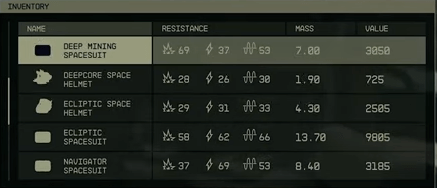
To get your hands on the accessible rewards in-game, you’ll have to play the main story until you reach a place called “The Lodge”. Once you’re there, head down the hall which is on the right side of the Lodge’s front door.
Go into the first room and access one of the workbenches. Your newly paid-for items will be accessible as skins. Go through your weapons and spacesuit skins until you find them in the drop-down bar underneath.
Click on the Deep Mining Spacesuit tab to see the helmet sitting inside the bundle. This goes for the other items you’ve earned by purchasing these editions.







Published: Sep 3, 2023 11:02 pm