Now that ConcernedApe has woken up and had his coffee, Stardew Valley’s 1.6 update is in our hands.
We can finally rejoice in the many new festivals, drinkable mayo, and novel farm type with chewy blue grass. Or can we? Though Stardew Valley‘s developer was considerate enough to enumerate all the mods that were compatible with the update, it turns out that SMAPI, the mod support for Stardew Valley, is having some issues. To make matters worse, the website smapi.io seems to have crashed.
If you can’t wait to get back on Stardew Valley, here’s a fix.
Do I need to uninstall SMAPI to play Stardew Valley 1.6?

To play Stardew Valley 1.6 with SMAPI, download the 4.0 version of the mod supporter on Nexus Mods. This will replace the software’s old files with the new ones during the installation process, so you don’t have to uninstall anything.
While we’re sure the official website will be back up shortly, Nexus Mods is a reliable modding platform that many users from different gaming communities use, so it’s perfectly safe to download SMAPI 4.0 from this website. Here’s how you can do it:
- Access Nexus Mods’ SMAPI 4.0 page.
- Look for the Manual download button on the bottom right corner of the screen.
- Select Slow or Fast download according to your preferences.
- Install the executable file from your Downloads folder.
Make sure to close Stardew Valley while you install SMAPI 4.0 to avoid any crashes. By following the steps above, you can enjoy Stardew Valley 1.6 with mod support without having to uninstall SMAPI.




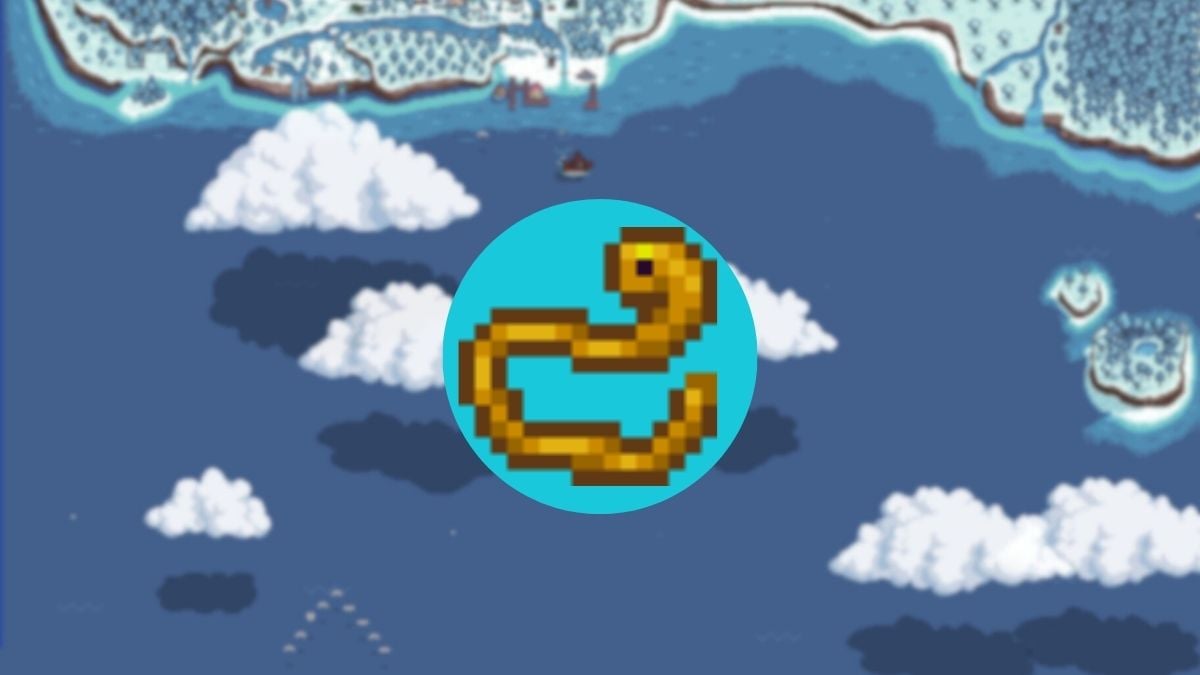



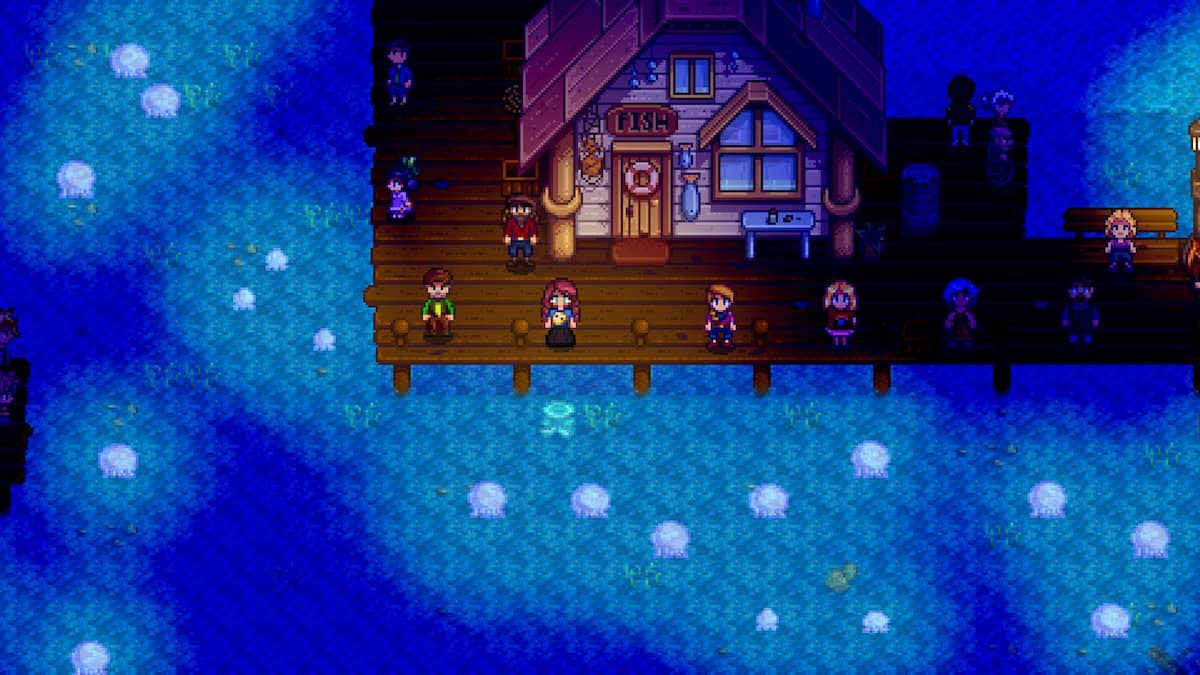



Published: Mar 19, 2024 03:13 pm