Spider-Man 2 players can change their universe thanks to a list of settings in Insomniac’s epic superhero sequel. By changing color settings, players have tweaked the contrast to make it look like Spider-Man Noir’s universe from Into the Spider-Verse.
To bring the darkness of the Noir universe to life, all you have to do is head to High Contrast Options in Settings and turn off things like Hero and Ally Shaders. Your enemies then stick out as they would in Spider-Man Noir’s world. Then the main setting to change, first spotted by Culture Crave on Twitter on Oct. 31, is High Contract Background.
This changes the background to black and white, giving the same effect you’d see in Nicholas Cage’s Spider-Man universe. To get the full effect, players have to tweak a few other settings, but these by themselves will do the trick.
Insomniac sprinkled multiple Spider-Verse treats into Spider-Man 2 for gamers to discover. Once you reach certain stages, you’ll be able to unlock vintage suits from the rich history of Marvel’s web-slinger, including Sony’s animated film series.
Players can change settings like Comic SFX and Film Style Animation settings in Spider-Man 2 to give them the Into the Spider-Verse experience as well as classic onomatopoeia you’d see in comic-book frames. The Film Animation Style setting also provides a choppier animation, similar to what you’d see in both Spider-Verse films.
This Noir universe Easter egg took just under two weeks for players to discover after Spider-Man 2’s Oct. 20 release. If we go another month or two down the line, we might have a whole multiverse of more Spider-verse variations to enjoy.
With DLC releases and sequels already being hinted at throughout the Spider-Man 2 storyline, we could even expect to see even more styles like this next time.


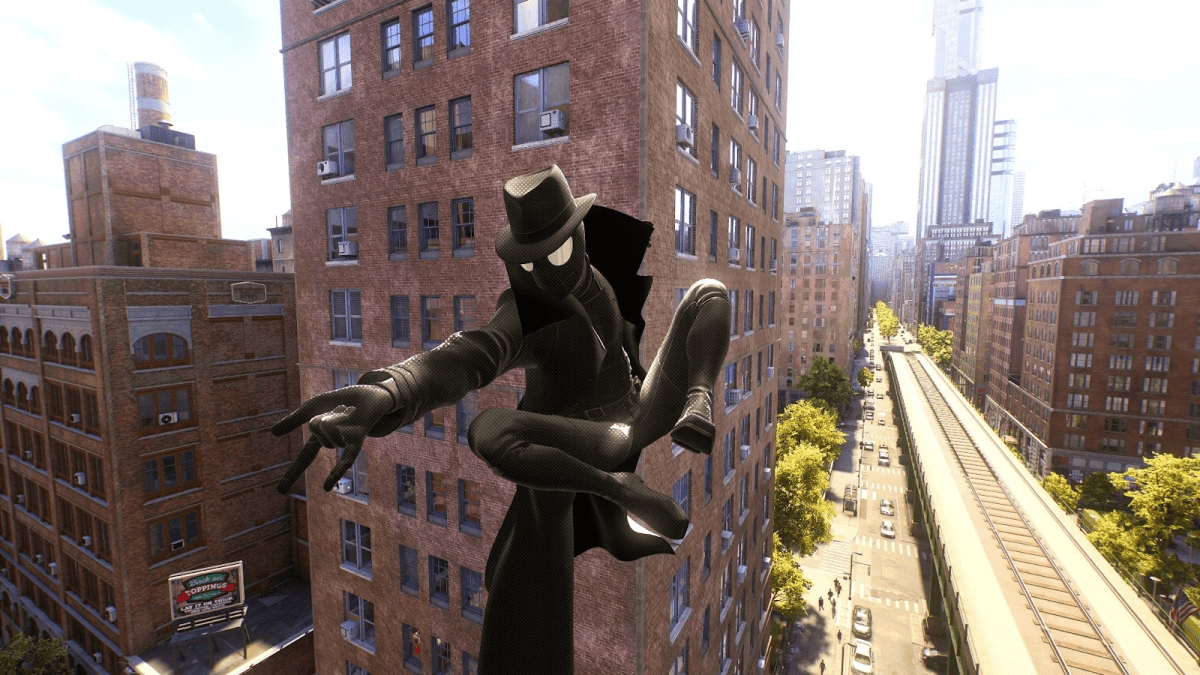




Published: Oct 31, 2023 10:28 pm