It’s a brutal world out there for The Saints. With your organization just getting its feet off the ground, you’ll have to be prepared for various forces to bring down your gang. In Saints Row, you have to be prepared to take some heavy hits and keep moving. Keeping that in mind, what difficulty setting you choose will heavily impact how much trouble you face later on.
There are five different difficulty settings, with the first two being easier versions of the game and the last two taking a little more time to complete. You can change and customize the difficulty settings later, but you’ll need to select a difficulty to start with.
- Tourist – “You’re not looking for trouble. You’re just here to enjoy the scenery and the story.
- Hustler – “You like to take it easy but are not afraid to mix it up. If there’s an angle to play, you’ll play it.”
- Entrepreneur – “You’re self-made, ready to face the world. (Default)
- Sensei – “You are on the path to mastery and seek to hone your skills through adversity. What does not kill you makes you stronger.”
- Boss – “You’re the best of the best. Bragging rights are earned by overcoming the most grueling challenges Saints Row can throw your way.”
Once you get past the game’s intro, you’ll be able to access the Gameplay menu and then the Challenge Options menu from the Pause screen. In this part of the game, you can access different settings that impact the game’s difficulty. These options are changeable via the sliders that range from zero to 10. The different settings you can adjust include:
- Danger Level
- Enemy Durability
- Tough Enemy Frequency
- Vehicle Combat Difficulty
- Notoriety Difficulty
- Ammo Scarcity
- Timed Objective Difficulty
If you choose the default difficulty option, these values will all be set at five in the middle of the sliders. Each difficulty preset will change the sliders, but they can be customized from that point. Aim Assist settings in this menu allow you to change how long the Lock On lasts and other similar features.
That’s all you need to know about the different difficulty settings in Saints Row.


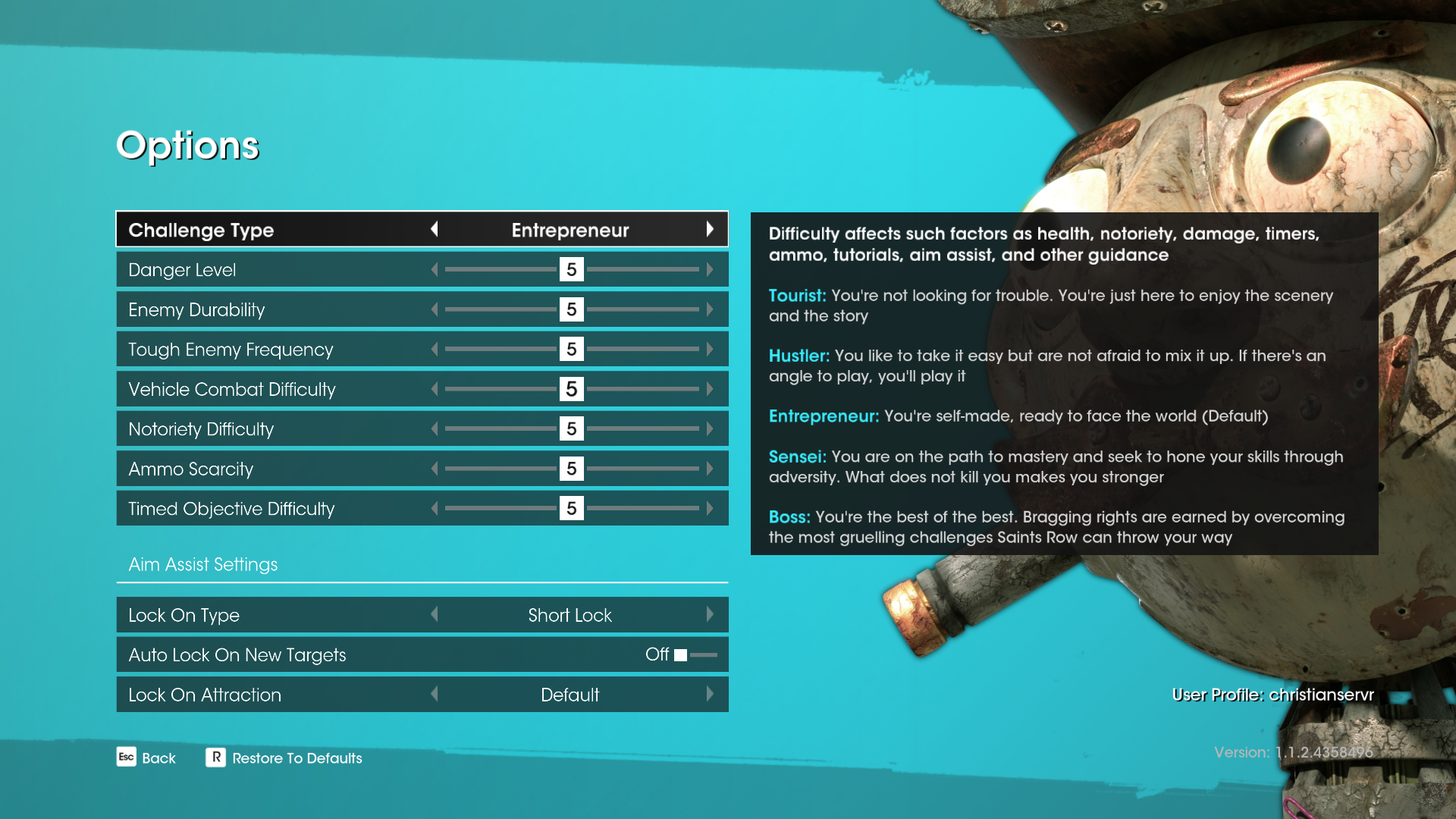








Published: Aug 22, 2022 09:08 am