If you’re looking for a scary adventure in Roblox, Doors Floor 2 is the place to be, and you can use the game’s codes to get free revives and knobs to buy useful items.
Roblox’s Doors Floor 2 is a horror adventure game where you’re stuck in an abandoned hotel filled with many doors and your goal is to escape the Hotel without falling prey to the creepy entities. As you navigate your way out of the hotel, you’ll find gold and knobs to buy items like flashlights, lockpicks that will assist you in your journey out of the hotel. With the latest update, players can now go beyond the initial 100 doors if they beat the hotel and go to the Mines.
Here’s everything you need to know about Roblox’s Doors Floor 2 codes.
All Roblox’s Doors Floor 2 codes (working)

Here’s a list of all the working Roblox’s Doors Floor 2 codes:
- 5B: 105 Knobs and one Revive
- SCREECHSUCKS: 25 Knobs
After you fall prey to any entity in the hotel, you will have 30 seconds to decide if you want to use a revive and come back to the game to help your friends. Usually, you can spend 30 Robux to get one revive, but you can also earn revives using codes, which is a free way of continuing your action. Moreover, Knobs help you buy items from the shop before the game begins, giving you access to tools to breeze through different entities in the hotel. So, it’s always good to have some extra knobs to buy the essential items.
How to redeem Roblox’s Doors Floor 2 codes
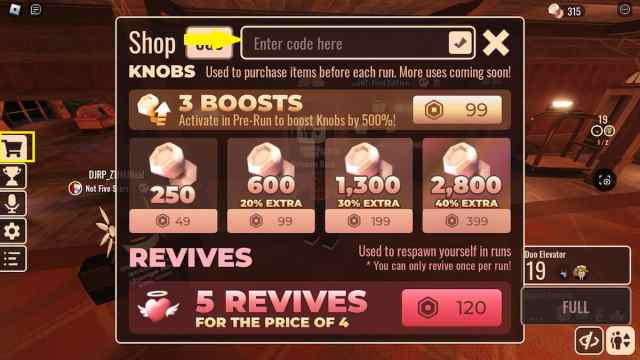
To redeem Roblox’s Doors Floor 2 codes, load up Roblox and make your way into the game. Once you’re in the game, you should land in the lobby with elevators. Select the Shopping Cart icon on the left side of your screen, and you should open the Shop menu. Now, simply put in the code and press on your redeem to get free rewards.
All the codes are case- and time-sensitive, as the developer keeps dropping new codes for players to give them free rewards. So make sure to always check back for more codes to get your free rewards and continue your runs to escape the spooky hotel.
Next up, you can also read our guides on how many doors are there in Roblox Doors and beating Grumble in Roblox Doors Floor 2.


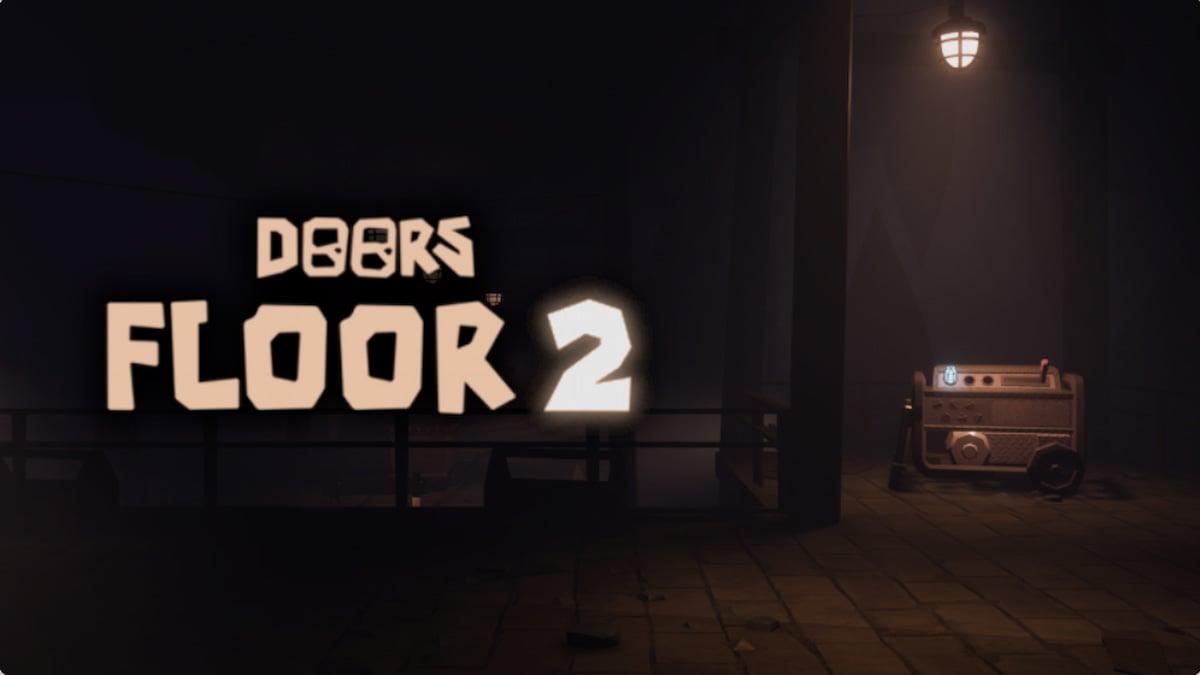










Published: Sep 7, 2024 09:28 am