Whether you want to upgrade your console generation, switch devices, or create a new Roblox account, you can follow our simple steps to unlink your Roblox account from your PS4 or PS5 below.
Logging out of your account on PlayStation is easy, but what if you want to unlink your account to use another device? Here is our quick guide on how to unlink your PS4 or PS5 Roblox account.
Roblox: How to unlink your PS4 and PS5 account
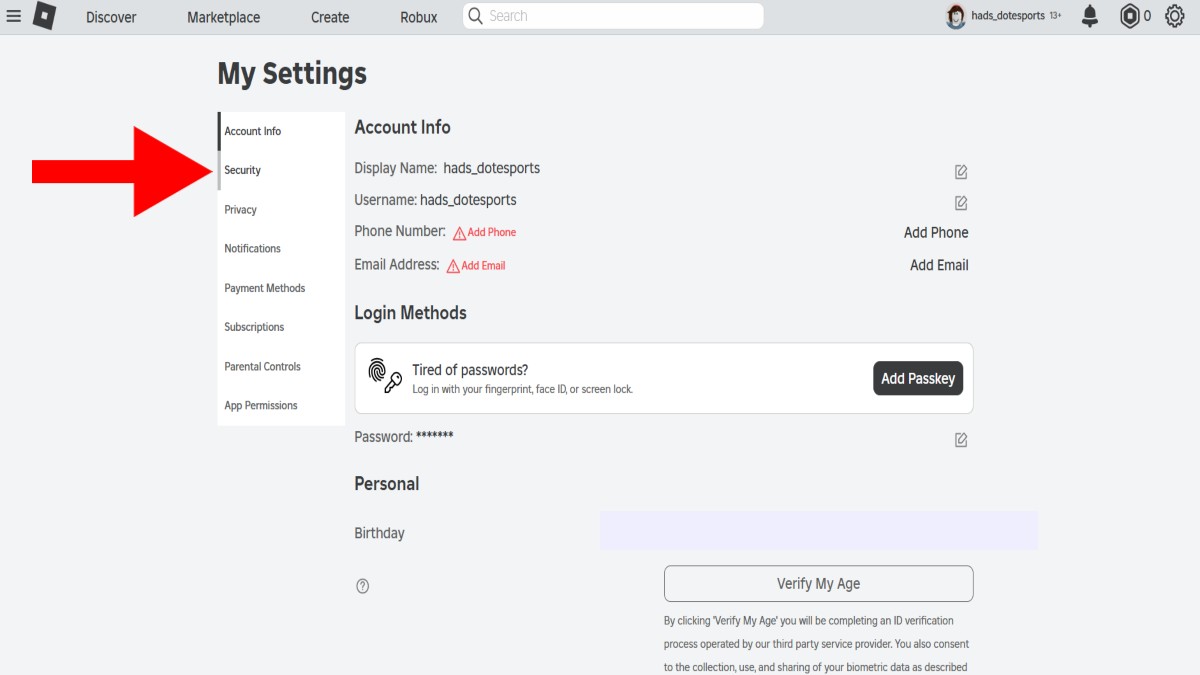
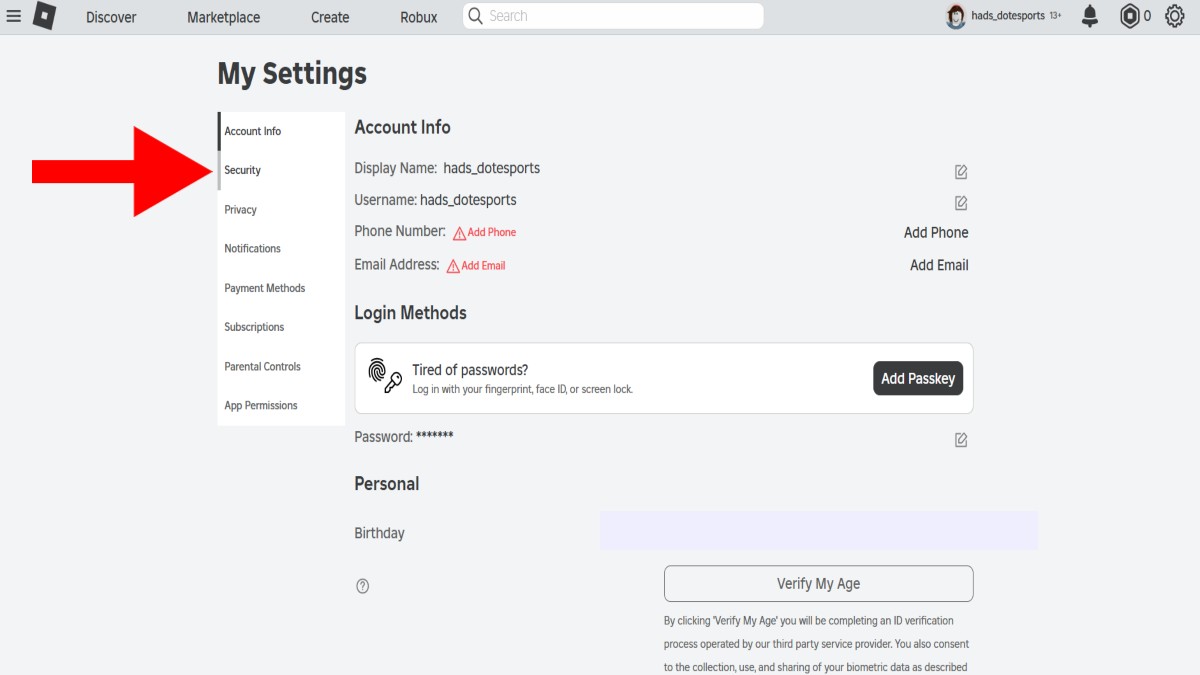
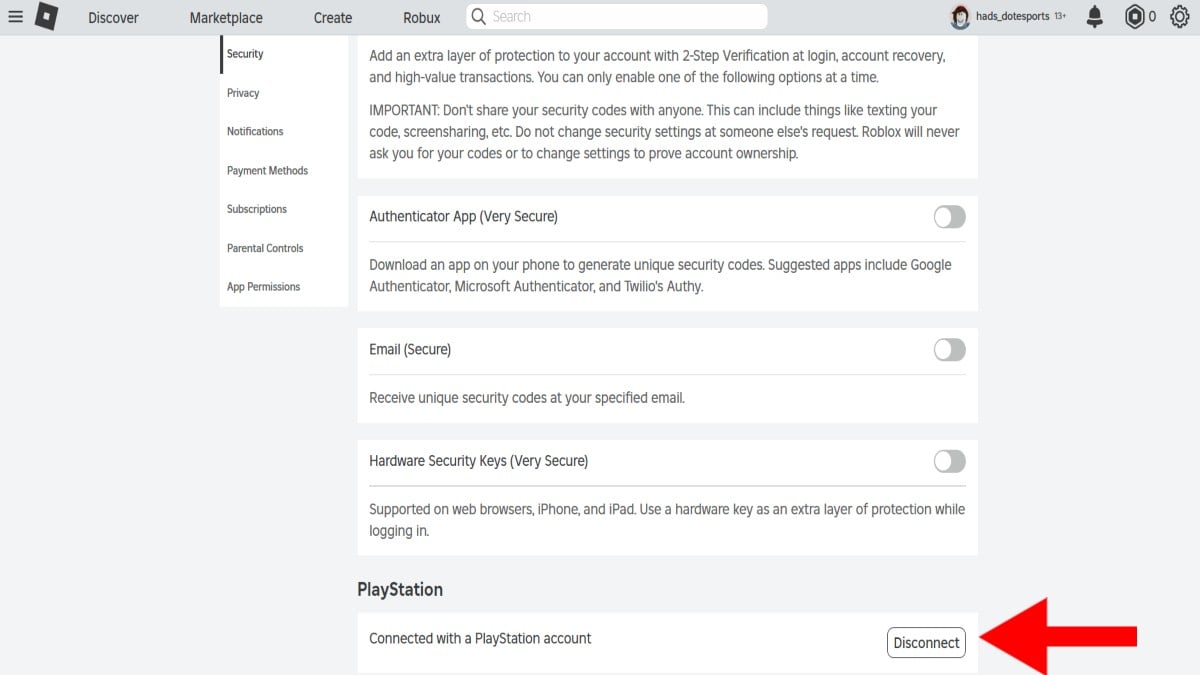
While you can safely sign out of your PS4 or PS5 account from the console itself, removing your Roblox access from this device is only achievable via the Roblox launcher or the web.
The first thing you need to do is log into your Roblox account via the Roblox launcher or the official website. You can do this using a mobile or web browser. Visit your Settings once you are on the home page and click on the Security tab. Scroll down to your connected devices where the PlayStation section is visible above the Where You’re Logged In location list. This section isn’t visible if you aren’t linked to your console.
Click on the Disconnect button. You will remain logged into your Roblox account on PlayStation even after clicking on Disconnect. You can either manually log out or close the Roblox launcher from the PS4/PS5 home screen. Your account will automatically link every time you log in or sign up on PlayStation’s Roblox. All you need to do is Disconnect in your Security settings on the Roblox launcher to unlink them. Simply logging out on PlayStation’s Roblox won’t unlink the device(s).
Unlink Roblox account from PlayStation summary
In summary, use this step-by-step as your guide to easily unlink your Roblox account from your PS4 or PS5:
- Log into your Roblox account on your mobile or web browser.
- Go into your Settings (cog in the top right corner of the page).
- Click on Security.
- Scroll down to PlayStation.
- Click Disconnect.
Disconnecting will send you back to the login/ signup page for Roblox on your internet browser, but your PlayStation will no longer be linked to your Roblox account.













Published: Jun 9, 2024 07:22 am