Anime Last Stand (ALS) is a tower defense game in Roblox, and it receives constant updates alongside new content. While ALS features some iconic anime in its arsenal, there can always be new ones on the horizon, and you can find out about those via ALS’ Trello and Discord servers.
Considering Roblox game modes thrive via their communities, it’s essential to create tight-nit hubs like ALS has on Trello and Discord. You can use these platforms to expand your knowledge of the game or meet with other dedicated players of the game mode.
What is the Anime Last Stand’s Trello link?

You can access ALS’ Trello page via this link. You don’t need an account to view the board, and it gets frequently updated by admins whenever new information is available.
At time of writing, there are 12 primary columns on the ALS Trello board.
- Anime Last Stand: This column contains ALS codes and links to essential sources about the game.
- Strategy and Tips: This section features a tier list, detailed explanations of in-game mechanics, and a helpful dictionary of the game mode’s terminology.
- Celestial Units: This column lists the available Celestial units in ALS.
- Mythic Units: All the Mythical units in ALS are featured under this column.
- Legendary Units: You can find all the information about the Legendary units in ALS under this one.
- Epic Units: This column showcases the Epic units in ALS.
- Rare Units: Under this one, you’ll find all the info on Rare units in ALS.
- Robux Units: Under this column, you’ll find a list of ALS characters that you can unlock in exchange for Robux.
- Modes: The Modes column lists all the required information about ALS’ game modes and storylines.
- Techniques: This column is a database for all the techniques and styles in ALS.
- Updates: Whenever a new ALS patch is released, you can find all the details about it under this column.
- Elements: There’s detailed information on all the Elements available in ALS.
What is Anime Last Stand’s (ALS) Discord server
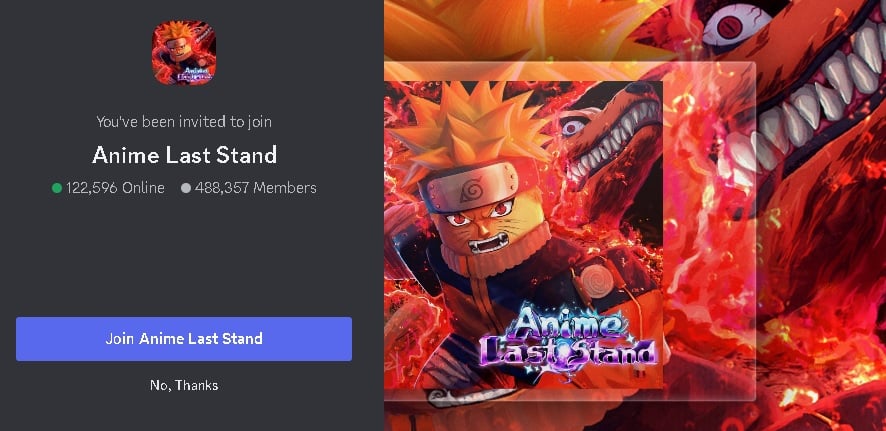
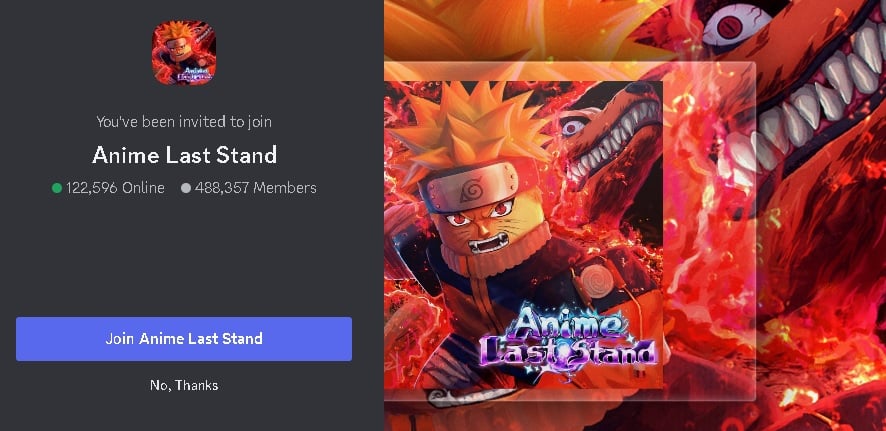
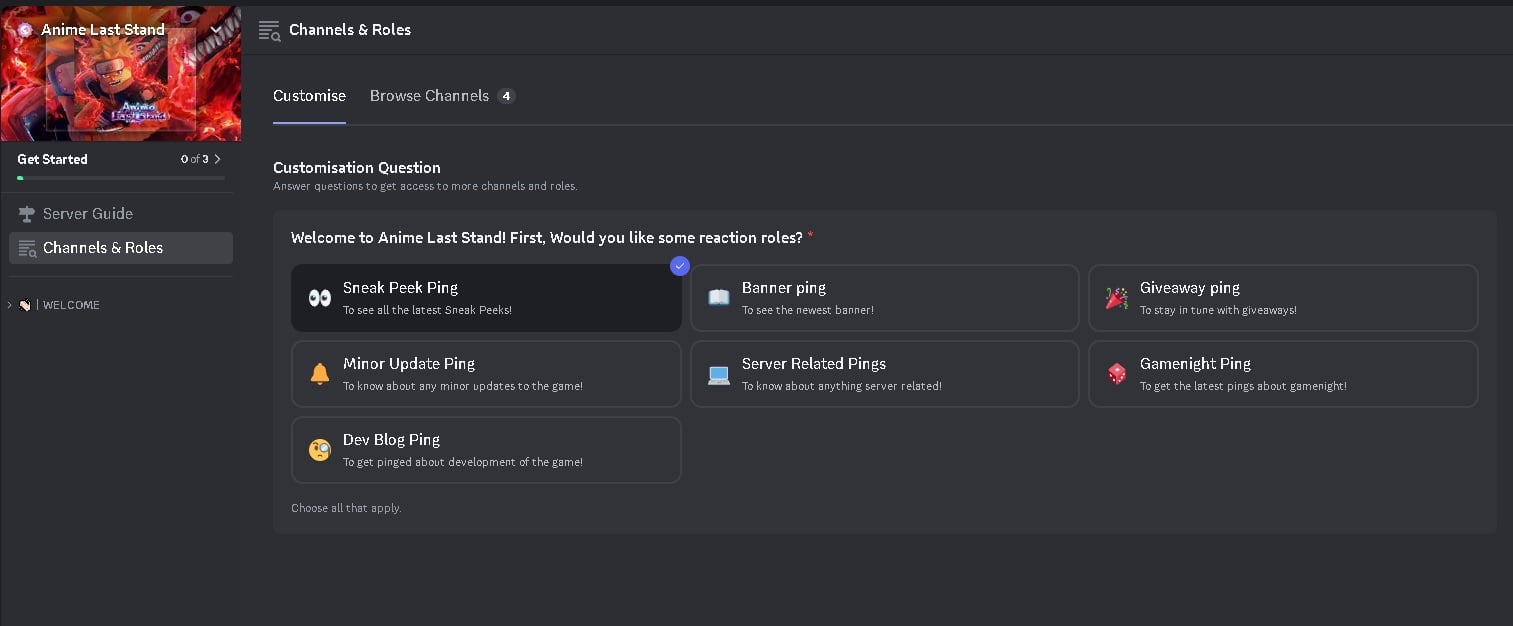
You can join ALS’ Discord server through this link. Once you join the server, you need to accept the rules and terms of service. Once that’s done, navigate to the verification channel and link your Roblox account to complete the process while also clicking on all the necessary emojis on the server.













Published: Jul 4, 2024 02:08 pm