Ready or Not is a gritty, realistic first-person shooter that lets you live out your dream of being on the police SWAT team. Your job is to carry out tactical missions to tackle a recent crime wave in California, but do you need to use a keyboard and mouse, or can you use a controller?
Since Ready or Not is currently only available on PC via Steam, many players have wondered if you’re able to use a controller to play. This guide answers that question and offers some tips if you want to play Ready or Not with a controller.
Can you use a controller in Ready or Not?
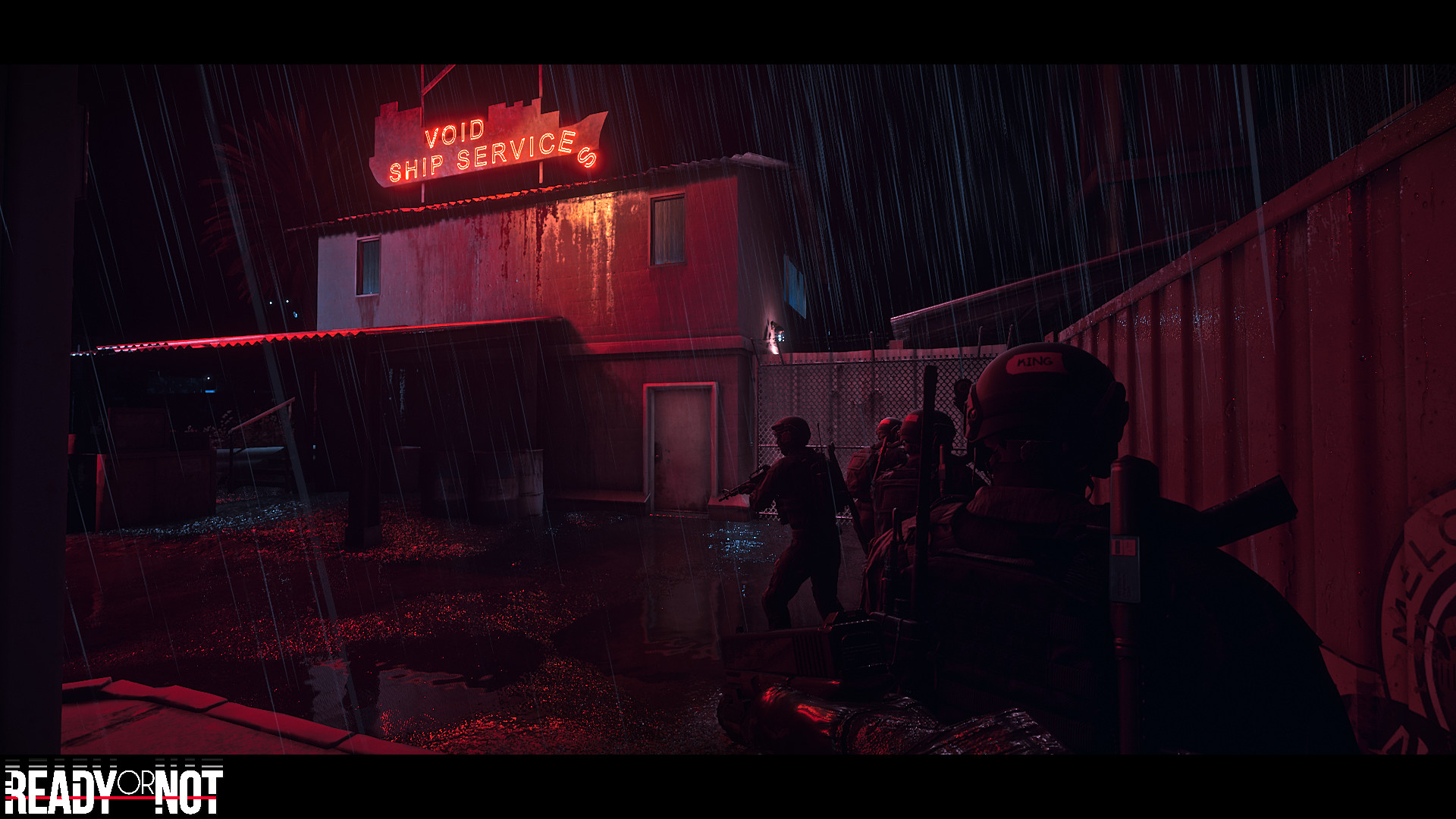
At the time of writing, there is no official controller support for Ready or Not. The developer clearly designed the game with a mouse and keyboard in mind, as plugging in a controller and even trying to navigate the menu in Ready or Not will not yield any results. By default, Steam won’t recognize that you’re using a controller if you boot up Ready or Not.
That said, you aren’t completely cut off from using a controller. Over the course of the game’s development cycle, players figured out that if you create a custom Controller Layout through Steam, you can use any controller you want. The Controller Layout allows you to map keybinds to controller buttons, making the game think you’re still using a keyboard. Although, since Ready or Not has so many possible keybinds, you will need to use every single button possible to get the most out of your controller.
If you’re playing with a PlayStation Dualshock controller, ensure you map keybinds to your touchpad, L3 and R3, and all of the D-Pad arrows. If you assign a keybind to every available button on the controller, you should have enough important keybinds to play Ready or Not the way it was intended.
Creating a Controller Layout on Steam for Ready or Not does take some time, but it’s currently the only way to play the tactical FPS with a controller instead of a mouse and keyboard. I recommend trying the game with a mouse and keyboard first, to see if you enjoy it, then decide if you want to go through the trouble of setting up a Controller Layout through Steam.












Published: Dec 14, 2023 07:20 am