Pokémon Scarlet and Violet introduced players to the Sandwich mechanic, which has become a necessity when shiny-hunting. Now, Github user Cecilbowen has created the perfect way to optimize your culinary skills and ensure you’re heading out with the perfect menu item to help out with your Pokémon catching goals.
For those who have never seen the Sandwich Simulator in the new Pokémon titles, or who are just a little confused about how to use it, here’s what you need to know.
How to use the Pokémon SV Sandwich Simulator

To use the Pokémon Sandwich Simulator all you need to do is visit the live demo website, which can be found on Cecilbowen’s Github page. From here, you can craft your sandwich and see exactly what buffs it will provide. When you’re using the website you can see a variety of ingredients at the top of the page. These are all of the food items in Pokémon Scarlet and Violet. Simply select what you’d like to put on your sandwich.

When you combine one or more items from the pink and blue lines you’ll see a projection of what sandwich you are making below. This will include its star count and different powers. This is the perfect way to determine exactly what sandwich you need for specific shiny hunts.
To make things easier, if you toggle Simple Mode on you can simply select the bonuses you’d like your sandwich to provide and it will show you what ingredients you can use.
Next time you’re prepping for a Scarlet and Violet shiny hunt make sure you use Cecilbowen’s Sandwich Simulator to make sure you’re ready.




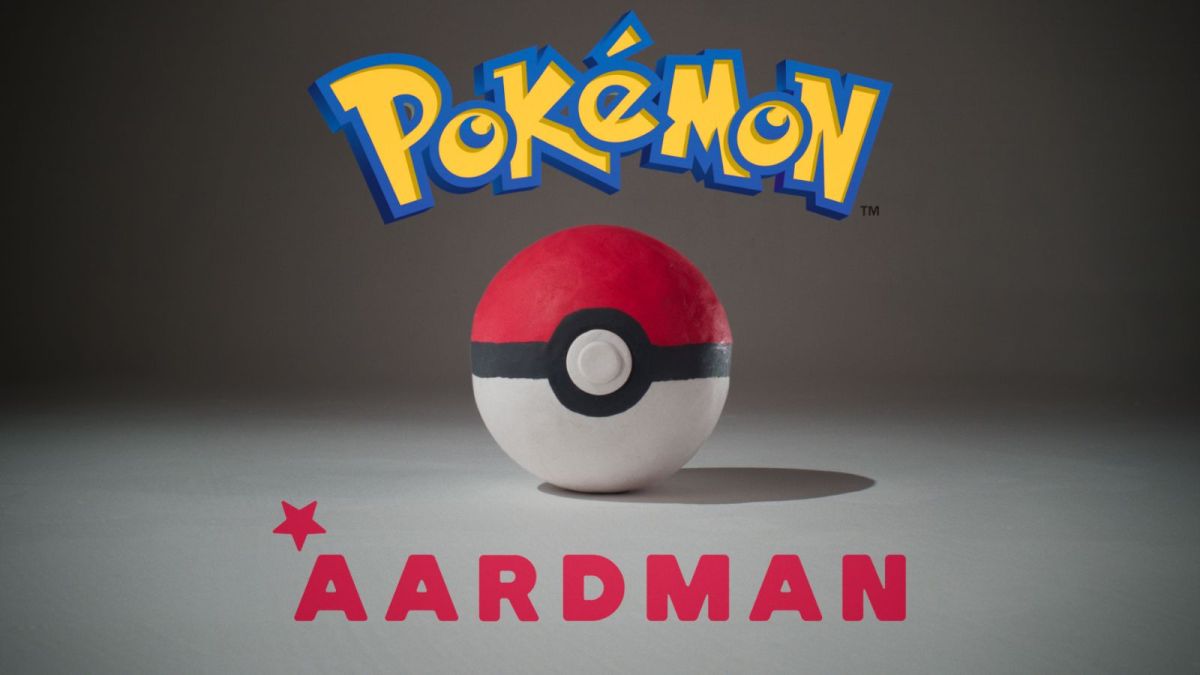

Published: Dec 18, 2023 08:20 pm