You are encouraged to play Pokémon Go with friends and family, making it easier for everyone to level and work together. To make this feature more approachable, Niantic has added an item-sharing feature, which you can only use in a party with others.
Don’t expect to share some of your rarest items with friends. Instead, only a handful are available for you to give to another person, and the two of you also need to meet some additional requirements. However, the feature is a great way for two players to help one another while playing Pokémon Go, especially if one is more experienced.
How item sharing works in Pokémon Go

If you want to share an item with another player in Pokémon Go, make sure you are in a party with each other. You can do this when you’ve reached Trainer Level 15. Once you and your friends have done this, go to your Trainer profile and click the party icon on the top right of the screen. You can then create a party using the numerical code provided or use the QR code the Pokémon Go application gives you. Share that with the other members of your party, and then they should join up on you.
From here, you can exchange items with all members of your party. It’s a great way to assist everyone in keeping up with their levels and make catching wild Pokémon that everyone finds during their adventure easier. However, you won’t be able to share every item from your inventory. There are only a small handful that you can give to another player in Pokémon Go.
All items you can share in Pokémon Go
These are all the items you can give to members of your party.
- Incense
- Lucky Eggs
- Star Pieces
You can’t give any other items to friends while playing with them. Incense is a good way for players to lure wild Pokémon to your location. A player can activate a Lucky Egg to earn twice as many experience points for a short time. Finally, when using a Star Piece, the player earns 50 percent more Stardust. These are a great way for a player to keep up with other friends in the party.
Make sure you start a party with your friends if you want to give them any items to help them keep up with their trainer level.




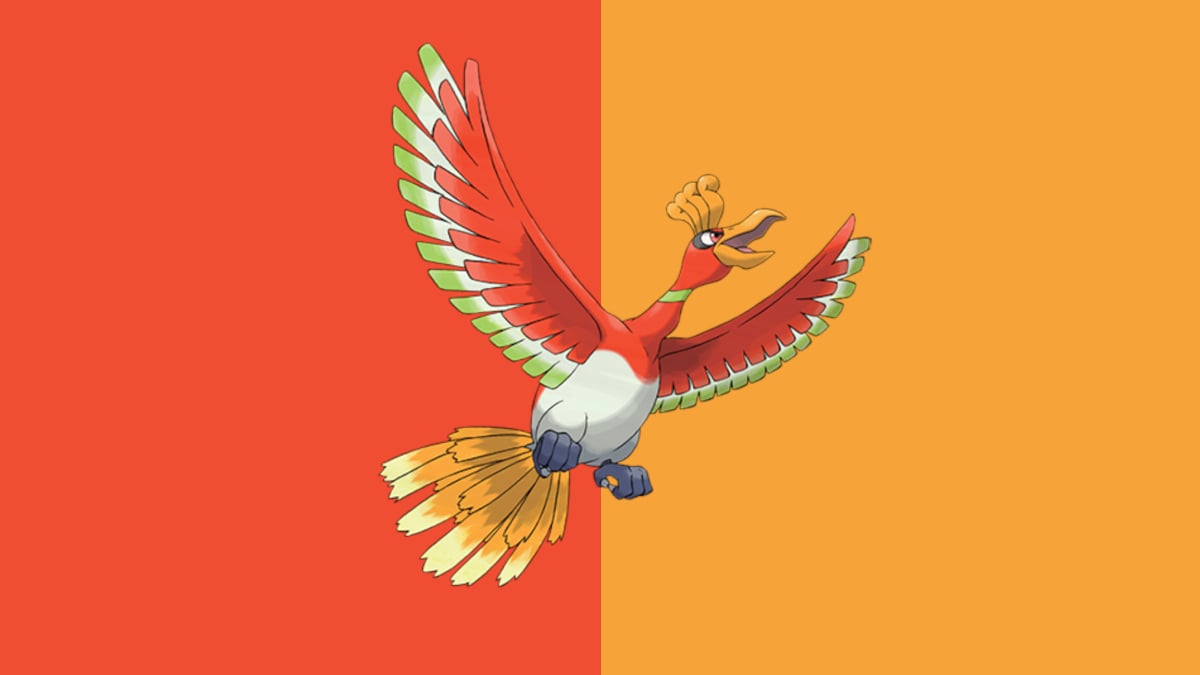


Published: Jun 11, 2024 10:03 am