Pokémon UNITE is only available on two different platforms, mobile and Nintendo Switch, but it fully supports cross-platform gameplay. This means players can also pick up their UNITE journey where they left it off on the available platforms.
If you’ve been enjoying UNITE on your mobile device while considering moving onto Switch or vice versa, you’ll need to link your accounts.
How to transfer your Pokémon UNITE data from Nintendo Switch to a mobile device?
Players who are looking to continue playing UNITE on a mobile device will need to have a Nintendo or Pokémon Trainer Club account. If you use one of these login methods to play Pokémon UNITE, all you need to do is download Pokémon UNITE on your mobile device and login with your details.
If you’ve been playing Pokémon UNITE on Switch before, you’ll either have a Nintendo or a Pokémon Trainer Club account. After downloading the game on your mobile device, you’ll need to log in with your Nintendo or Pokémon Trainer Club account and the game will automatically link your process.
How can you transfer your Pokémon UNITE data from mobile to Nintendo Switch?
Players will need a Nintendo or a Pokémon Trainer club account to move their process over to Nintendo Switch. After creating an account on one of these platforms, launch Pokémon UNITE on your mobile device and navigate to the Settings menu. Choose “Account Settings” and you’ll find the option to link your accounts there, which will allow all of your process to be carried over once the linking process is complete.
In case anything goes wrong, you can always contact Pokémon UNITE’s support team with a support ticket. The team will be able to take a look at your account and come up with a fix for whatever caused you trouble during the linking process.






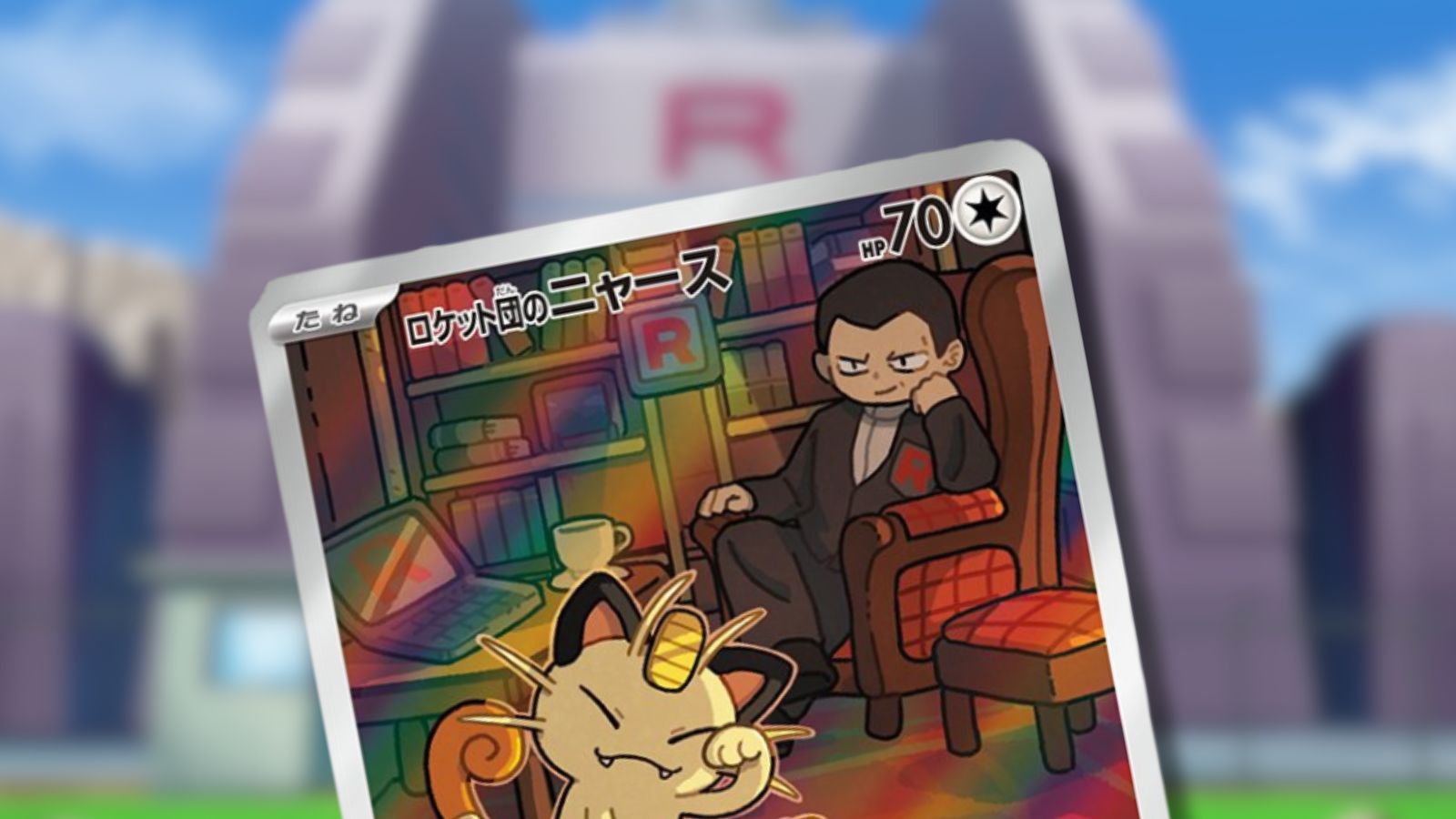
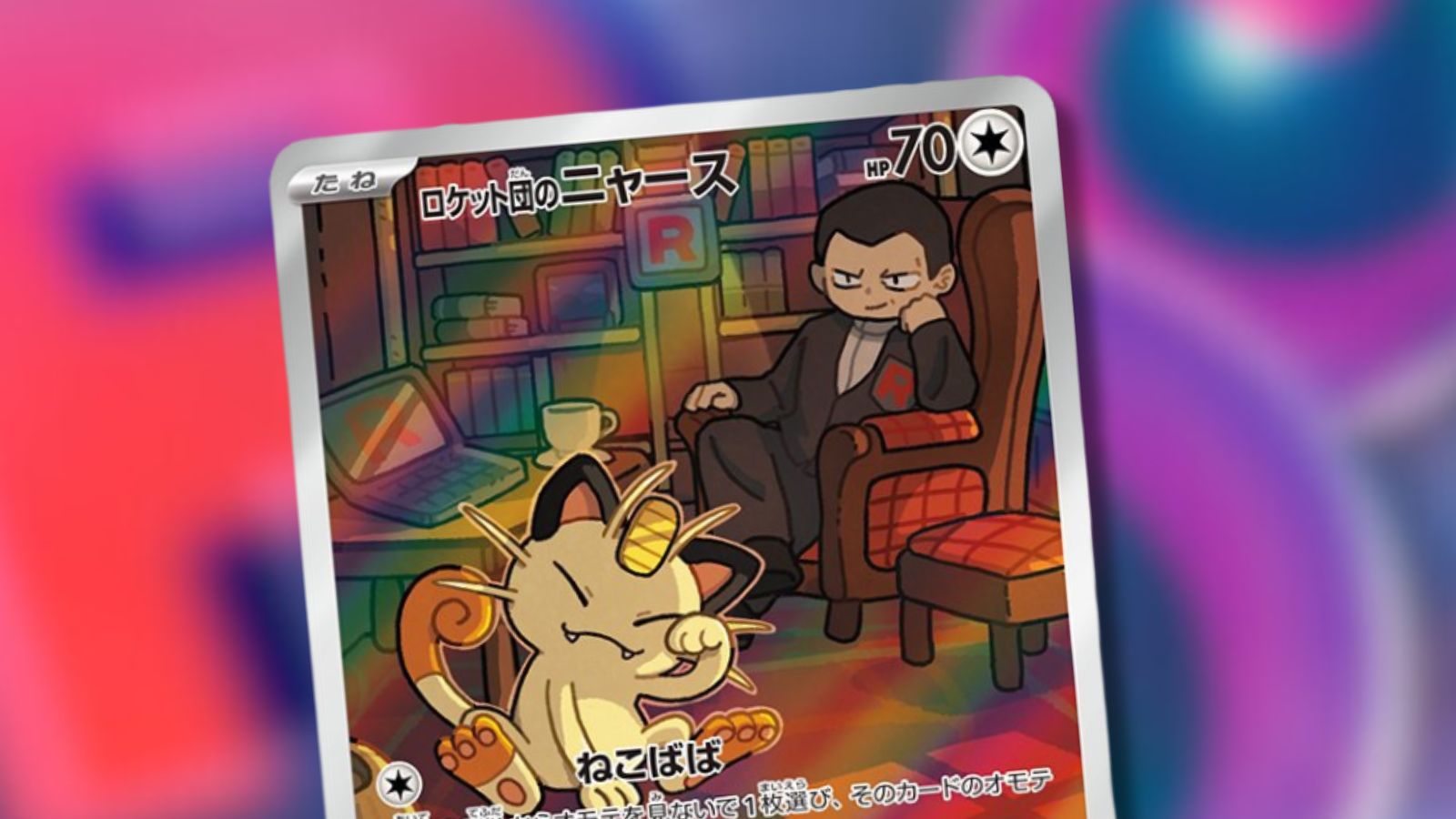




Published: Nov 30, 2021 03:35 pm