After a long wait, Planet Zoo has arrived on console to bring the popular zoo management game to a new player base. With so much to take in, it can be daunting—but we’re here to help.
Planet Zoo has everything you need in a zoo builder, including an expansive list of animals you can add, hours of entertainment in campaign and scenario modes, and a Sandbox where you can let your creative freedom run wild.
If you want to create a zoo that even David Attenborough would be proud of, we’ve outlined some of the best tips for beginners in Planet Zoo.
Play the campaign
Though it may be tempting to dive straight into Franchise or Sandbox mode to build the zoo of your dreams, the campaign and timed scenarios are a great way to learn all sorts of skills you need to call upon.
From the very basics, like raising enclosure fences and ensuring your animals have access to clean water, to the more advanced, the campaign is the perfect guide to begin your journey—and there are some fantastic buildings and designs you can take inspiration from.
Start small

Animals like elephants are likely at the top of your list in Planet Zoo for creatures you want to add to your zoo, but the best tactic is to start small and build from there. After all, if you were opening a zoo in real life, you probably wouldn’t start with the largest land mammal in the world.
Aardvark’s, Ostriches, and Warthogs are great options to start off with, along with the added bonus of getting Species Enrichment if paired in an enclosure with other animals (more on that later), and it isn’t expensive to build the perfect environment for any of them.
Avoid large carnivores early on
Similarly to the above, lions and tigers may be among the most eye-catching and famous animals you want to add to your zoo in Planet Zoo, but they are also the most costly. In Planet Zoo, feeding carnivores is a lot more expensive than feeding the non-meat eaters.
Adding a large carnivore to your zoo too early can quickly deplete your funds and leave you with your back against the wall, struggling to make ends meet, so I highly recommend steering clear until you are much more established.
Make use of the Workshop

Planet Zoo has a staggering amount of build items you can use to create your own buildings, shelters, and anything else you can think of, though it can also be daunting. If, like me, you’re not the most creative player, the Planet Zoo Workshop is the place for you.
In the Workshop, you can save and download designs created by other players to add to your zoo. Just be careful in Franchise mode, as you need to have researched all the specific parts included in the build to place it.
Buy animals for cash
There are two forms of currency in Planet Zoo, with cash being the primary one and the most easy to make, while the other is Conservation Credits—which are earned by selling animals on the marketplace or releasing them to the wild.
Conservation Credits are an extremely valuable resource in Planet Zoo and should be saved for the very best animals with high genetics, rare patterns, or ones that are just overly expensive. As such, don’t use your Conservation Credits early on when adding basic animals.
The downside, however, is that animals purchased with cash cannot be later released in the wild to earn Conservation Credits. Instead, use them as your breeding animals and release the offspring.
Don’t forget Donation Boxes

Cash is king in Planet Zoo, and while entrance tickets, merchandise, and food may seem like the primary money makers, Donation Boxes can single-handedly drive your zoo to success—so don’t forget to place them.
As a general rule, you should add at least one Donation Box per enclosure and should position the Donation Box in an area where guests have the best view of the animals. You can also use Education items in the area to increase the donation amounts.
Pay attention to social requirements
Once you have built the perfect enclosure in Planet Zoo, there are many animal requirements that won’t vary. Social requirements, however, fluctuate regularly, so you keep a very close eye on this.
Each animal has a social requirement, which is how many adult animals can be in a group, and it’s easy to tick over the threshold when baby creatures grow up. Similarly, more guests can result in higher foot traffic around an enclosure, increasing stress.
You can always stop animals from breeding by using contraceptives, or trade the offspring away for Conservation Credits, and use one-way glass on exhibit walls to reduce the stress.
Always research

When playing in Franchise, the Campaign, or Timed Scenarios, not all items are available immediately and have to be researched. When adding a new animal to your zoo, be sure to start vet research immediately.
Similarly, mechanic research is extremely beneficial as it unlocks one-way glass, more buildings, stronger fences, and more.
To get the best out of research, you can have one vet and a mechanic at your zoo who are solely dedicated to the research and do not complete any other tasks.
Use work zones
As your zoo grows, the number of employees on your payroll increases, too, and it can be easy to lose track. Once your zoo is big enough, it can be a mess trying to ensure everything gets the attention it needs—but work zones are the solution.
Using work zones, you can divide up areas of your zoo and assign workers to dedicate themselves to those zones—just make sure you include a Staff Room in the work zone so that your workers can get a well-deserved rest.
Read the Zoopedia
Planet Zoo’s Zoopedia is full of vital information on animals. The Zoopedia details their requirements, biome, continent, and other useful tidbits of information, including what other species they can be paired with to gain an enrichment bonus.
When designing a new enclosure, make sure to check out the Zoopedia to find out the minimum size required for the animal you want to add, as well as whether they need areas for swimming or climbing.






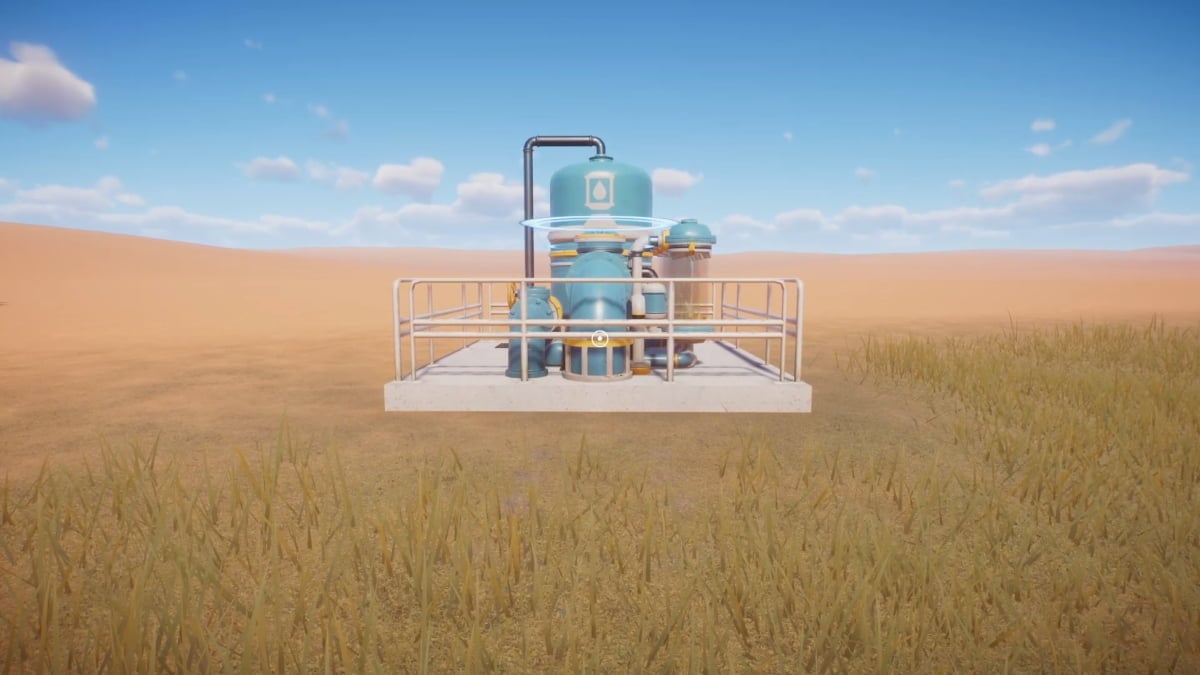



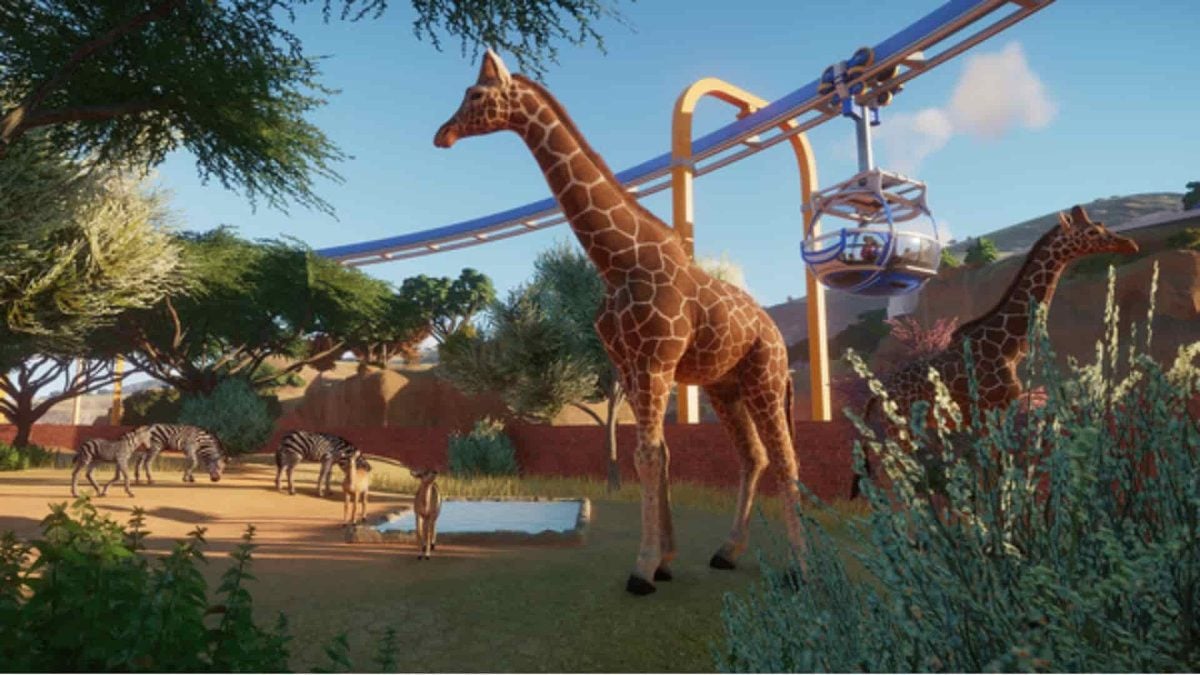


Published: Mar 27, 2024 06:49 am