For as long as hero mechanics have been at the forefront of Overwatch 2 competition, it’s hard not to acknowledge Blizzard has given players the tools they need to master their craft.
One stroll through the options menus and players will find a plethora of different quality-of-life settings that they can tailor to their liking for each and every hero in the game, from sensitivity and key bindings to crosshair and UI.
With Overwatch 2’s latest midseason patch for season four, it seems Blizzard is expanding these efforts with a hefty addition of hero-specific options that should prove to be useful even for the most seasoned of players.
Related: Best crosshair for each Overwatch 2 character
For instance, Mei mains who’ve long swapped their primary and secondary fire binds in order to aim their icicles more comfortably now have the ability to customize her Ice Wall Confirmation Input. Previously, those who chose to shoot Mei’s icicles with left click were forced to adjust to the awkward command of confirming her wall placements with right click.

Here is the full list of new hero options added in today’s Overwatch 2 update:
D.Va
- Hide Boosters Cancel Text – Off by default
- Hide Boosters Timer – Off by default
Doomfist
- Hand Cannon UI – On by default
- Hold To Use Power Block – Off by default
- Hide Power Block Cancel Text – Off by default
- Hide Rocket Punch Meter – Off by default
- Hide Rocket Punch Cancel Text – Off by default
Orisa
- Hide Fortify Timer – Off by default
- Hold To Use Javelin Spin – Off by default
- Hide Javelin Spin Cancel Text – Off by default
Ramattra
- Toggle Block – Off by default
- Hide Nemesis Form Cancel Text – Off by default
- Relative Aim Sensitivity During Nemesis Form – 100% by default
- Relative Gyro Aim Sensitivity During Nemesis Form – 100% by default (only available on gyro-supported platforms)
- Annihilation Cancel Input – Ability 1 by default
Reinhardt
- Relative Aim Sensitivity During Barrier Field – 100% by default
- Relative Gyro Aim Sensitivity During Barrier Field – 100% by default (only available on gyro-supported platforms)
- Hold To Use Charge – Off by default
- Hide Charge Cancel Text – Off by default
Roadhog
- Hide Whole Hog Timer – Off by default
Winston
- Toggle Secondary Fire – Off by default
Wrecking Ball
- Toggle Quick Melee During Roll
Bastion
- Relative Aim Sensitivity During Reconfigure – 100% by default
- Relative Gyro Aim Sensitivity During Reconfigure – 100% by default (only available on gyro-supported platforms)
Cassidy
- Hide Deadeye Timer – Off by default
- Hide Deadeye Cancel Text – Off by default
Echo
- Hold To Use Focusing Beam – Off by default
- Hide Flight Cancel Text – Off by default
- Hide Flight Timer – Off by default
Genji
- Hold To Use Deflect – Off by default
- Hide Deflect Cancel Text – Off by default
Mei
- Hold To Use Cryo-Freeze – Off by default
- Hide Cyro-Freeze Cancel Text – Off by default
- Hide Cryo-Freeze Timer – Off by default
- Default Ice Wall Rotation – Horizontal by default
- Ice Wall Confirmation Input – Primary Fire by default
Pharah
- Toggle Hover Jets – Off by default
Reaper
- Hold To Use Wraith Form – Off by default
- Hide Wraith Form Cancel Text – Off by default
- Shadow Step Confirmation Input – Primary Fire by default
Sombra
- Toggle Hack – Off by default
Symmetra
- Toggle Secondary Fire – Off by default
- Hold To Deploy Sentry Turret – Off by default
- Teleporter and Photon Barrier Confirmation Input – Primary Fire by default
- Default Photon Barrier Rotation – Horizontal by default
- Hide Photon Barrier Timer – Off by default
Torbjörn
- Hide Overload Timer – Off by default
Tracer
- Blink UI – On by default
Baptiste
- Default Amplification Matrix Rotation – Horizontal by default
- Amplification Matrix Confirmation Input – Primary Fire by default
Brigitte
- Relative Aim Sensitivity During Barrier Shield – 100% by default
- Relative Gyro Aim Sensitivity During Barrier Shield – 100% by default (only available on gyro-supported platforms)
- Repair Pack UI – On by default
Kiriko
- Healing Ofuda Cancels Reload – On by default
Lifeweaver
- Relative Thorn Volley Aim Sensitivity – 100% by default
- Relative Thorn Volley Gyro Aim Sensitivity – 100% by default (only available on gyro-supported platforms)
- Tree of Life Confirmation Input – Primary Fire by default
Mercy
- Caduceus Blaster Input – Primary Fire by default
- Relative Caduceus Blaster Aim Sensitivity – 100% by default
- Relative Caduceus Blaster Gyro Aim Sensitivity – 100% by default (only available on gyro-supported platforms)
Zenyatta
- Harmony and Discord Orb Cancel Reload – On by default
- Hide Transcendence Timer – Off by default
At face value, it seems there should be many cases where players find that these additions smooth over minor peeves they’ve simply had to deal with so far.
On the other hand, it also wouldn’t be all that surprising if any of these added maneuvers pave the way for new hidden Overwatch tech to be found.






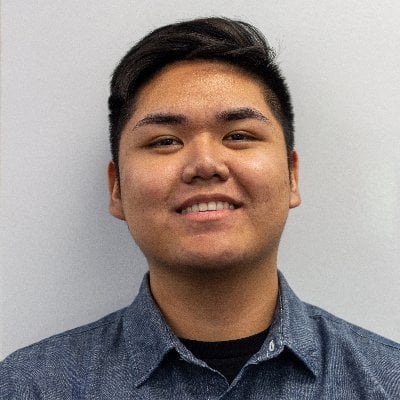
Published: May 9, 2023 06:52 pm