All Final Fantasy XIV fans want to do when logging in after a hard day of work is to relax in the lands of Hydaelyn, and being greeted by a pesky connection error isn’t among anyone’s plans.
Many players dread the view of the lobby connection error, which appears every time connection is lost while playing FFXIV, and in a few other situations as well. Fortunately, the ways to fix the issue are usually simple.
How to fix the lobby server connection error on Final Fantasy XIV
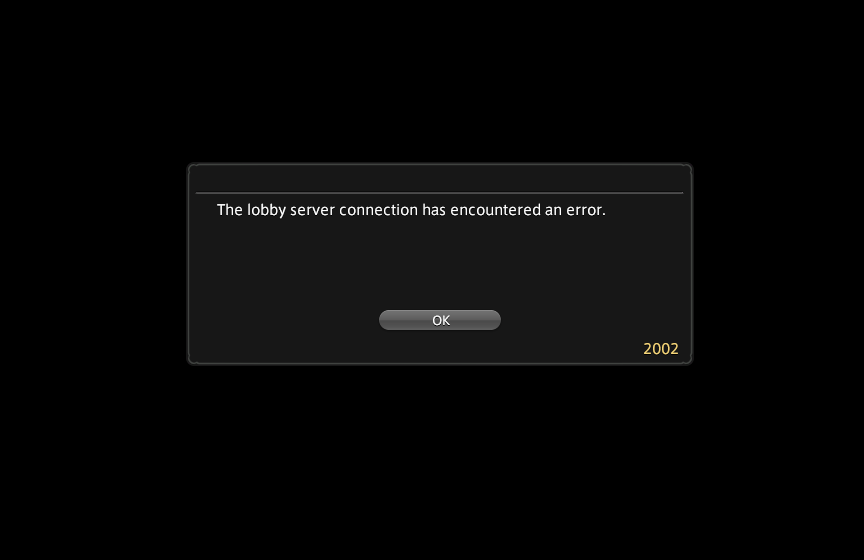
This message can appear at any moment while playing FFXIV, or while trying to connect to a data center in the game’s menu. More often than not, it means that the user has lost connection, or that their connection was stopped, even for a short time.
If your network didn’t encounter any issue, restart the game and the issue shouldn’t pop up again. If it does, it means that something is wrong with your connection. In that case, you’ll have to troubleshoot it.
Here are some steps to try:
- Restart your router
- Change your DNS address
- Try out a different connection, such as your mobile phone’s data share
There’s another situation when the issue can arise, and it’s during major updates, such as expansion release dates. It can cause servers to overload due to the high number of players trying to get in FFXIV.
In that case, the user might receive the error message even if their connection doesn’t have any apparent issue. The only solution is to restart the game and try again.
If you are trying to log in during this busy time and still can’t get in the game although your connection is fine, it might be time to send a support ticket to Square Enix.
List all the troubleshooting steps you’ve tried to help them better understand the situation. You shouldn’t have to wait more than a few days to get an answer from the staff.


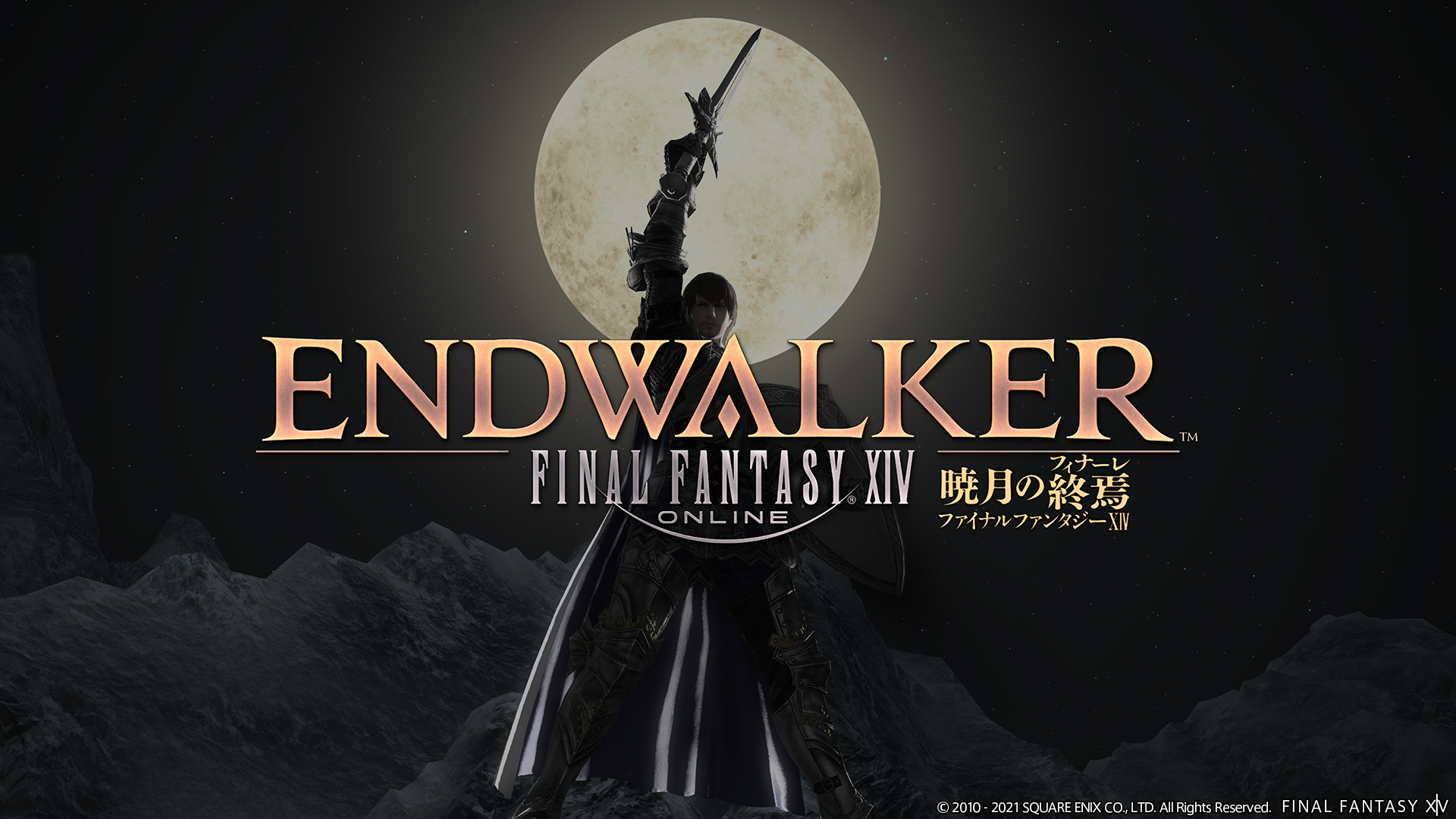








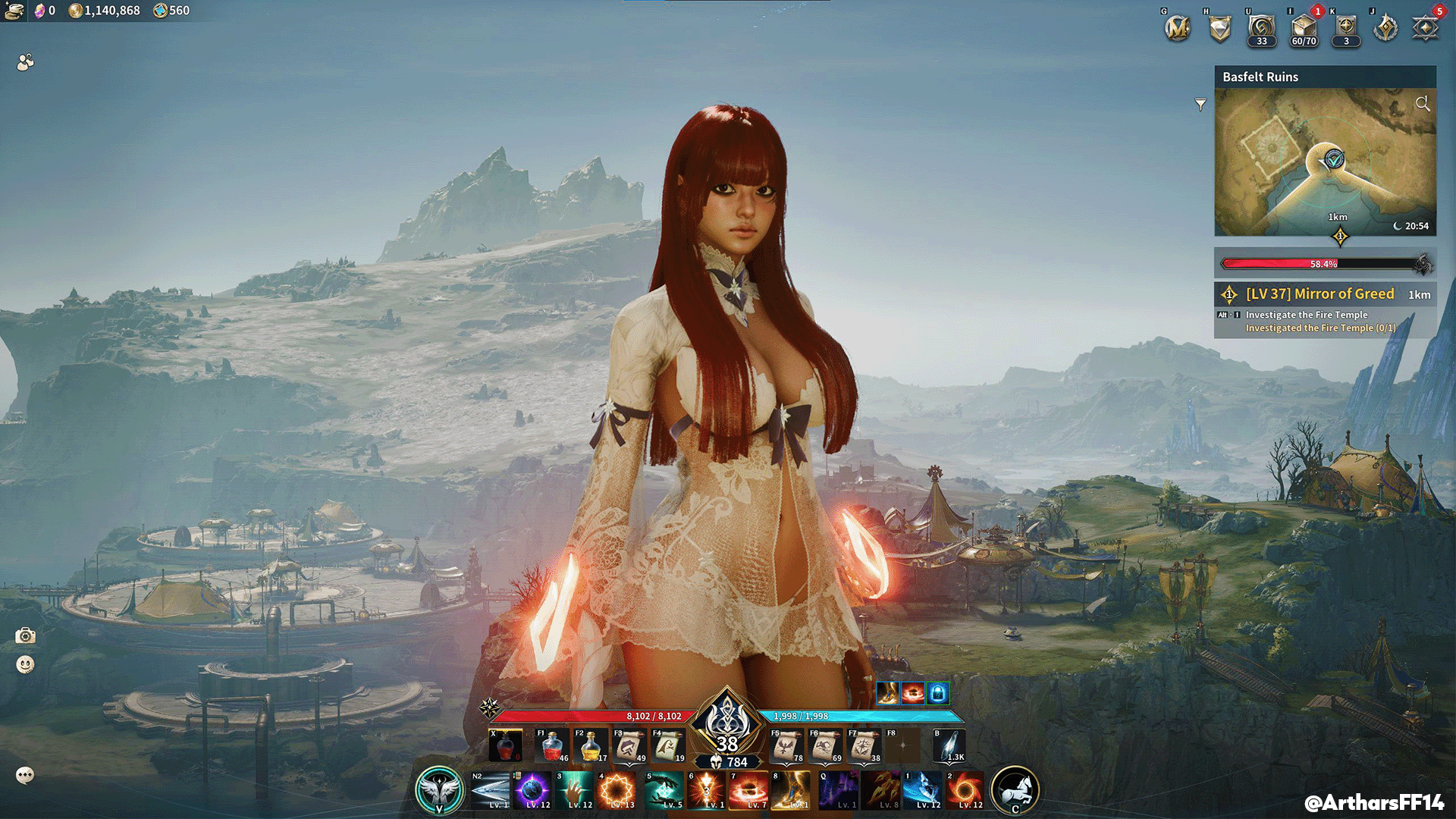

Published: Dec 3, 2021 04:45 am